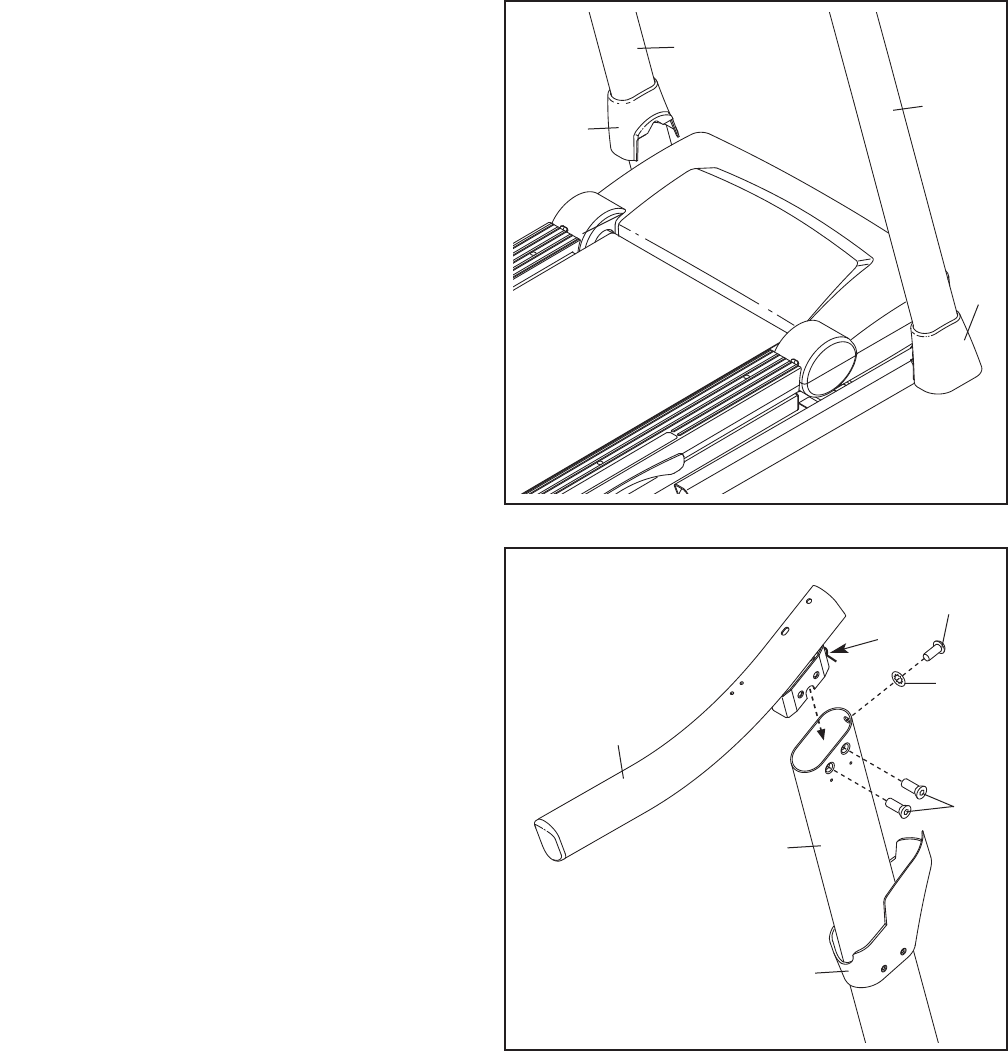
10
9. Identify the Left Upright Cover (80). Slide the
Left Upright Cover onto the Left Upright (84).
Identify the Left Handrail (82). Remove the tie
from the bracket on the Left Handrail. If neces-
sary, press the 5/16" Cage Nut (38) back into
place.
Attach the Left Handrail (82) to the Left Upright
(84) with two 5/16" x 1" Flat Head Patch Bolts
(14), a 5/16" x 1" Patch Bolt (4), and a 5/16"
Star Washer (13) as shown. Do not tighten the
Patch Bolts yet.
82
4
14
13
84
80
9
38
8. Identify the Left Base Cover (88) and the Right
Base Cover (91). Slide the Left Base Cover onto
the Left Upright (84) and the Right Base Cover
onto the Right Upright (85).
91
85
84
88
8


















