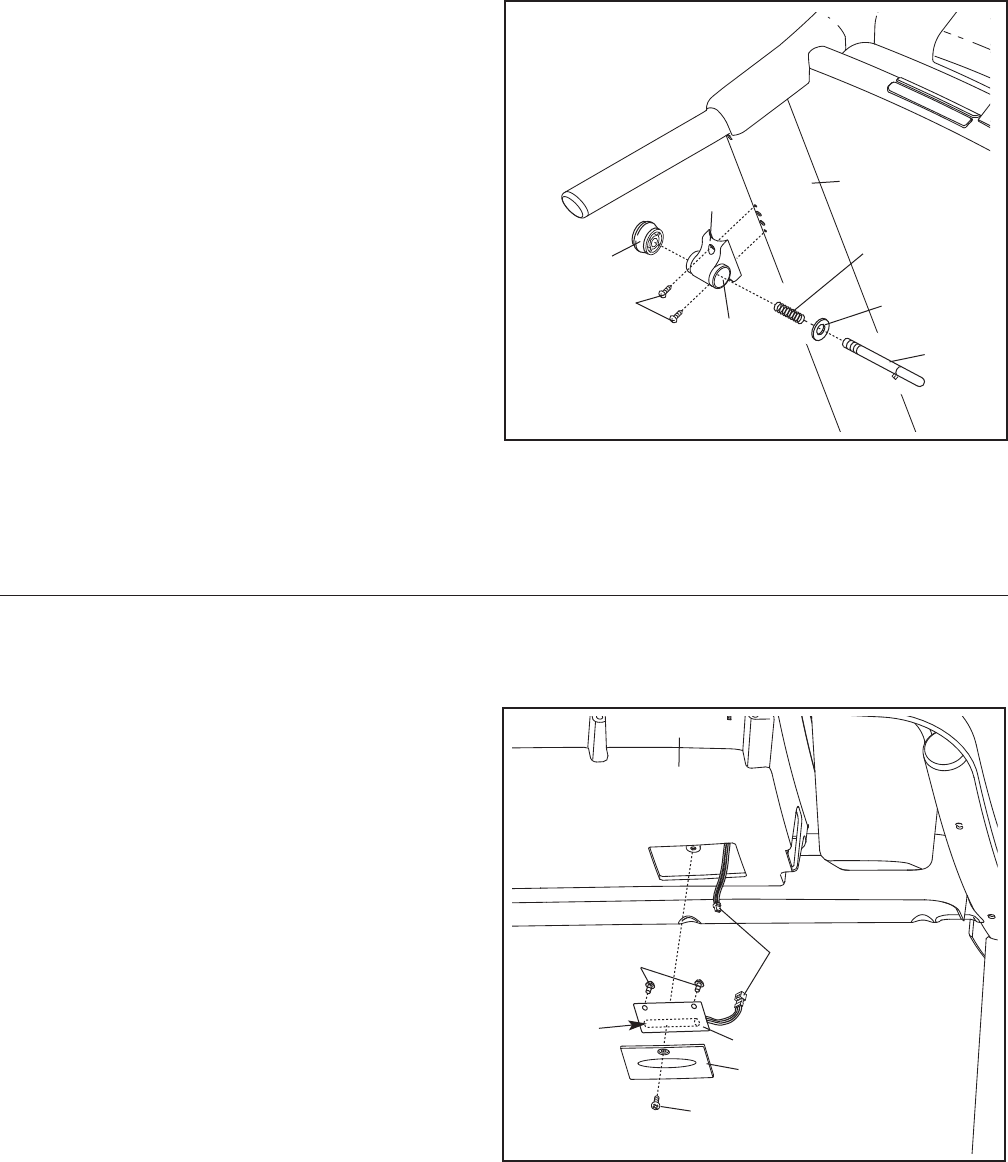
12
13. Make sure that all parts are properly tightened before you use the treadmill. If there are sheets of clear
plastic on the treadmill decals, remove the plastic. To protect the floor or carpet, place a mat under the tread-
mill. Keep the included hex keys in a secure place; the large hex key is used to adjust the walking belt (see
pages 26 and 27).
12. Attach the Latch Housing (71) to the Left Upright
(73) with two #10 x 1" Tek Screws (76). Make
sure that the large hole in the Latch Housing
is on the side shown. Do not overtighten the
L
atch Screws.
Locate the Latch Pin (72). Remove the knob
from the Latch Pin. Make sure that the collar
a
nd the spring are on the Latch Pin. Then, insert
the Latch Pin into the Latch Housing (71), and
tighten the knob back onto the Latch Pin.
76
Spring
Knob
71
12
7
3
72
Collar
Large
Hole
If you purchase the optional chest pulse sensor (see page 22), follow the steps below to install the re-
ceiver included with the chest pulse sensor.
1. Make sure that the power cord is unplugged.
Remove the indicated M4.2 x 16mm Screw (12)
and the Access Door (108) from the Console
Base (88).
2. Connect the wire on the receiver to the wire ex-
tending from the Console Base (88). Hold the
receiver so the antenna is oriented as shown
and is facing the Console Base. Attach the re-
ceiver to the plastic posts on the Access Door
(108) with the two included small screws.
3. Make sure that no wires are pinched.
Reattach the Access Door (108) with the M4.2 x
16mm Screw (12). Discard the other wires in-
cluded with the receiver.
Receiver
108
Antenna
12
88
Wires
Small Screws


















