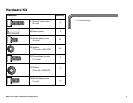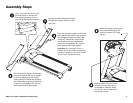M9.3x Low-Impact Treadmills Assembly Guide 6
Test the heart rate feature on the M9.33 and M9.35.
a. Turn the unit ON. The Precor banner appears in the display.
b. Face the display and straddle the running belt.
c. Place both hands on the touch-sensitive handrail grips. The letters
Hr begin to blink in the Heart Rate display indicating that a signal
is being transmitted. A heart rate appears within 15 seconds if you
continue holding both grips.
d. When the test is completed, turn the treadmill OFF and continue
with step 13.
Note: If the blinking Hr does not appear, turn the unit OFF. Recheck
the cable connections beneath the handrail clamp and ask someone
else to test the heart rate feature.
Replace the lower handrail
clamp using the fasteners
removed in step 8. Finger
tighten.
Secure the handrails to the
lower handrail clamp using
two socket head screws (E)
and two washers (F).
Tighten all mounting screws.
a. Start at the front of the unit and alternately
tighten the four front panel screws.
b. Wrench tighten the four side upright screws.
c. Wrench tighten the two handrail side screws.
d. Wrench tighten the six handrail clamp screws.
e. Wrench tighten the four side rail screws at the
base of the handrails.
Lower the treadmill incline to zero using the
INCLINE ▼ key. Turn the treadmill OFF.
Make sure the power cord is plugged into an
appropriate outlet.
Important: The treadmill requires a dedicated,
grounded circuit. A 20-amp circuit is
recommended. Refer to Grounding Instructions
in the owner’s manual.
Check the alignment and adjust the running belt.
For instructions, refer to Checking the Alignment
and Adjusting the Running Belt.