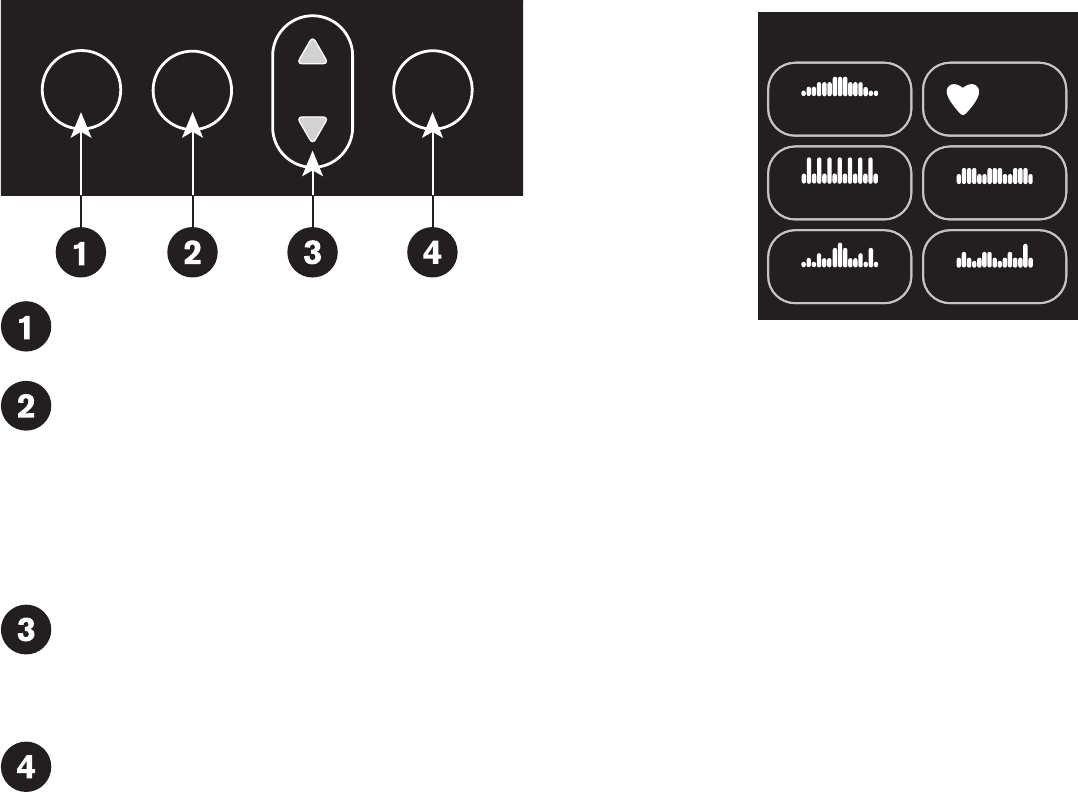
Navigational Keypad
OPTIONS
BACK
OK
BACK: When the BACK key is pressed it causes the
display to return to the previous menu level.
OPTIONS: The OPTIONS key is a multi-functional key.
It lets you customize the display and set exercise
session goals: time, calories, or distance. You can set
your preferences prior to selecting a program or after
you are already engaged in exercising. Refer to Setting
Display Preferences Before Exercising or Changing
Your Workout Display Options.
Up and Down Arrows: These keys present the
available selections and affect what appears on the
display. Throughout this manual they are referred to as
the navigational arrow keys.
OK: Use the OK key to confirm responses to specific
prompts.
PROGRAMS Keypad
PROGRAMSPROGRAMS
MANUAL
WEIGHT LOSS
HEART
RATE
PERFORMANCE
INTERVAL
VARIETY
The PROGRAMS keypad provides access to all the exercise
programs. Press the center of the key to view the top level program
in its menu. Pressing the key again displays the next program in the
menu, if one is available, as shown in the following table. For a
description of each program, refer to Programs.
Note: Use the OK key to confirm your selection. For more
information, refer to Workout Options.
User's Reference Manual: Display Console 22


















