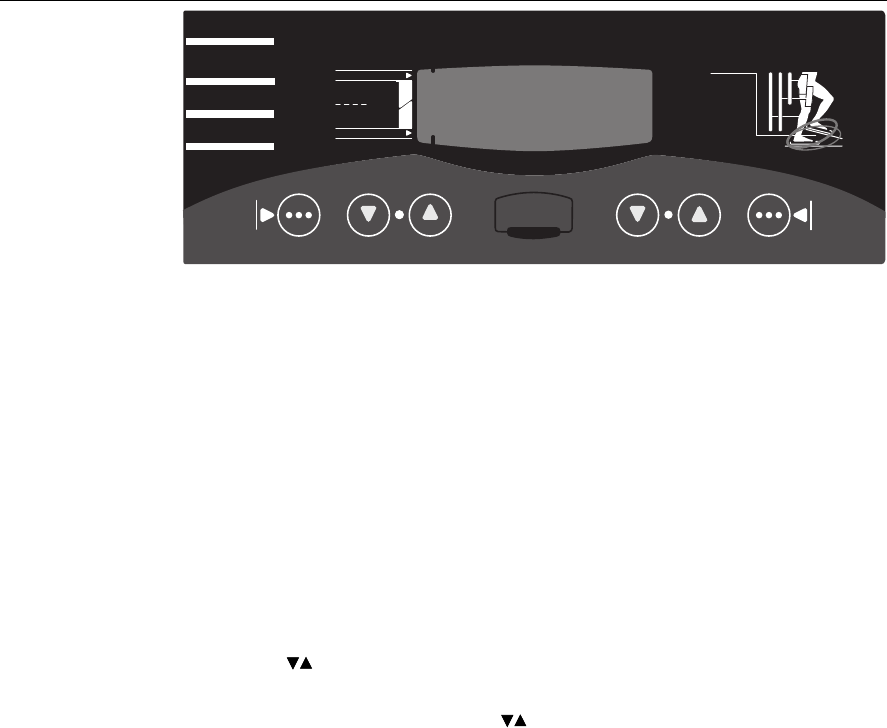
page 7
Smart Rate:
TM
When the optional Precor heart rate receiver has been properly installed in the
electronic console
and
the Precor Heart Rate Option’s chest strap is worn, a blinking segment in
the vertical bar graph appears on the display. The blinking segment shows you the zone that your
heart rate is in: either Cardiovascular or Weight Loss.
• Cardiovascular — maintaining your heart rate between 70% and 85% of your
maximum
aerobic heart rate, helps to improve your overall cardiovascular/cardiorespiratory fitness level.
• Weight Loss — maintaining your heart rate between 55% and 70% of your maximum aerobic
heart rate, helps burn enough calories that, when continued on a regular basis for 30 minutes
or more, provides the greatest fat-burning benefits.
Important: Smart Rate does not appear when you use the Quick Start key. If the Smart Rate
segment appears, but does not blink, it means that a receiver is installed, but that you are not
wearing the chest strap transmitter or it is not working properly. To correct transmitter problems,
refer to your
Precor Heart Rate Option Owner’s Manual
.
Ramp Level: Displays the ramp level numerically (1 through 7). This display is affected by the
Ramp Control keys.
Resistance: Indicates the degree of effort (1 through 10) associated with the pedal resistance. This
display is affected by the Resistance Control keys.
Time: Indicates the duration of your workout in minutes and seconds and stops whenever you
pause or stop. Should you exceed 60 minutes (during a single workout), the time display converts
to hours and minutes.
Strides per Minute: Displays the number of strides completed in a minute. A stride is an exagger-
ated walking movement. On the EFX, if you start in a position with one foot forward and one foot
back, a stride is completed when you move the rear foot all the way forward while the forward foot
moves to the rear.
Total Strides: Displays the total number of strides completed. Refer to Strides per Minute above.
Calories: Indicates the estimated number of calories you are burning while you workout. At the end
of the workout, the number of calories burned appears in the display. The calorie calculation is
dependent on the weight that you enter during the setup prompts. An accurate weight selection
results in a more accurate calorie count.
Note: If you use Quick Start, the calorie count is based on a 150 lbs. (68 kg) person.
Heart Rate: Your heart rate (also known as your “pulse”) appears on the display. Monitor your
heart rate to help keep you within your training zone. Refer to page 20 to understand more about
the Heart Rate Training Zone. Note that the Precor Heart Rate Option receiver must be installed and
the chest strap transmitter worn before your heart rate can appear on the display.
Displays on the Electronic Console
Indicator lights appear to show you which feature is being displayed. When you are working out,
the electronic console display presents each feature consecutively—this is called
scanning
.
Diagram 8 illustrates the electronic console display. Its display features and keys are explained on
the following pages.
Above Zone
Cardiovascular
Weight Loss
Below Zone
©1996 Precor Incorporated
*
You must wear the Precor heart rate monitor to activate the Heart Rate display.
Smart Rate
Quick Start
Enter
Ramp Control
Ramp Level
Resistance Level
Time
Stides per Minute
Total Strides
Calories
Heart Rate
*
Resistance Control
Scan/Hold
7
6
5
4
3
2
1
PAUSE
Suggested Exercises
Cross Training
The complete ramp range involves a wide
variety of muscles. Gain more variation
by changing resistance and using both
forward and reverse motion.
Maintain a mid-to-high ramp range. To
further emphasize the gluteals, mainly
use forward motion.
Use a progression from low to high ramp
angles. Emphasize quadriceps by using
reverse motion.
Simulate walking or cross-country skiing
by using lower ramp positions. Higher
ramp positions simulate
running, cycling, or
climbing.
Gluteals
Quadriceps
Variety
Hold to Reset
Diagram 8
EFX5.21s display


















