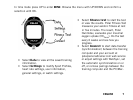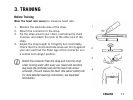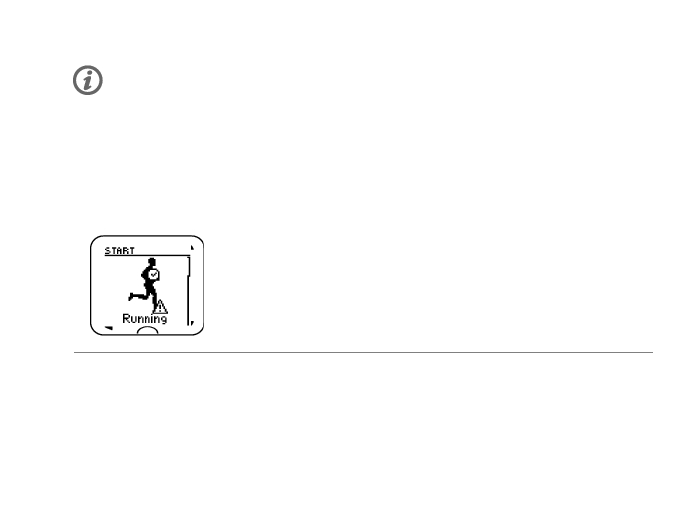
Start Training
Utilize the ZoneOptimizer feature during your warm-up to personalize your training zones. The
OwnOptimizer feature adjusts your sport zones based on your heart rate variability.
Set the OwnOptimizer on by selecting MENU > Settings > Heart rate settings >
OwnOptimizer > On.
Wear the training computer, heart rate sensor and optional sensor(s).
1. Start by pressing OK. The training computer enters pre-training
mode and starts searching for the sensor signals.
If a sensor signal is not found, the display will show a triangle
with an exclamation mark. The check mark indicates that the
sensor signal is found.
2. Select the sport profile you want to use (Running, Cycling 1
(Bike 1), Cycling 2 (Bike 2 ) or Other sport) by browsing
with UP/DOWN.
ENGLISH 13