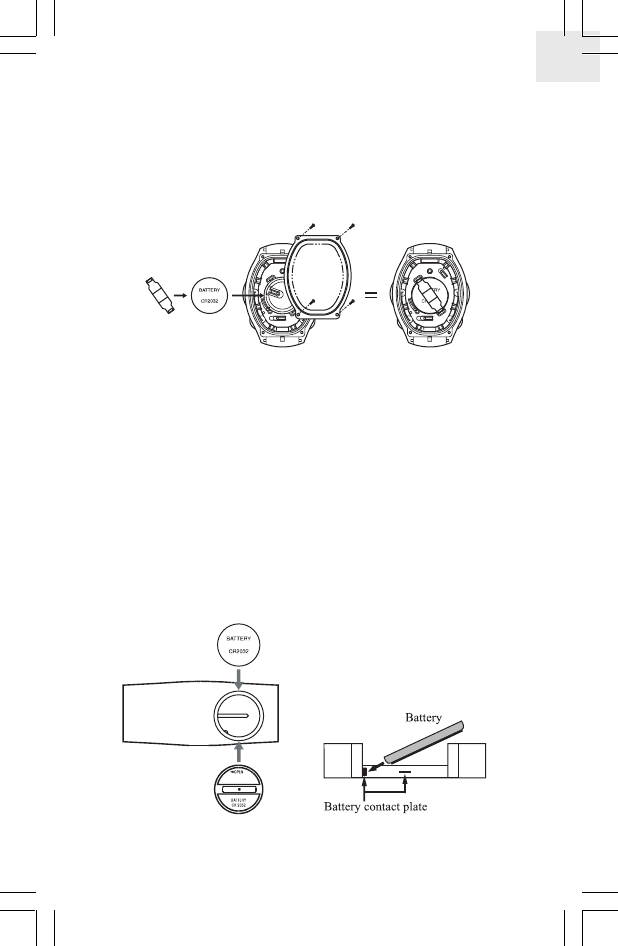
GB
3. Remove the back plate and set it aside.
4. With your finger, remove the battery cover plate and set it aside.
5. With your finger, remove the old CR2032 battery and set it aside.
6. Slide the new CR2032 battery into the battery compartment.
7. Replace the battery cover plate.
8. Replace the back plate and screws.
To replace the chest belt battery:
1.
Locate the battery compartment on the front of the chest belt (Figure 2).
2. With your finger, slide the battery compartment lid counter-
clockwise until it clicks out of place.
3. Set the battery compartment lid aside.
4. With your finger, remove the old CR2032 battery and set it aside.
5. Slide the new CR2032 into place, making sure that the connection
points touch the contact plate.
6. Replace the battery compartment lid. (+ side upwards)
4
Figure 1
Figure 2
+
SE112_Eng(24/04) 5/14/03, 4:04 PM5


















