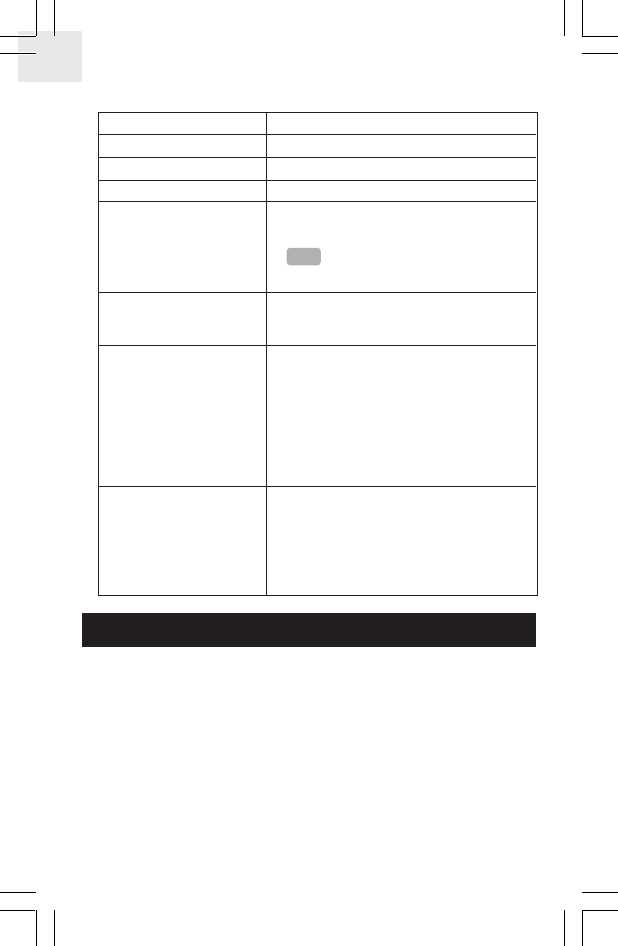
GB
Once the stopwatch is activated, you can perform the following tasks:
Task Instruction
Start stopwatch Press ST / SP / +.
Pause / resume stopwatch Press ST / SP / +.
Stop / clear stopwatch Press and hold ST / SP / +.
Save lap
Press MEM / LAP while the stopwatch is
running.
NOTE
Up to 44 laps (99 hours, 59 minutes total)
can be stored in the memory.
Show calories consumed Press SET while the stopwatch is running.
and fat burn
Show overall performance Pause or stop the stopwatch, then press MEM
to view:
• The amount of exercise time within your
personal training zone;
• Total exercising time and average heart
rate; and
• Calories consumed and percent fat burn.
Show lap performance Pause or stop the stopwatch, then press SET
until the lap number flashes. Press ST / SP / +
to switch between laps. Press MEM / LAP to
view individual lap performance.
RECALLING TRAINING DATA
You can check the calories consumed and the percent of fat burn during
or after exercise. To recall this data while you are running the SMART
TRAINING PROGRAM or stopwatch, press SET.
To recall this data after exercise (once the SMART TRAINING PROGRAM
or stopwatch is stopped), press MEM. The following information is
summarized for your training session:
13
SE112_Eng(24/04) 5/14/03, 4:04 PM14


















