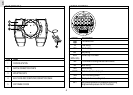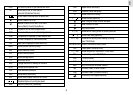3
GB
OUTBREAKER WATCH
I
I ITEM NAME DESCRIPTION
1 SELECT/+/> Press to increase value, change Mode display, or
record a marker during TOUR Mode.
2 MODE Press to switch between Modes.
3 ST/SP/- Press to start/pause/stop the Stopwatch/Timer or
decrease value.
4 LIGHT/KEY Press to activate HIGLO- backlight, or press and hold
to activate key lock.
5 FUNC/SET Press to enter a sub-mode or press and hold to change
a value..
CHEST BELT
I ITEM NAME
1 CHEST BELT
2 STRAP
KEY FEATURES
BICYCLE EQUIPMENT (RP109 ONLY)
I
ITEM NAME
1 SPEED SENSOR
2 CADENCE SENSOR
3 BIKE MOUNT
4 MAGNETS/ SCREWS/ NUTS/PADS
5 FIXING STRAPS
6 RUBBER GRIPS (RS109 only)
2
214
5 6
3