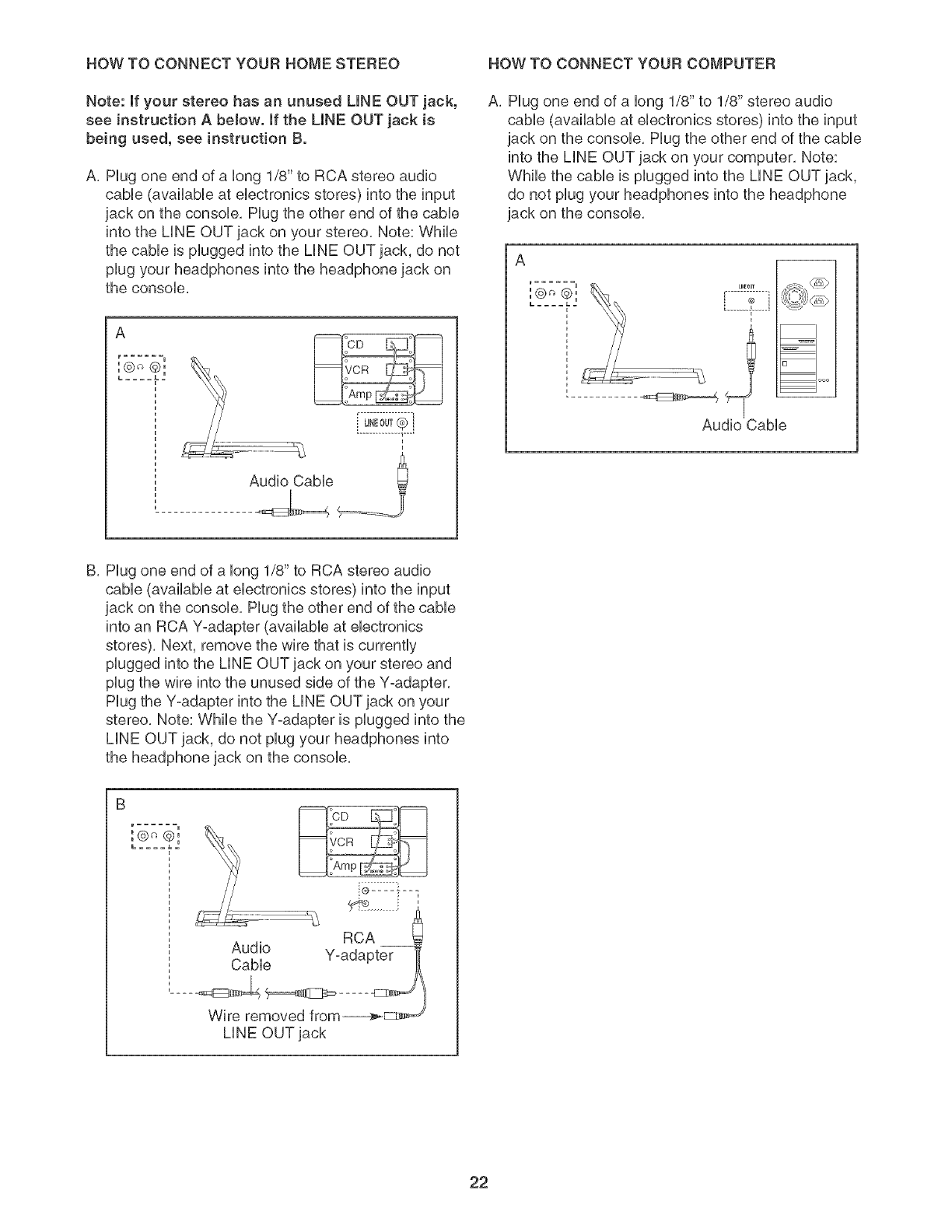
HOW TO CONNECT YOUR HOME STEREO HOW TO CONNECT YOUR COMPUTER
Note: mfyour stereo has an unused LmNEOUT jack,
see instruction A below, mfthe LmNEOUT jack is
being used, see instruction B.
A, Hug one end of a Hong1/8" to RCA stereo audio
cabHe (avalabHe at eHectronbs stores) into the input
jack on the consorts, Hug the other end of the cams
into the LHNEOUT jack on your stereo, Note: Whle
the came is pHugged into the LHNEOUT jack, do not
pHugyour headphones into the headphone jack on
the consorts,
A
r u
i u
U,EOUT® i
.............. 1....
A, Hug one end of a long 1/8" to 1/8" stereo audio
cable (available at electronics stores) into the input
jack on the console, Hug the other end of the cable
into the LINE OUT jack on your computer, Note:
While the cable is plugged into the LINE OUT jack,
do not plug your headphones into the headphone
jack on the console,
A
u i
UlEOUT
........ "l......
Audio Cable
{%!)/<£,b
i
ooc
B. Plug one end of a long 1/8" to RCA stereo audio
cable (available at electronics stores) into the input
jack on the console, Hug the other end of the sable
into an RCA Y-adapter (available at electronics
stores), Next, remove the wire that is currently
plugged into the LiNE OUTjask on your stereo and
plug the wire into the unused side of the Y-adapter,
Hug the Y-adapter into the LiNE OUTjack on your
stereo, Note: While the Y-adapter is plugged into the
LiNE OUT jack, do not plug your headphones into
the headphone jack on the console,
,@,, @,
°CD °
i ,
RCA
Audio Y-adapter
Oable
Wire removed from__
LINE OUT jack
22


















