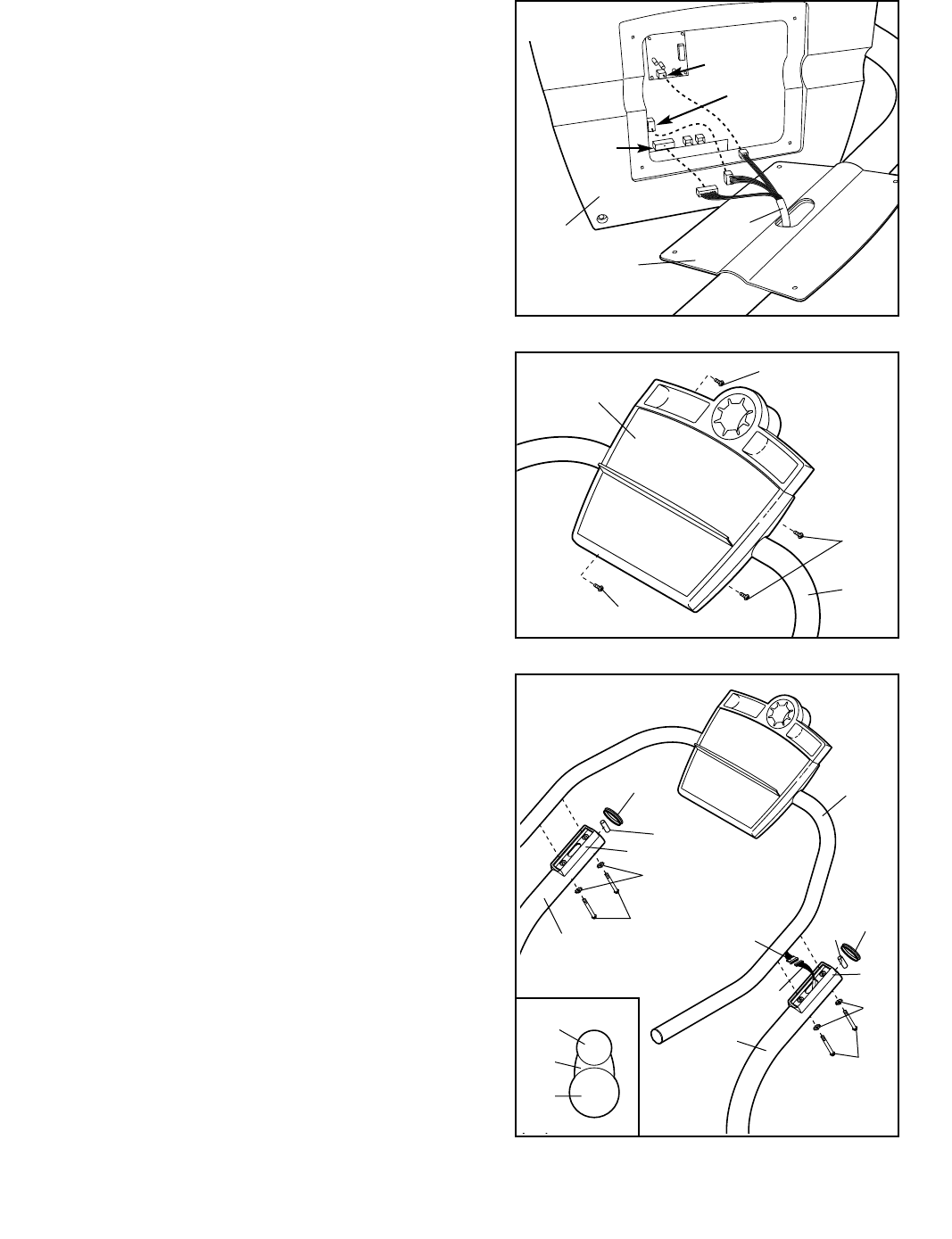
7
7. Make sure that all parts are tightened before you use the hiker. Keep the included allen wrench in a secure
place. The allen wrench is used to adjust the walking belt (see page 22). To protect the floor or carpet from
damage, cover the floor under the hiker.
6. Place a Handrail Cover (53) on each Upright (23). Make
sure that the Handrail Covers are turned as shown in the
inset drawing.
Have a second person hold the Handrail (27) in the posi-
tion shown. Connect the Handrail Wire Harness (30) to
the Upright Wire Harness (100). Insert both Wire
Harnesses into the right Upright (23).
Hold a Metal Spacer (114) inside the right Upright (23)
and align it with the first hole in the Upright. Insert a
Handrail Bolt (25) with a Handrail Star Washer (26)
through the Upright and the Metal Spacer. Hold the
Handrail (27) above the Handrail Covers (53) and finger
tighten the Handrail Bolt into the Handrail. Repeat this
procedure on the left side. Then, tighten the two remain-
ing Handrail Bolts with Handrail Star Washers into the
Handrail. Be careful not to pinch the wires.
Tighten all of the bolts used in steps 3 and 6. Press the
Large Endcaps (86) into the Uprights (23).
6
26
53
25
27
25
53
86
114
86
114
26
23
23
30
100
27
53
23
4. Set the Console (99) and the Handrail (27) on the floor.
Locate the Handrail Wire Harness (30) in the Handrail
(27). While a second person holds the Console (99), con-
nect the 8-pin wire of the Handrail Wire Harness to the
HD2 connector on the back of the Console. Next, con-
nect the 4-pin wire to the IFIT2 connector, and the 3-pin
wire to the HD1 connector in the location shown.
99
27
30
HD1
HD2
IFIT2
4
5. Attach the Console (99) to the Handrail (27) with the four
Small Screws (6). Make sure that the Handrail Wire
Harness (not shown) is not pinched between the
Console and the Handrail.
6
99
6
6
27
5


















