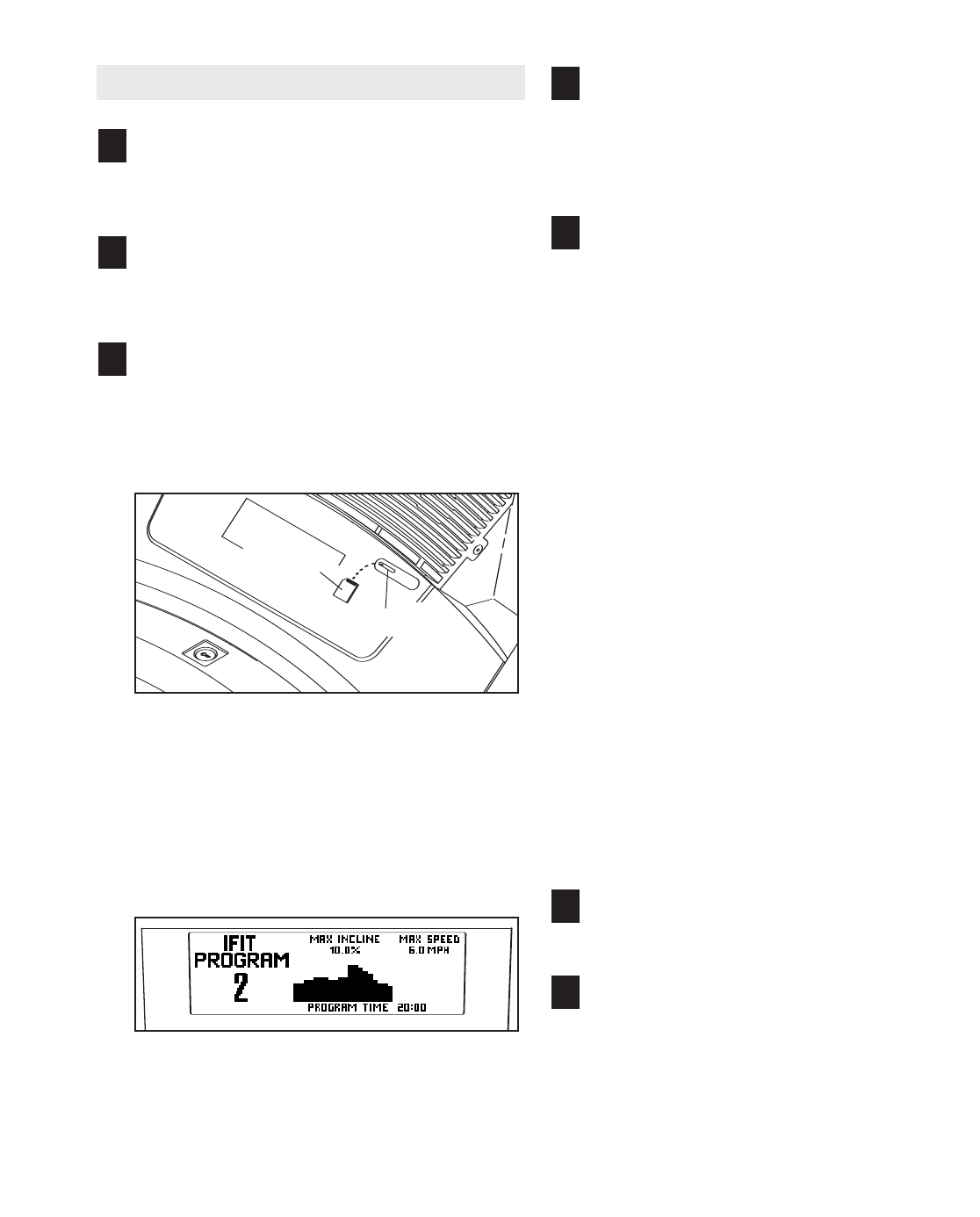
23
H
OW TO USE AN IFIT CARD
I
nsert the key into the console.
See HOW TO TURN ON THE POWER on page
13.
Personalize console settings if desired.
See HOW TO PERSONALIZE CONSOLE SET-
TINGS on page 13.
Insert an iFIT Card and select a program.
To use an iFIT program, insert an iFIT Card into
the iFIT slot; make sure that the iFIT Card is ori-
ented so the metal contacts are on top and are in-
serted into the iFIT slot.
Next, select an iFIT program by pressing the
Cardio, Record, or Calorie button repeatedly.
When an iFIT program is selected, the display will
show the name of the program, the maximum in-
cline setting and the maximum speed setting of
the program, and the program time. In addition, a
profile of the speed settings of the program will
appear in the display.
Each preset program is divided into several one-
minute segments. One speed setting and one in-
cline setting are programmed for each segment.
Note: The same speed setting and/or incline set
-
ting may be programmed for two or more consec-
utive segments.
Press the Start button to start the program.
A moment after the button is pressed, the tread-
mill will automatically adjust to the first speed and
incline settings of the program. Hold the handrails
a
nd begin walking.
Select a display mode and monitor your
p
rogress with the display and the intensity
level bar.
When an iFIT program is selected, the console of-
fers three display modes (see step 6 on page 15).
Press the Display button repeatedly to select the
desired display mode.
If the first or second dis-
play mode is selected, a profile of the speed set-
tings of the program will appear in the display. A
small arrow below the profile will indicate your
progress.
During the program, a personal trainer will guide
you through the workout. You can adjust the vol-
ume or select an audio setting for your personal
trainer (see step 4 on pages 13 and 14).
If the speed or incline setting for the current seg-
ment is too high or too low, you can override the
setting by pressing the Speed or Incline buttons;
however, when the next segment begins,
the
treadmill will automatically adjust to the speed
and incline settings for the next segment.
To stop the program at any time, press the Stop
button. To restart the program, press the Start but-
ton. The walking belt will begin to move at 1 mph.
When the next segment of the program begins, the
treadmill will automatically adjust to the speed and
incline settings for the next segment.
Turn on the fan if desired.
See step 8 on page 16.
When you are finished exercising, remove the
key from the console.
See step 8 on page 18.
CAUTION: Always remove iFIT Cards from the
iFIT slot when you are not using them.
7
6
5
4
3
2
1
iFIT Slot
iFIT Card


















