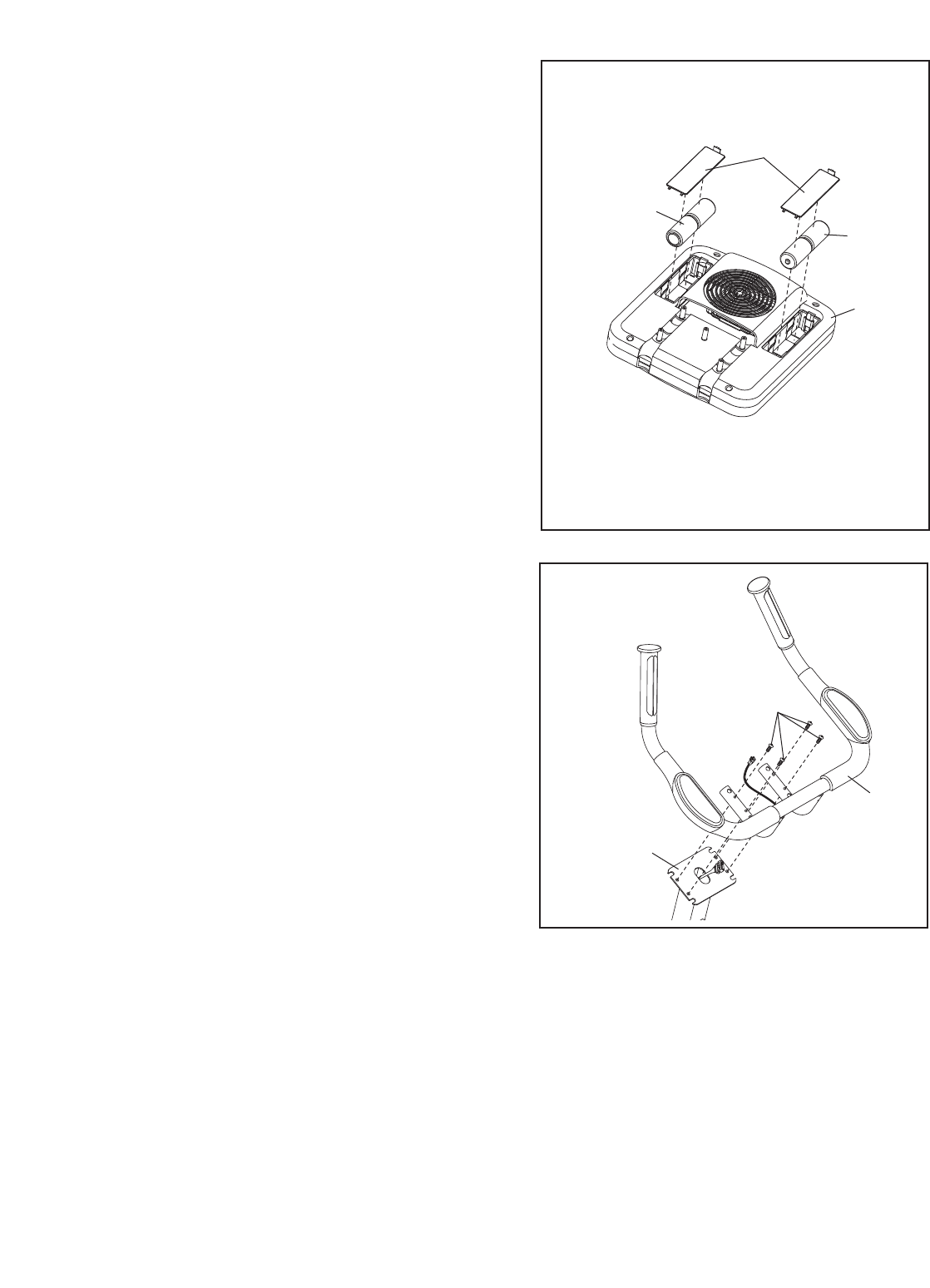
7
7
46
6
6. Attach the Handlebar (7) to the Handlebar Post (6)
with four M6 x 30mm Button Screws (46). Be care-
ful to avoid pinching the wires in the Handlebar
and the Handlebar Post.
6
5. The Console (9) requires four 1.5V “D” batteries
(
not included); alkaline batteries are recommended.
IMPORTANT: If the exercise cycle has been
e
xposed to cold temperatures, allow it to warm
to room temperature before inserting batteries
into the Console. If you do not do this, the con-
sole displays or other electronic components
m
ay become damaged.
P
ress the tabs on the bat-
t
ery covers and remove the battery covers. Next,
insert four batteries into the Console;
make sure
that the batteries are oriented as shown by the
diagrams inside the Console.
Then, reattach the
battery covers.
Note: The Console (9) can be operated with an
optional power supply instead of batteries. To pur-
chase a power supply, call the toll-free tele-
phone number on the front cover of this manual.
Plug one end of the power supply into the jack at
the front of the exercise cycle. Plug the other end of
the power supply into an appropriate outlet that is
properly installed in accordance with all local codes
and ordinances.
5
B
attery
C
overs
Batteries
B
atteries
9


















