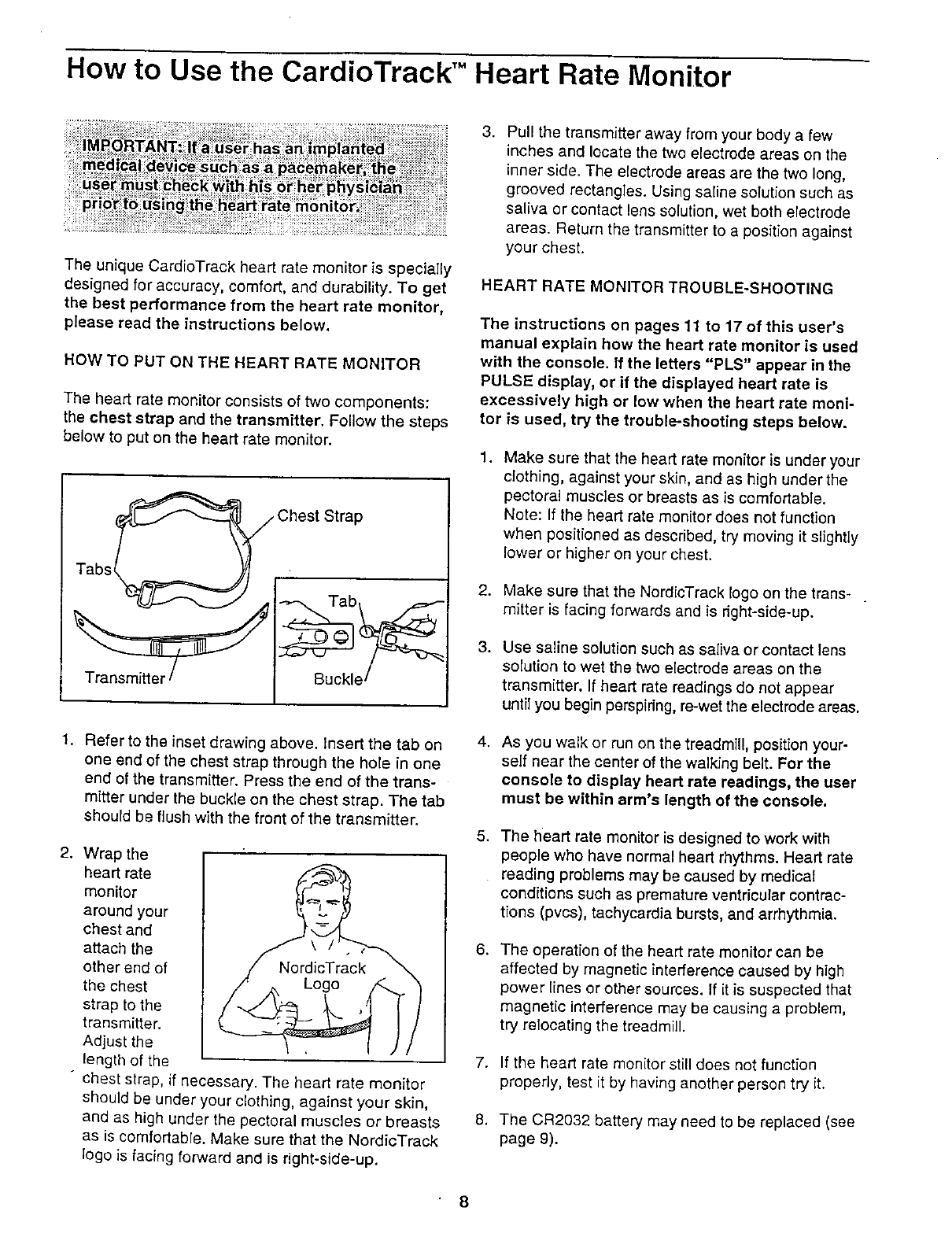
How to Use the CardioTrack TM Heart Rate Monitor
The unique CardioTrack heart rate monitor is specially
designed for accuracy, comfort, and durability. To get
the best performance from the heart rate monitor,
please read the instructions below.
HOW TO PUT ON THE HEART RATE MONITOR
The heart rate monitor consists of two components:
the chest strap and the transmitter. Follow the steps
below to put on the heart rate monitor.
_ Chest Strap
1. Refer to the inset drawing above, insert the tab on
one end of the chest strap through the hole in one
end of the transmitter. Press the end of the trans-
mitter under the buckle on the chest strap, The tab
should be flush with the front of the transmitter.
2. Wrap the
heart rate
monitor
around your
chest and
attach the
other end of
the chest
strap to the
transmitter.
Adjust the
length of the
" chest strap, if necessary. The heart rate monitor
should be under your clothing, against your skin,
and as high under the pectoral muscles or breasts
as is comfortable. Make sure that the NordicTrack
logo is facing forward and is right-side-up.
3. Pull the transmitter away lrom your body a few
inches and locate the two electrode areas on the
inner side. The electrode areas are the two long,
grooved rectangles. Using saline solution such as
saliva or contact lens solution, wet both electrode
areas. Return the transmitter to a position against
your chest.
HEART RATE MONITOR TROUBLE-SHOOTING
The instructions on pages 11 to 17 of this user's
manual explain how the heart rate monitor is used
with the console. If the letters "PLS" appear in the
PULSE display, or if the displayed heart rate is
excessively high or low when the heart rate moni-
tor is used, try the trouble-shooting steps below.
1.
Make sure that the heart rate monitor is under your
clothing, against your skin, and as high under the
pectoral muscles or breasts as is comfortable.
Note: If the heart rate monitor does not function
when positioned as described, try moving it slightly
lower or higher on your chest.
2. Make sure that the NordlcTrack logo on the trans-
mitter is facing forwards and is right-side-up.
3. Use saline solution such as saliva or contact lens
solution to wet the two electrode areas on the
transmitter. If heart rate readings do not appear
until you begin perspiring, re-wet the electrode areas.
4,
As you walk or run on the treadmill, position your-
serf near the center of the walking belt. For the
console to display heart rate readings, the user
must be within arm's length of the console.
5. The heart rate monitor is designed to work with
people who have normal heart rhythms. Heart rate
reading problems may be caused by medical
conditions such as premature ventricular contrac-
tions (pvcs), tachycardia bursts, and arrhythmia.
6.
The operation of the heart rate monitor can be
affected by magnetic interference caused by high
power lines or other sources. If [tis suspected that
magnetic interference may be causing a problem,
try relocating the treadmill.
7. If the heart rate monitor still does not function
properly, test it by having another person try it.
8. The CR2032 battery may need to be replaced (see
page 9).
8


















