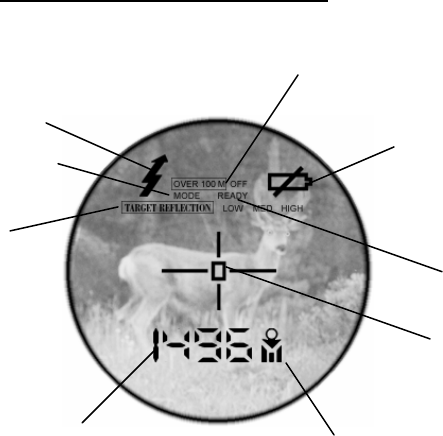
5. OPERATION INSTRUCTIONS
Liquid Crystal Display (LCD)
1 – Low battery indicator; 2 – Reticle (cross or rectangular selectable);
3 – Units of measurement (Yards, Meters, KMH,
MPH, Mils or Degrees); 4 – Measurement result;
5 – Target quality indicator; 6 – Laser active indicator
7 – Over 100m gating indicator, 8 – Setup mode indicator, 9 – Ready
mode indicator
Fig. 3
9
5.1. Preparing the device for operation.
• Open battery compartment cover (10) (Fig. 2).
• Insert one 9V battery (sold separately) into the battery
compartment observing correct polarity.
• Close the battery compartment cover (10), tighten the screw.
After changing the battery, it is recommended to run the cLr
(CLEAR) mode and Compass Calibration mode (refer mode
selection procedure).
5.2. Measuring procedure
When the Rangefinder is in the passive, zero power consumption
state, the LCD Display is blank (transparent). Press the A button
(6) (Fig.1) and hold for 0.5 sec. to activate the System and the
Display. Initially the System always assumes READY mode of
operation and word ‘READY’ appears on the Display.
Pressing and releasing A button (6) (Fig. 1) at this point triggers
a measuring session, and the result will be displayed in
numerical form (4) (if measurement is unsuccessful then four
dashes ‘----‘ will appear in the numerical area). Please note that
the target must be over 20m away. The measured data will
correspond to the mode selected (see below). The units of
measurement will be indicated in the field (3) (Fig.3). If you
choose more than one parameter to measure (for instance,
distance and azimuth) the measured results will appear on the
display every half second. The System remains in the active
displaying state for 8 seconds after pressing of any of the
10
4
6
2
7
1
5
3
9
8















