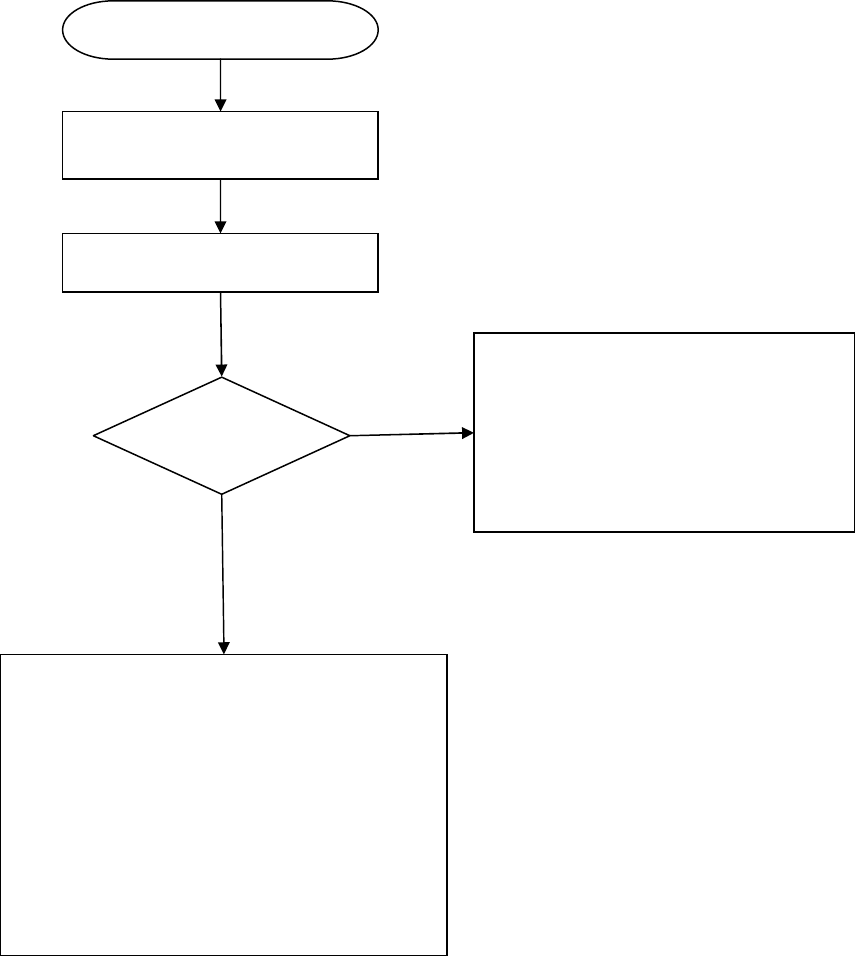
41
Belt Drive Issue
Start PWM max test (firmware setup
screens), wait 20 seconds
Perform steps in order listed until problem
resolved.
1.
.Replace ribbon cable with
known good ribbon cable.
2.
.Replace interface PCB with
known good interface PCB.
3.
.Replace console PCB with a
known good console PCB.
N
Y
PWM LED
illuminated
Check PWM LED on interface PCB
Perform steps in order listed until problem resolved.
1.
.Ensure belt and drive is able to turn
freely and are properly mechanically
connected.
2.
.Check all electrical connections
3.
.Verify reliance drive settings
4.
.Replace ribbon cable with a known
good cable
5.
.Replace interface PCB with a known
good PCB
6.
.Replace console PCB with a known
good PCB
CORRECTIVE ACTION PROCEDURES – Belt Drive Issues


















