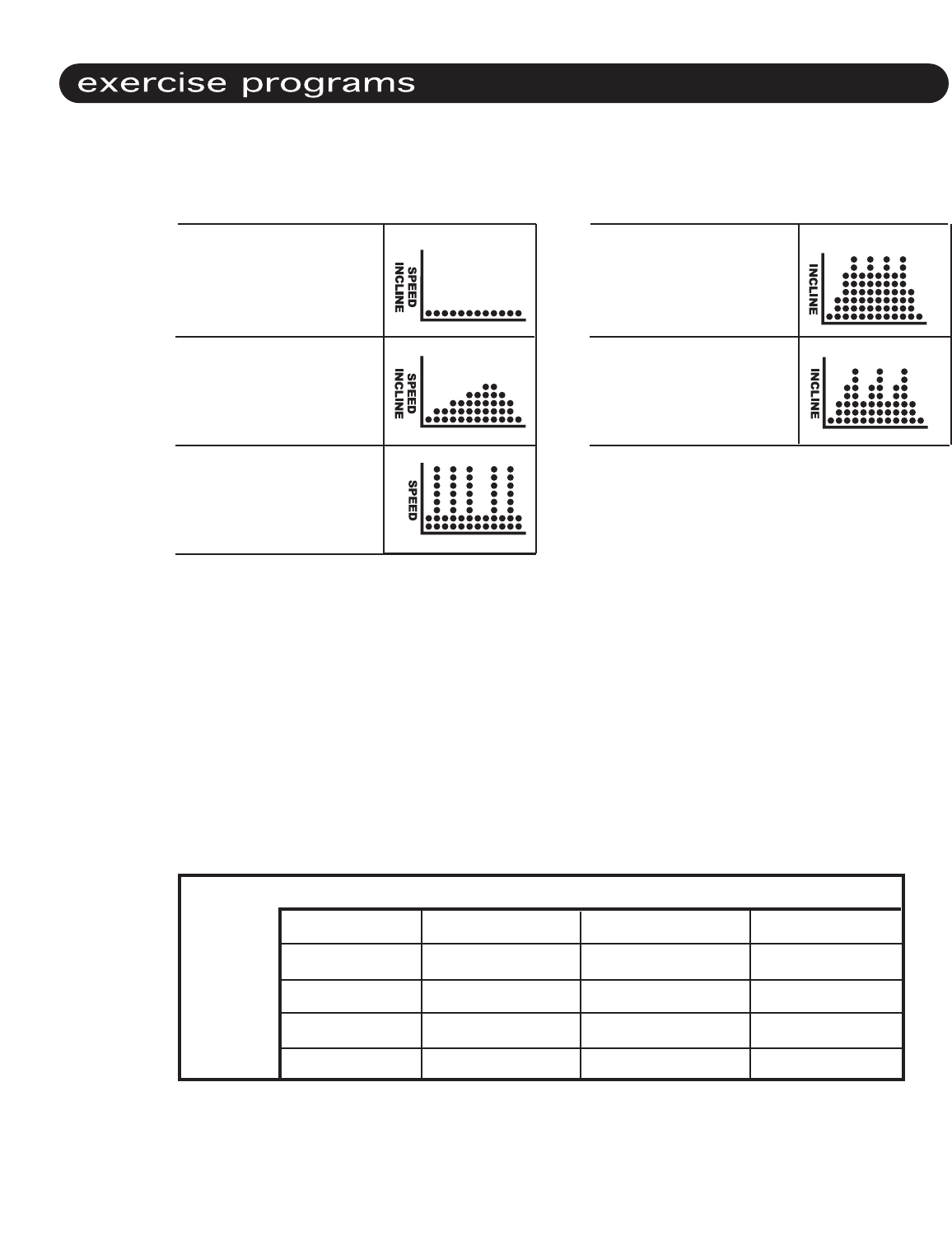
The Softstride comes with 5 Program types. For each program, except Manual you can select five
different levels of difficulty with one being the easiest and 5 being the most difficult.
Name Program Profile Name Program Profile
Program 1 – Manual Program 4 – Hill Climbs
Program 2 – Stride Program 5 – Weight Loss
Program 3 – Intervals
Manual –the Manual program can be selected by depressing the "Quick/Start" button or by
selecting Program 1 and entering a workout time before starting your workout. This program gives
you the maximum amount of control and only changes when you initiate the change in either
"Speed" or "Incline". The Manual program should be used for steady state training.
Stride – the Stride program is the only program that automatically changes both "Speed" and
"Incline". This program gradually increases the speed and incline of your workout and raises your
heart rate in the process. After reaching the maximum speed and incline, the program gradually
brings the incline and speed back to where you started in your workout. The range of "Speed" and
"Incline" for each level is shown in the table below.
As with all of the programs, you can manually override the "Speed" and "Incline" at any time dur-
ing the workout.
Starting Speed Max. Speed Starting Incline Max. Incline
Level 1 1.5 MPH 3.5 MPH 1 Degrees 5 Degrees
Level 2 2.5 MPH 4.5 MPH 2 Degrees 6 Degrees
Level 3 3.5 MPH 5.5 MPH 3 Degrees 7 Degrees
Level 4 4.5 MPH 6.5 MPH 4 Degrees 8 Degrees
Level 5 5.5 MPH 7.5 MPH 5 Degrees 9 Degrees
13


















