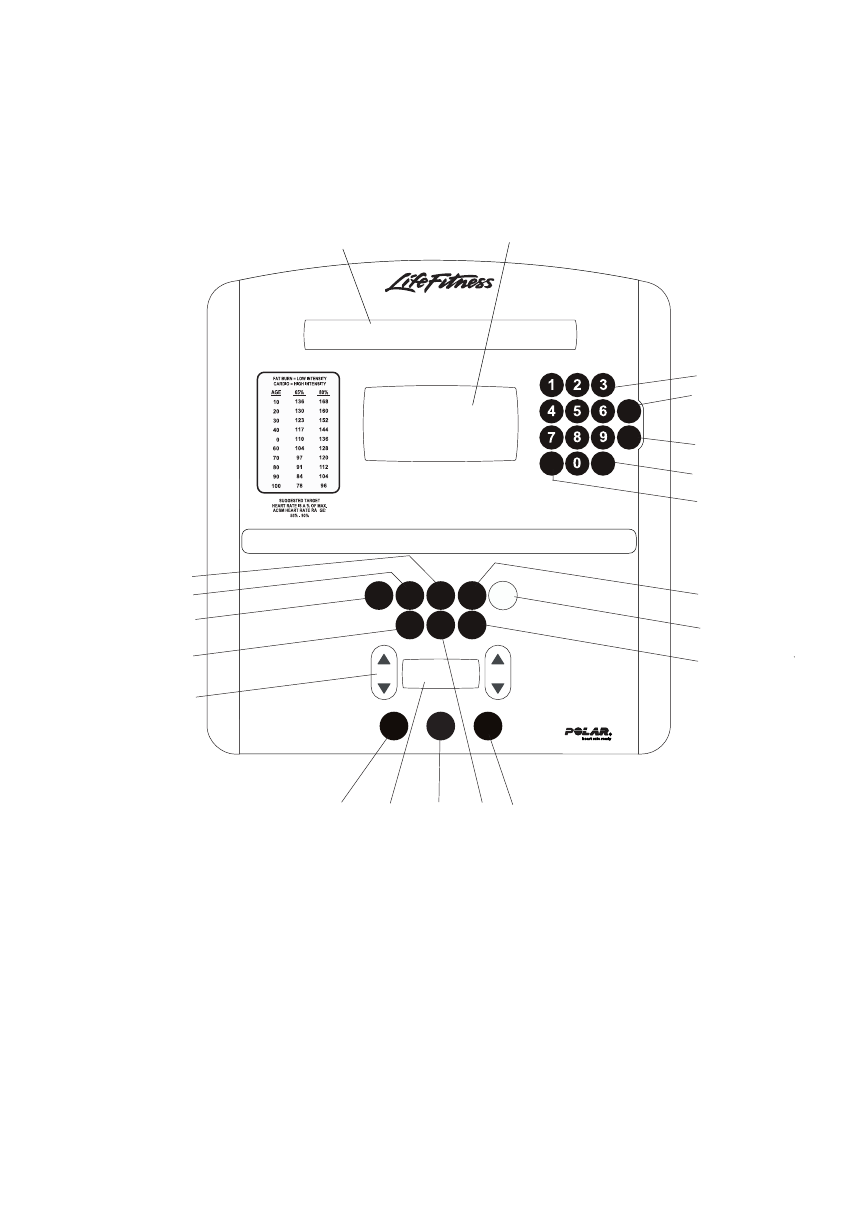
2 T
HE DISPLAY CONSOLE
2.1 DISPLAY CONSOLE OVERVIEW
The computerized display console allows the user to tailor a workout to personal fitness abilities
and goals and to monitor progress. With this easy-to-use console, the user can track fitness
improvement from one workout to the next.
2.2 DISPLAY CONSOLE DESCRIPTIONS
This section lists and describes the functions for the keys and display windows on the console. See Section 4,
titled The Workouts, for detailed information on using the console to set up workouts.
A START: Press this key to activate the console for programming a new workout. The activated console
lights up and displays “SELECT WORKOUT OR PRESS QUICK START”. If no key is pressed for 15
seconds and the user stops pedaling, the console shuts down again.
NOTE: The Life Fitness Summit Trainer’s AutoStart feature also activates the console when the user
steps on the pedals and begins pedaling.
B ENTER: Press this key after entering each value, such as weight or workout time, when prompted by
console display messages.
8
Heart Rate
Distance
Calories
Life Fitness USA: 1-800-735-3867
Life Fitness Intl.: (+1) 847-288-3964
Life Fitness UK: (+44) (0)1353 666017
Life Fitness Asia Pacific: (+852) 2891 6677
www.lifefitness.com
5100 N. River Road Schiller Park, IL 60176
CAUTION: CONSULT A PHYSICIAN BEFORE USING THIS
EQUIPMENT. STOP EXERCISING IF YOU FEEL PAIN, FAINT,
DIZZY OR SHORT OF BREATH.
ATTENTION : CONSULTEZ UN MEDECIN AVANT D'UTILISER
CET APPAREIL. ARRETEZ-VOUS SI VOUS AVEZ DES DOULEURS,
SI VOUS VOUS SENTEZ FAIBLE, ETOURDI OU A COURT DE
SOUFFLE.
Speed
EnterEnterClear
Fit
Test
Aerobics
Mode
ZONE TRAINING
Random
Time
Start
Cool
Down
Enter
Hill
Plus
Personal
Trainer
Zone
Training
+
Fat
Burn
Cardio
Manual
Quick
Start
Begin pedaling.
Select workout or pre ss Quick Start below.
P
O
Q
B
F
J
E
M
C
R
B
L
N
S
A
D
K
G
H
I


















