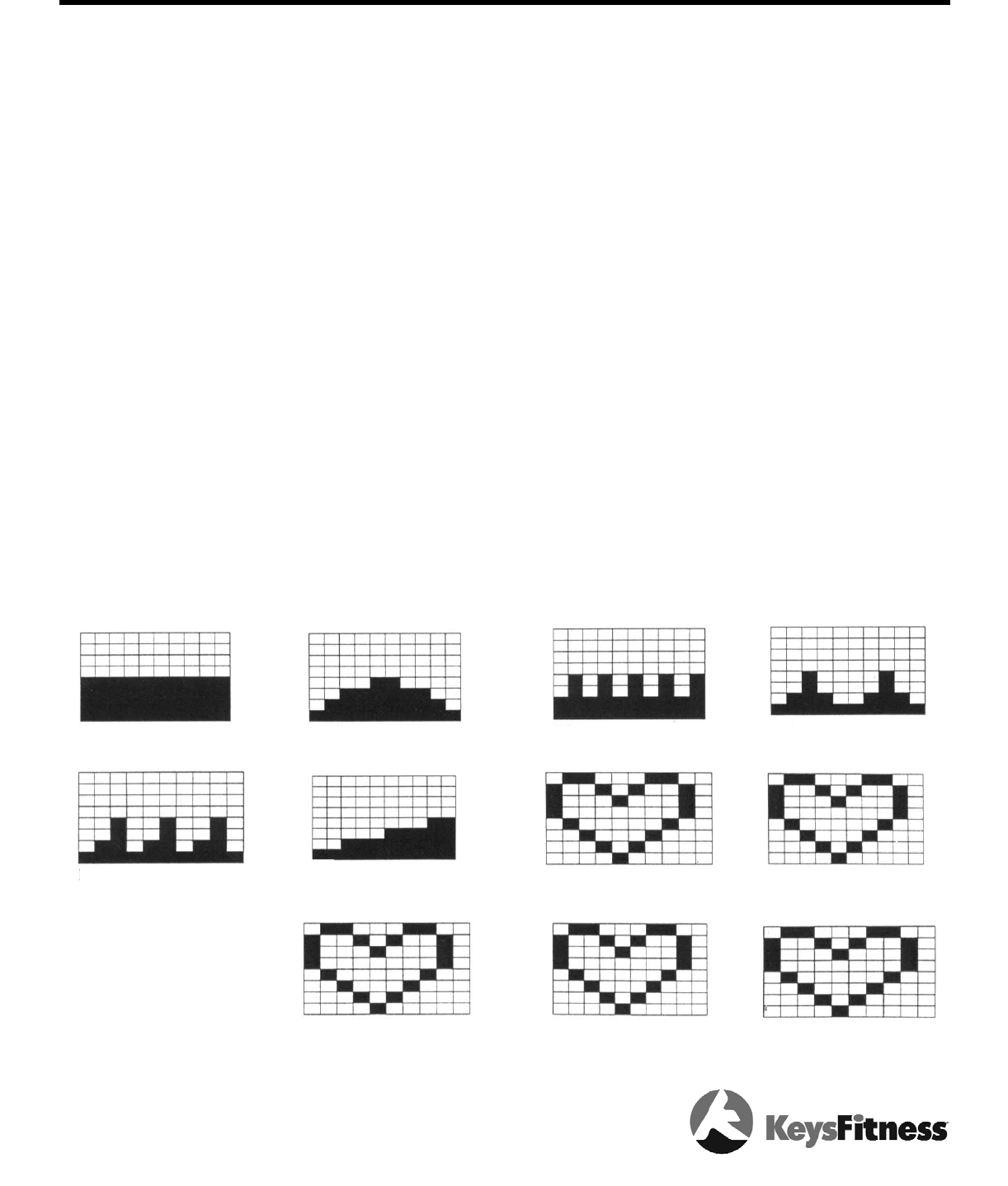
Program Profiles
Programs:
Manual Program
Press the button "PROG" to enter the manual P1 profile. The workload level will be shown on the dis-
play. You can have full control of changing workload level by press " +" or "-" key and pedaling the Fitness
Equipment at the same time.
Programs
These are total five profiles (P2 to P5) for selection. Each press of the button "PROG", the display will
show the profile you select. Please see the profile charts on the page 4 .
These profiles allow users to have full control of changing workload level by pressing "+" or "-" key and ped-
aling the Fitness Equipment at the same time.
Heart Function
There are five different heart functions (P7 to P11) can be selected by end users as below :
Press the button "PROG" to advance to the Heart Function. The symbol "?" will appear and the percentage of
maximum heart rate will be shown on the bottom of the display. You can select which percentage of maximum
heart rate on your age you would like to be as following :
P7 ……………….50% Maximum Heart Rate
P8 ……………….60% Maximum Heart Rate
P9 ……………….75% Maximum Heart Rate
P10 ………….….85% Maximum Heart Rate
P11 ……………..95% Maximum Heart Rate
13
P1
P7 MAX 50%
P8 MAX 60%
P10 MAX 85%
P11 MAX 95%
P9 MAX 75%
P2
P6
P3
P4
P5


















