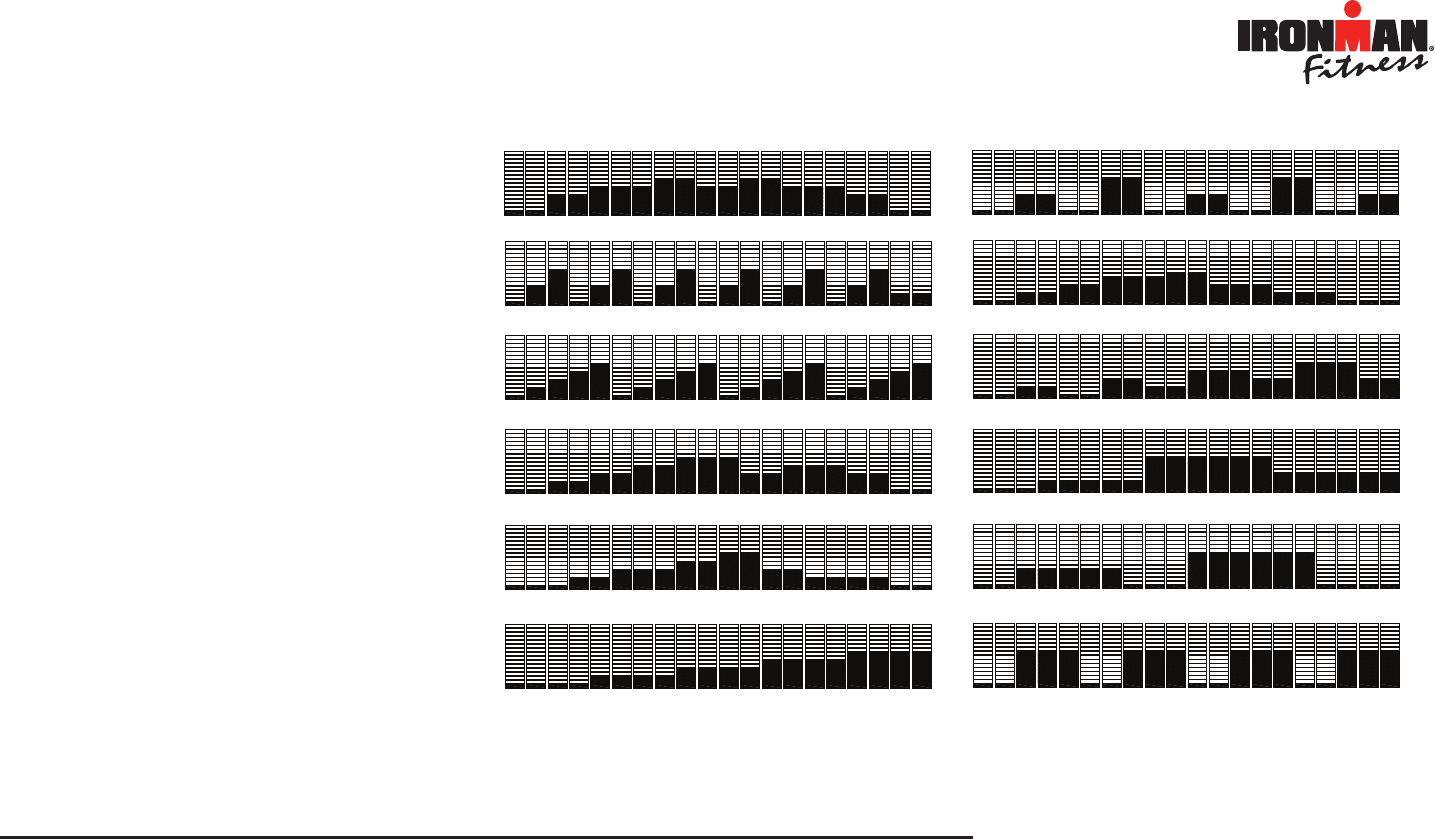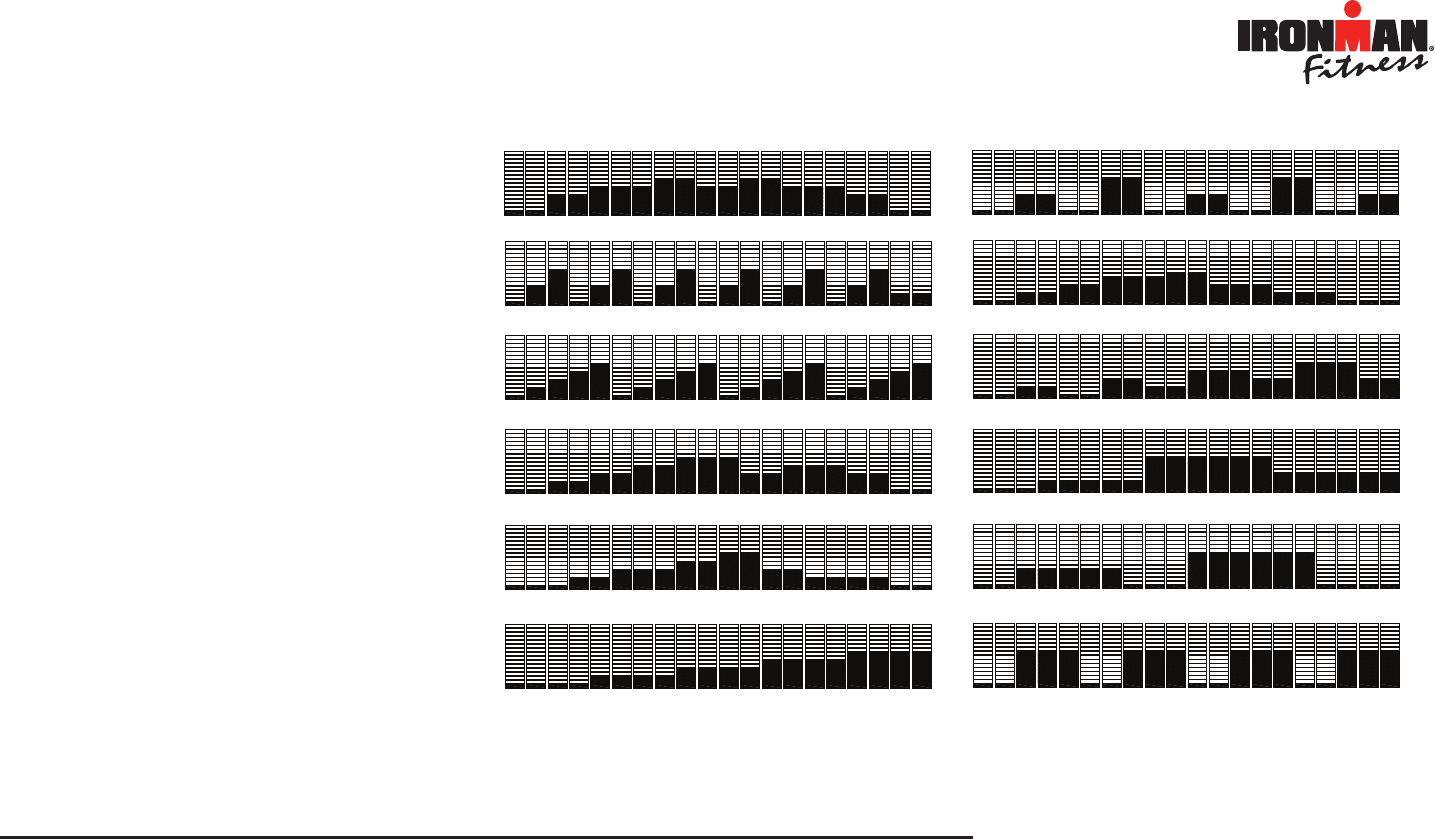
www.ironmanfitness.com
Important Information 25
buttons.
PRESET PROGRAMS:
Each Program is divided into ten segments.
Use the UP/DOWN buttons to scroll to this
program. Press MODE/ENTER to select this
program. TIME will flash in the display. Use
the UP/DOWN keys to set desired TIME. Press
MODE/ENTER to confirm value. Repeat steps
for DISTANCE and KCAL. Press START/STOP
to begin exercising. Grasp Pulse Grips loosely
with both hands to activate PULSE function.
WATT PROGRAM:
In this program, the WATT function will keep
a constant value. This means that if you pedal
quickly, the tension will decrease, if you pedal
slowly the tension will increase to maintain the
Watt value entered.
Use the UP/DOWN buttons to scroll to this pro-
gram. Press MODE/ENTER to select this pro-
gram. WATT will flash in the display. Use the
UP/DOWN keys to set desired WATT. Press
MODE/ENTER to confirm value. Repeat steps for TIME, DISTANCE, KCAL and PULSE. Press START/STOP to begin exercising. Grasp Pulse
Grips loosely with both hands to activate PULSE function.
CHANGING BETWEEN METRIC (KILOMETERS) AND STANDARD (MILES):
To switch the console from Miles to Kilometers you first press RESET on the console. Next, LIGHTLY press and hold the ENTER button followed
by pressing and holding the CLEAR button. This should bring up the letters ODO in main window. (M should flash in the distance window) Use
the Up (▲) and Down (▼) buttons to change the console from (M) to (K). Then, press the ENTER button. Next, the F should flash in the calories
window. Use the Up (▲) and Down (▼) areas to change F to C. Then, press the ENTER button. The console will reset. Note: Time and calender
will be reset to factory defaults.
P01
P02
P03
P04
P05
P06
P07
P08
P09
P10
P11
P12
Console Information