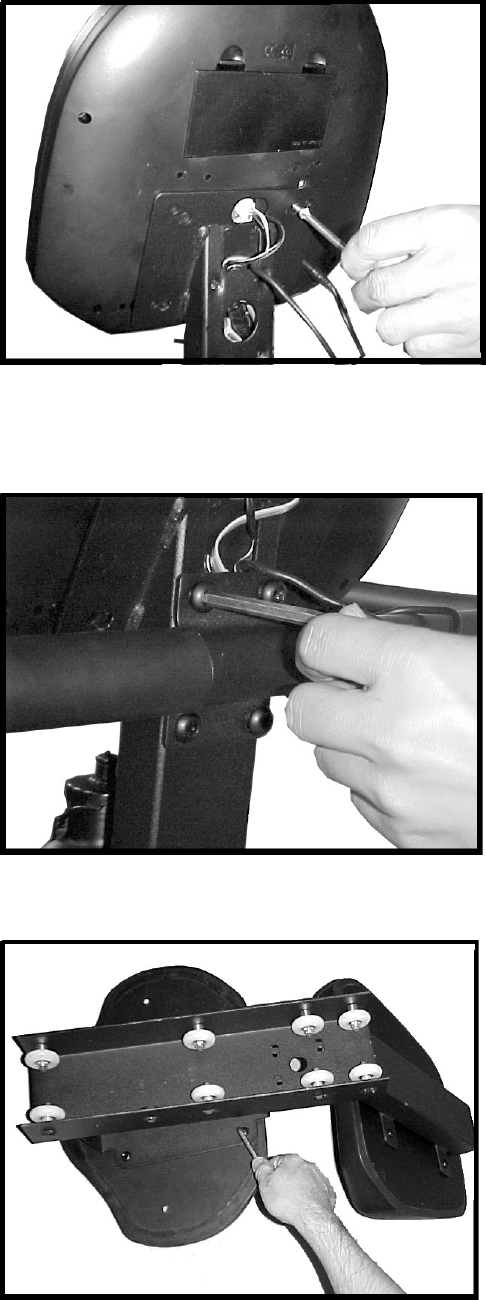
STEP 7:
Connect the computer sensor wire and hand
pulse sensor wire to the jack on the back of the
COMPUTER. Attach the COMPUTER (#4)
onto the COMPUTER POST (#3) and securely
tighten it with the four screws.
STEP 8:
Attach the FRONT HANDLE (#2) onto the back
of COMPUTER POST (#3). Securely tighten it
with four ALLEN KEY BOLTS.
STEP 9:
Attach the SEAT (#6) to the SEAT BRACKET
(#5). Securely tighten them with four ALLEN KEY
BOLTS.
7


















