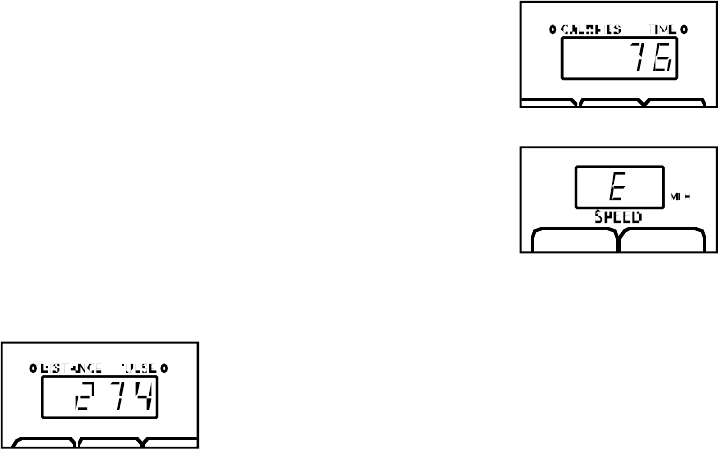
20
THE INFORMATION MODE
The console features an information mode that keeps
track of the total number of hours that the treadmill has
been operated and the total number of miles that the
walking belt has moved. The information mode also al-
lows you to switch the console from miles per hour to
kilometers per hour.
To select the information mode, hold down the Stop
button while inserting the key into the console. When
the information mode is selected, the following informa-
tion will be shown:
The Distance/Pulse display
will show the total number of
miles (or kilometers) that the
walking belt has moved.
The Calories/Time display will
show the total number of hours
that the treadmill has been
used.
An “E” for english miles or an
“M” for metric kilometers will
appear in the Speed display.
Press the Speed
▲
button to
change the unit of measure-
ment.
To exit the information mode, remove the key from the
c o n s o l e .


















