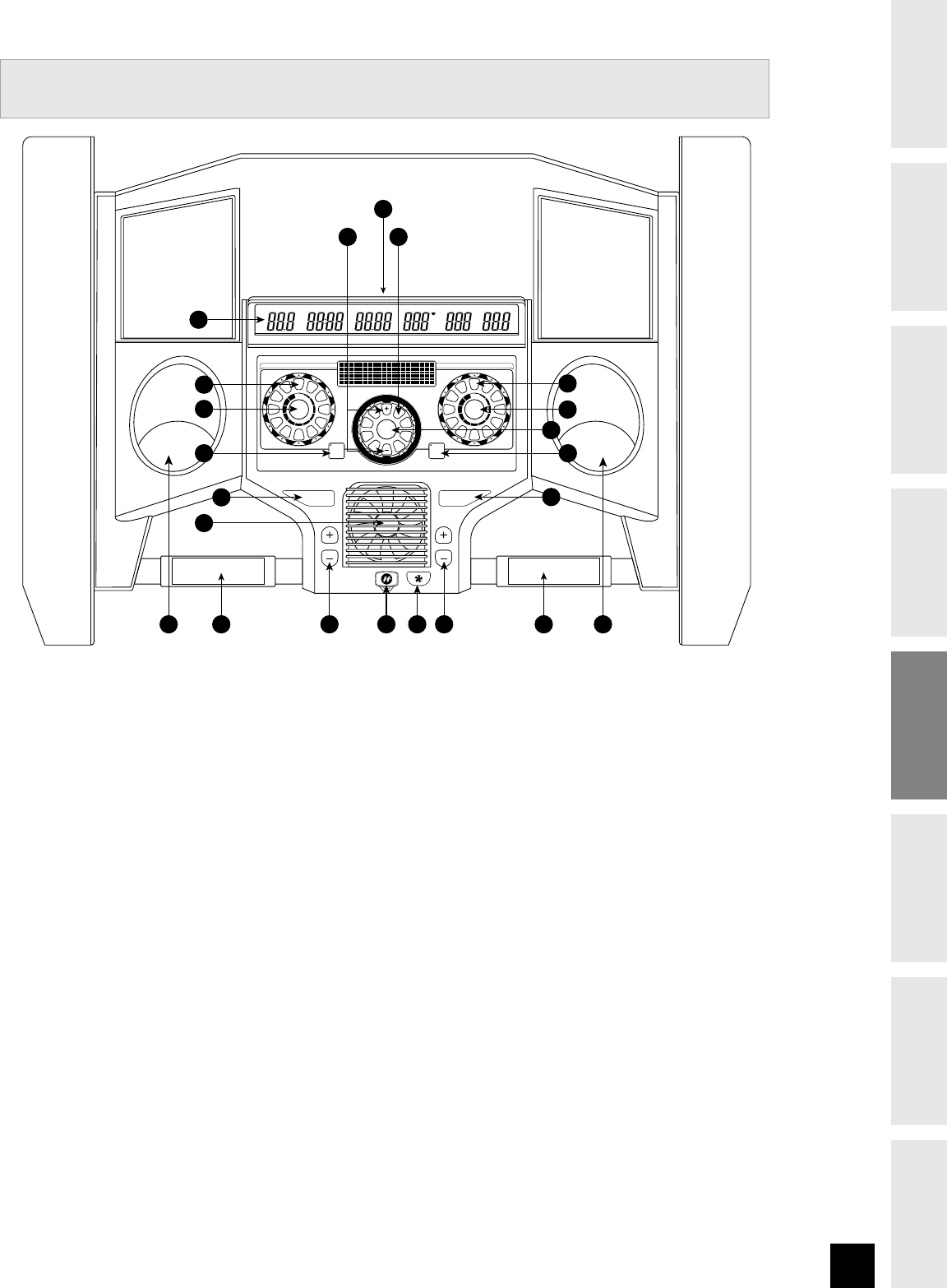
15
INTRODUCTION
IMPORTANT
PRECAUTIONS
ASSEMBLY
BEFORE
YOU BEGIN
TREADMILL
OPERATION
CONDITIONING
GUIDELINES
TROUBLESHOOTING
& MAINTENANCE
LIMITED
WARRANTY
A) ADjUSTABLE MONITOR DISPLAY: Incline, Time, Distance, Pulse, Calories, and Speed.
B) STOP:
Press to pause/end your workout. Hold for 3 seconds to reset the treadmill.
C) START:
Simply press to begin exercising.
D) PROGRAM KEYS:
Used to select your program.
E) +/- KEYS:
Used to adjust program settings.
F) ENTER:
Used to confirm settings.
G) INCLINE ARROW KEYS:
Press to adjust incline (0.5% increments).
H) QUICK INCLINE KEYS:
Press to reach desired incline more quickly. Select before pressing SET INCLINE key.
I) SET INCLINE KEY:
Used to confirm incline change. Press after selecting INCLINE with QUICK INCLINE keys.
j) SPEED ARROW KEYS:
Press to adjust speed (0.1 MPH increments).
K) QUICK SPEED KEYS:
Press to reach desired speed more quickly. Select before pressing SET SPEED key.
L) SET SPEED KEY:
Used to confirm speed change. Press after selecting SPEED with QUICK SPEED keys.
M) USER FAVORITE KEYS:
Retains a user’s favorite program settings in memory.
N) SAFETY KEY POSITION:
Enables treadmill operation when safety key is in place.
O) WATER BOTTLE / CD / MP3 HOLDER:
Holds personal workout equipment.
P) READING RACK: Holds reading material.
Q) HEART RATE CONTACT GRIP: Monitors heart rate from your palms.
R) FAN ON/OFF KEY: Turns fan on or off.
S) FAN: Personal workout fan.
T) PROGRAM PROFILE DISPLAY: Displays program profiles and scrolling messages.
T R E A D M I L L O P E R AT I O N
TIME DISTANCE PULSEINCLINE SPEEDCALORIES
Incline
Start
Speed
Stop
Hold to Reset
Favorite
1
Favorite
2
T
H
R
Z
O
N
E
2
H
I
L
L
C
L
I
M
B
M
A
N
U
A
L
C
U
S
T
O
M
1
I
N
T
E
R
V
A
L
S
C
U
S
T
O
M
2
T
H
R
Z
O
N
E
1
R
O
L
L
I
N
G
H
I
L
L
S
1
7
12
6
11
5
10
4
9
3
8
2
SET
INCLINE
1
7
12
6
11
5
10
4
9
3
8
2
SET
SPEED
ENTER
GQ Q
H
A
I
M
S
C
K
L
M
F
B
JN
P
R
E D
O O


















