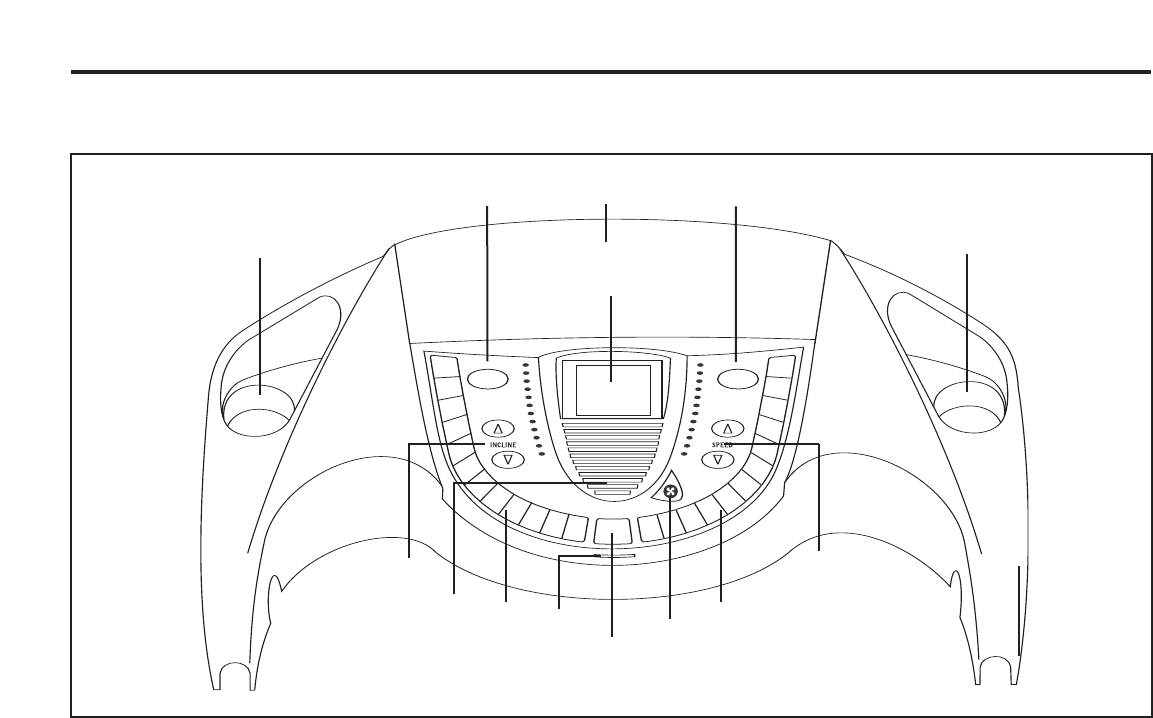
12
1111
1
1
33
22
4
4
55
66
77
88
99
1010
1212
1
111
1
1
33
22
4
4
55
66
77
88
99
1010
M
PHMPH%%
1212
S
TART
10
mph
9
m
ph
8
m
ph
7
mph
6
m
ph
5
mph
4
m
ph
3
mph
2
m
ph
1
mph
11
mph
12
mph
10
%
9
%
8
%
7
%
6
%
5
%
4
%
3
%
2
%
1
%
11
%
1
2
%
S
TOP
S
ELECT
Note: There is a thin protective sheet of clear plastic on the overlay of the console and should be removed.
B
C
H
D
F
I
A
K
E
G
J
J
A. MONITOR DISPLAY:
Speed, Time, Pulse, Distance, Incline, Calories and Program Profiles.
B. STOP: Press to pause/end your workout. Hold for 3 seconds to reset the treadmill.
C. START: Simply press to begin exercising or starts your program.
D. SELECT: Used to select Program, Level, Time or feedback during workout.
E. QUICK SPEED KEYS: Used to reach desired speed more quickly.
F. STANDARD SPEED KEYS: Used to adjust speed in small increments (.1 mph increments).
G. QUICK INCLINE KEYS: Used to reach desired incline more quickly.
H. STANDARD INCLINE KEYS: Used to adjust incline in small increments (.5% increments).
I. FAN BUTTON: Press the FAN button ON/LEVEL 1/LEVEL 2/LEVEL 3/OFF.
J. WATER BOTTLE/CD/MP3 HOLDERS: Holds personal workout equipment.
K. READING RACK: Holds reading material.
L. SAFETY KEY POSITION: Enables treadmill when safety key is inserted.
M. FAN: Personal workout fan.
Operation
L
M


















