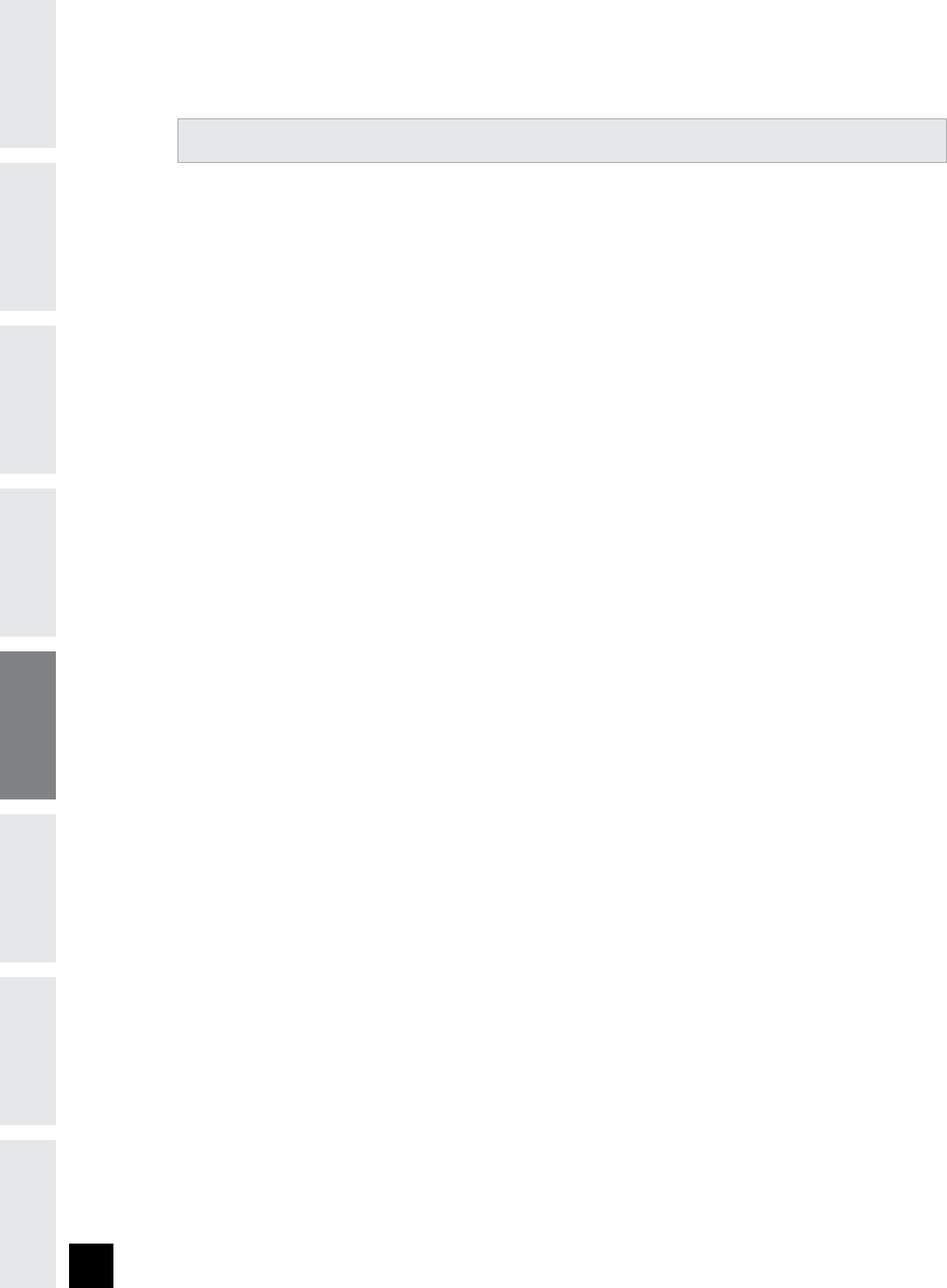
24
INTRODUCTION
IMPORTANT
PRECAUTIONS
ASSEMBLY
BEFORE
YOU BEGIN
TREADMILL
OPERATION
LIMITED
WARRANTY
TROUBLESHOOTING
& MAINTENANCE
CONDITIONING
GUIDELINES
3) AVERAGE WORKOUT: This option allows you to see your average accumulated data for the last 100 workouts.
The following information will be shown in each display window:
INCLINE - Average incline level.
TIME - Average workout time.
CALORIES - Average calories burned.
DISTANCE - Average workout distance.
SPEED - Average speed of workout.
4)
TRIP: Functions similar to a vehicle trip odometer. View your accumulated data since the trip feature was last
reset. Hold Trip button for 5 seconds to reset Trip. The following information will be shown in each
display window:
INCLINE - Average incline of current trip.
TIME - Total time of trip. Note: If time is greater than 99:59, the time will no longer
display minutes and will display hours only.
CALORIES - Average calories burned.
DISTANCE - Total trip distance.
SPEED - Average speed of current trip.
5) LIFETIME TOTAL: This option allows you to view the the total accumulated data from your first workout
to your last saved workout. The following information will be shown in each display window:
INCLINE - Average incline level.
TIME - Total accumulated time. Note: If time is greater than 99:59, the time will no longer
display minutes and will display hours only.
CALORIES - Average calories burned.
DISTANCE - Total accumulated distance.
SPEED - Average speed.
C S T 3 . 6 : eT R A K ™ O P E R AT I O N


















