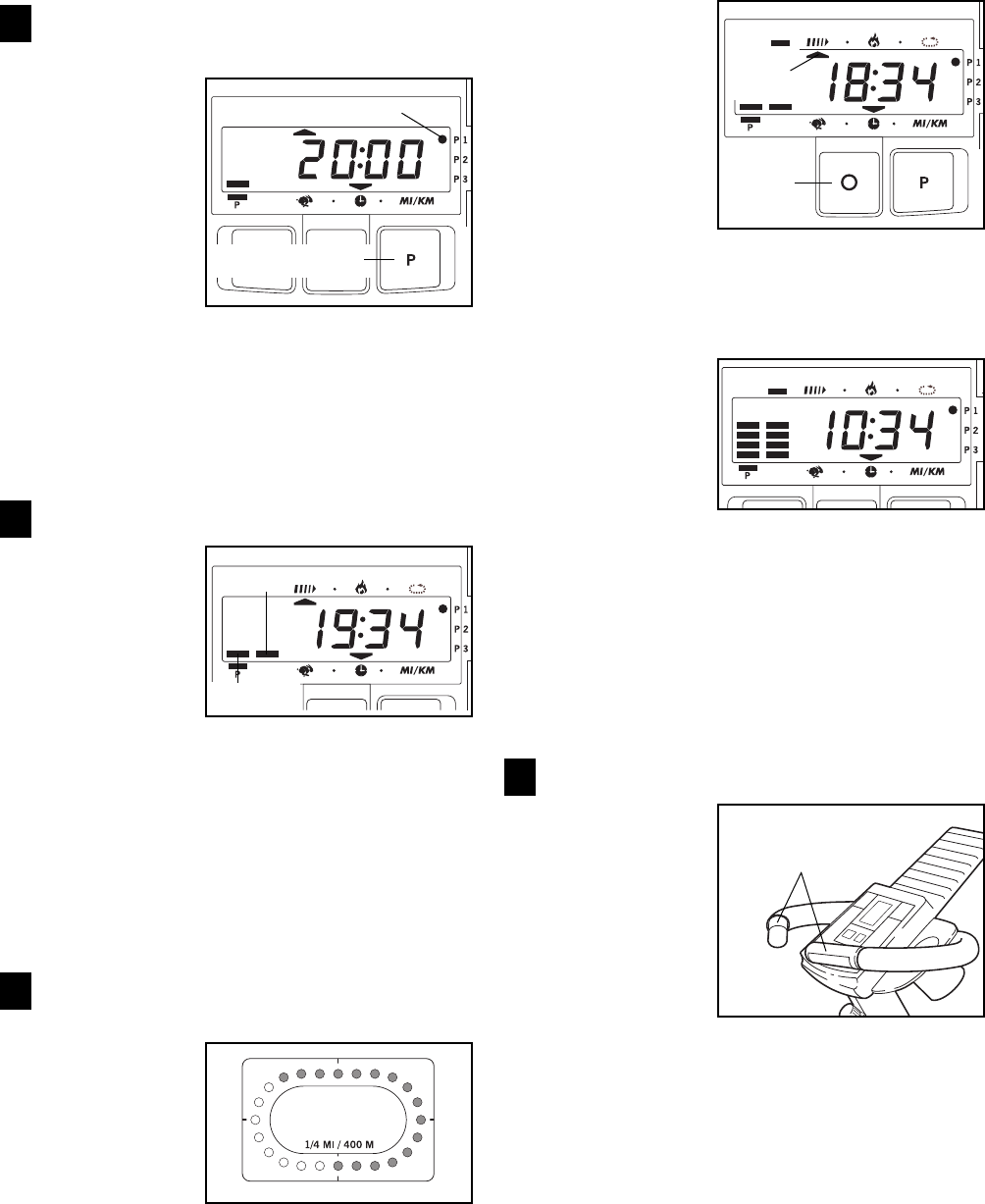
11
Select one of the three pacer programs or the
manual mode
To select one
of the pacer
programs,
repeatedly
press the pro-
gram button.
The program
indicator will
show which
program you
have select-
ed. To select
the manual mode, press the program button until
the program indicator disappears. The programs
will be selected in the following order: program 1
(Interval), program 2 (Aerobic), program 3 (Fat
Burn), manual mode.
Begin your workout
If you select-
ed the manu-
al mode, go
to step 4. If
you selected
one of the
pacer pro-
grams, two
columns of
bars will appear in the display. The left column
will show one bar, indicating a relatively slow
pace. The right column will show your actual
exercising pace. Adjust your exercising pace until
only one bar appears in the right column. Each
time the target pace changes during the program,
adjust your exercising pace to keep both columns
at the same height.
Follow your progress with the LED track and
the seven monitor modes
The LED
trackÑThe
LED track
represents a
distance of
0.25 kilome-
ters or miles.
As you pedal,
the indicators
around the track will light one at a time until you
have completed one lap. A new lap will then begin.
The scan
modeÑ
Repeatedly
press the
mode button
until an arrow
appears under
the scan sym-
bol. When the
scan mode is
selected, the
console will display the speed, time, distance, lap
and calorie modes, for 5 seconds each, in a
repeating cycle.
The speed,
time, dis-
tance, lap,
or calorie
modeÑ
Repeatedly
press the
mode button
until an arrow appears below or above the
desired mode symbol. Make sure that there is not
an arrow under the scan symbol.
The pulse modeÑTo use the pulse mode, see
step 5.
To reset the display, press the on/reset button.
Measure your heart rate if desired
To use the
pulse sensor,
place your
hands on the
metal contacts.
Your palms
must be rest-
ing on the
upper contacts
and your fin-
gers must be
touching the lower contacts. Avoid moving your
hands. After a moment, the heart-shaped indica-
tor in the display will begin to flash and your heart
rate will be shown. For the most accurate heart
rate reading, continue to hold the contacts for
about 15 seconds.
Make sure that your hands are positioned as
described above, and that you are not moving
your hands excessively or squeezing the metal
contacts too tightly.
5
4
3
2
Mode
Arrow
Mode
Button
Program Indicator
Program Button
Actual
Target
Metal
Contacts


















