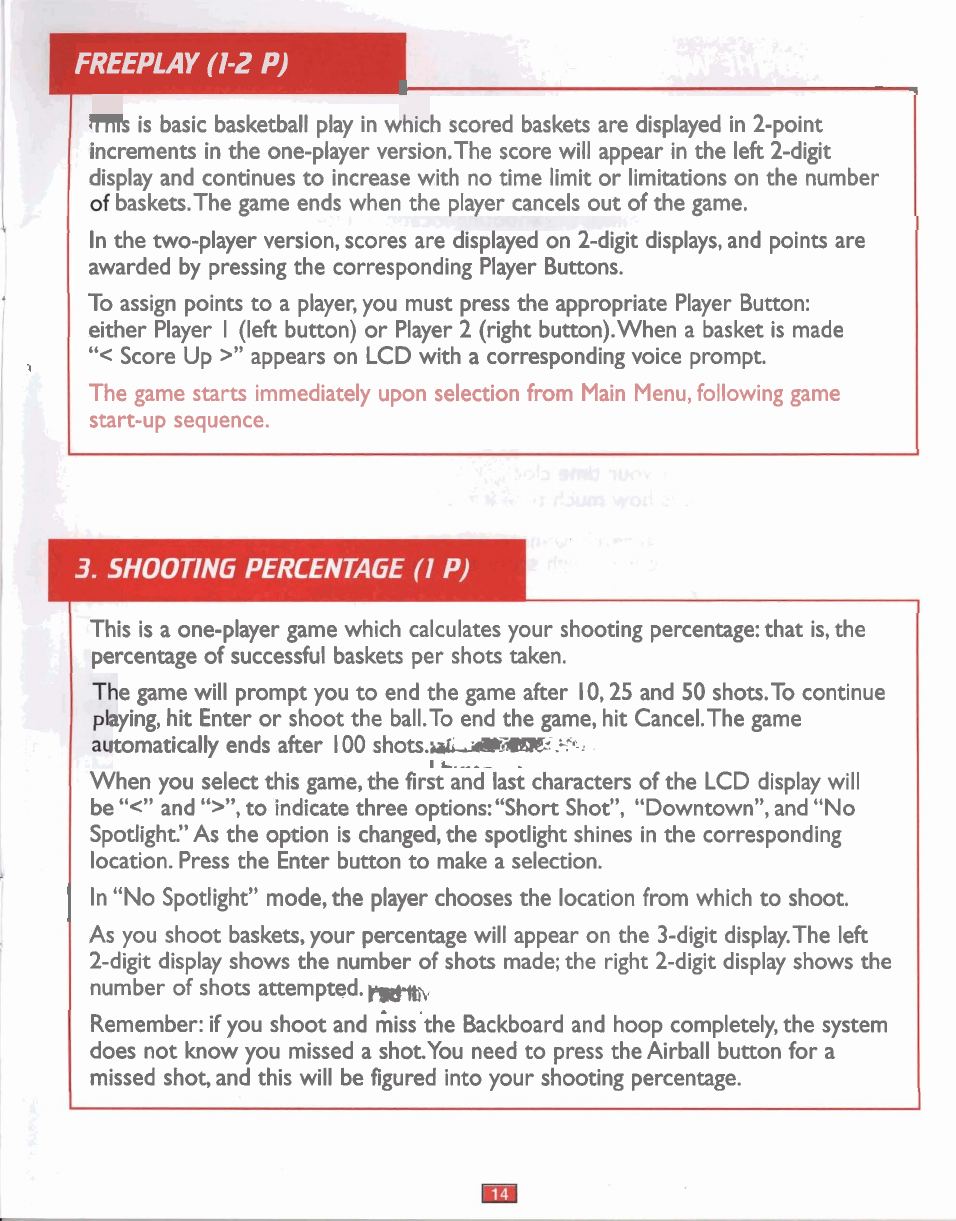
FREEPLAY
(1-2
P)
I
-
4
I
nls is basic basketball play in which scored baskets are displayed in 2-point
ncrements in the one-player
version.The score will appear in the left 2-digit
display and continues to increase with no time limit or limitations on the number
baskets.The game ends when the player cancels out of the game.
In the two-player version, scores are displayed on 2-digit displays, and points are
awarded by pressing the corresponding Player Buttons.
To assign points to a player, you must press the appropriate Player Button:
either Player I (left button) or Player 2 (right
button).When a basket
is
made
"<
Score Up
>"
appears on LCD with a corresponding voice prompt.
1
The game starts immediately upon selection from Main Menu, following game
start-up sequence.
This is a one-player game which calculates your shooting percentage: that
is,
the
percentage of successful baskets per shots taken.
e game will prompt you to end the game after 10.25 and
50
shots.To continue
aying, hit Enter or shoot the ball.To end the game, hit Cancel.The game
tomatically ends after
100 shots.-?
>:#-.
I
L.----
.
When you select this game, the first and last characters of the LCD display will
be
"<"
and
">",
to indicate three options:"Short Shot", "Downtown", and "No
Spotlight." As the option is changed, the spotlight shines in the corresponding
location. Press the Enter button to make a selection.
I
In "No Spotlight" mode, the player chooses the location from which to shoot.
As you shoot baskets, your percentage will appear on the 3-digit display.The left
2-digit display shows the number of shots made; the right 2-digit display shows the
number of shots attempted.
m,,
-.
Remember: if you shoot and miss the Backboard and hoop completely, the system
does not know you missed a shot.You need to press the Airball button for a
missed shot, and this will be figured into your shooting percentage.


















