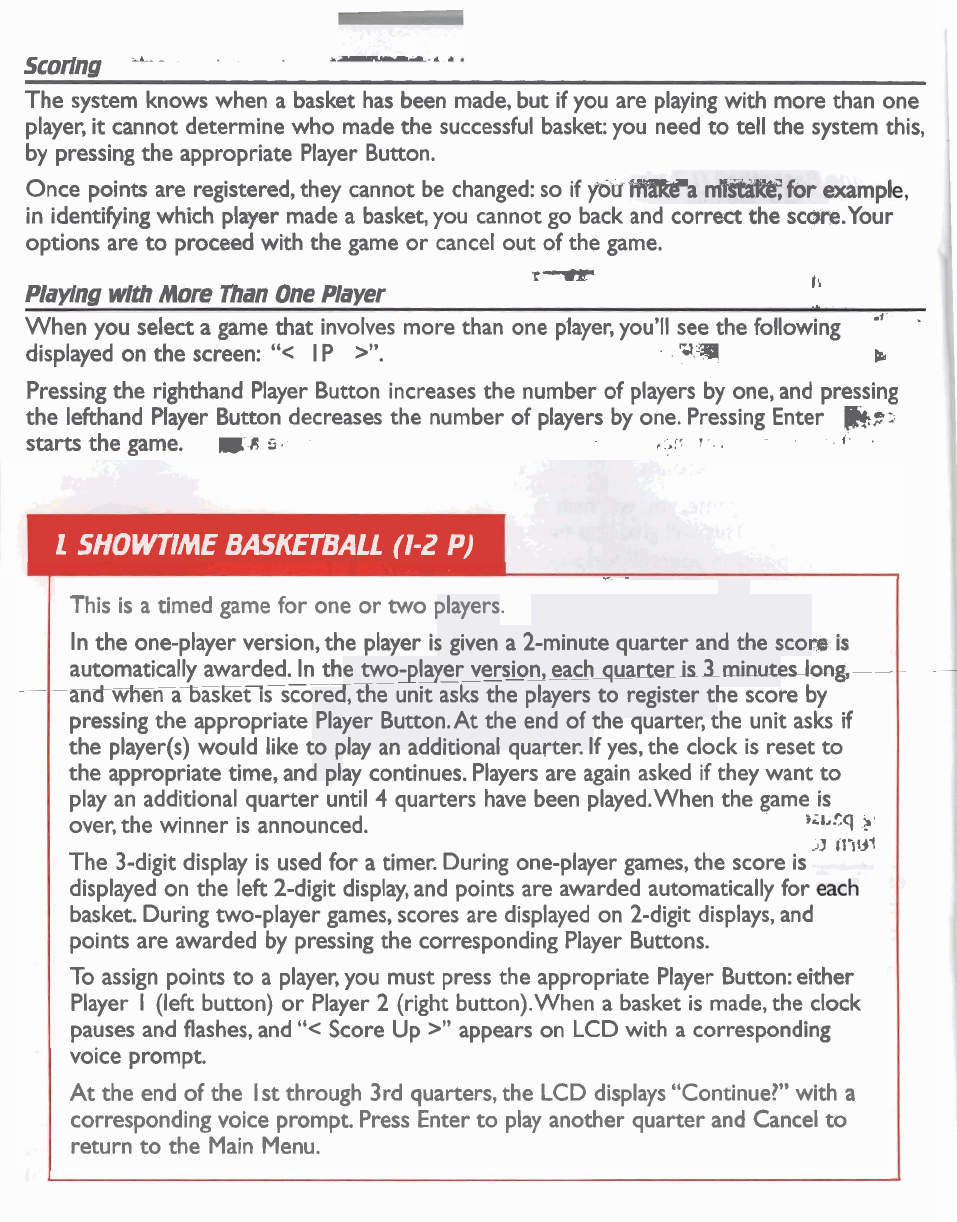
Scoring
-A-
-
The system knows when a basket has been made, but if you are playing with more than one
player,
it
cannot determine who made the successful basket: you need to tell the system this,
by pressing the appropriate Player Button.
Once points are registered, they cannot be changed: so if
)idU
in identifying which player made a basket, you cannot go back and correct the scm.Your
options are to proceed with the game or cancel out of the game.
rT
Playing
wlth
More
Tnan
One
Player
I
r
-,
.i
.
When you select
a
game that involves more than one player, you'll see the following
displayed
on
the screen:
"<
I
P
>".
u-q
b
Pressing the righthand Player Button increases the number of players by one, and pressing
the
lefthand Player Button decreases the number of players by one. Pressing Enter
BF:
starts the game.
u
a
5.
e
,r'
T
.
I
1
SHOWIIME
BASKETBALL
(1-2
P)
-
-
This is a timed game for one or two players.
In the one-player version, the player is given a 2-minute quarter and the scorn
is
automatically awarded. In the two-pber version, each quarteris3mhmdmg--
7-------
----
an&Wienna3%kt
IS
scored, the unit asks the players to register the score by
pressing the appropriate Player Button.At the end of the quarter, the unit asks
if
the player(s) would like to play an additional quarter. If yes, the clock is reset to
the appropriate time, and play continues. Players are again asked if they want
to
play an additional quarter until
4
quarters have been played.When the game is
over, the winner is announced.
ji1,:q
>,
.JJ
115w
The 3-digit display
is
used
for
a timer. During one-player games, the score is
displayed on the left 2-digit display, and points are awarded automatically for
basket. During two-player games, scores are displayed on 2-digit displays, and
points are awarded by pressing the corresponding Player Buttons.
To assign points to a player, you must press the appropriate Player Button: either
Player
I
(left button) or Player 2 (right button).When a basket is made, the clock
pauses and flashes, and
"<
Score Up
>"
appears on LCD with a corresponding
voice prompt.
At the end of the
I
st through 3rd quarters, the LCD displays "Continue!" with
a
corresponding voice prompt. Press Enter to play another quarter and Cancel to
return to the Main Menu.


















