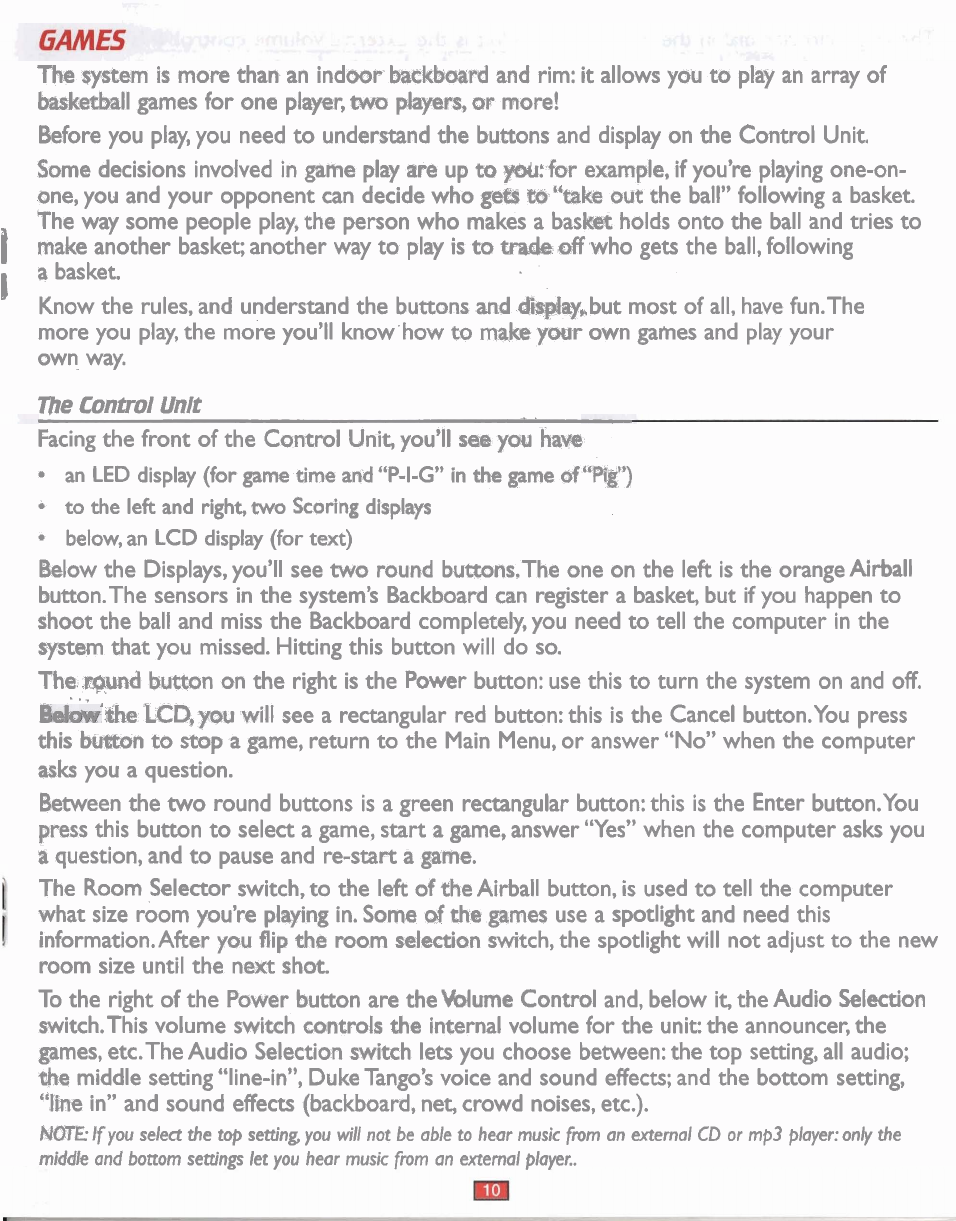
The
system
is
more than an indoor backtrmrd and rim:
it
allows you
to
play an array of
Wetbsll games for one player,
two
phpm,
ur
more!
Before you play, you need
to
understand the buttons and display on the Control Unit.
Some decisions involved in game play
are
up
to
yd~:
for example, if you're playing one-on-
one,
you and your opponent can decide who
g@
to
"take out the ball" following a basket.
The way some people play, the person who makes a
bask holds onto the ball and tries to
1
make another baske~ another way to play is to
vsde
di
who gets the ball, following
b
a
basket.
Know the rules, and understand the buttons
and
c5isplq~
but most of all, have fun.The
more you play, the more you'll know how to
make
yuur
own games and play your
own way.
me
Contror Unit
Facing the front of the Control Unit, you'll sea
yovj
ham
an
LED
display (for
game
time
and
"P-I-G
in
the
game
of"Rf)
to
the left
and righctwo Scoring displays
below,
an
LCD
display (for
text)
Below the Displays, you'll see two round buttons,The one on the left
is
the orange Airball
button.The sensors in the system's Backboard can register a basket, but
if
you happen to
shoot the ball and miss the Backboard completely, you need to tell the computer in the
system
that you missed. Hitting this button will do so.
The
qpnd
buston on the right is the Power button: use this to turn the system on and off.
.I
he
L(CD,plu
will see a rectangular red button: this
is
the Cancel button.You press
this
bufton to stop a game, return to the Main Menu, or answer "No" when the computer
asks you a question.
been the two round buttons
is
a green rectangular button: this is the Enter button.You
press
this
button to select a game, start a game, answer "Yes" when the computer asks you
a
question, and to pause and re-start a game.
The Room Selector switch, to the left of the Airball button, is used to tell the computer
what size room you're playing in. Some
of
the games use a spotlight and need this
information.After you flip the room selection switch, the spotlight will not adjust to the new
room size until the
next
shot.
To the right of the Power button are the Wuma Control and, below
it,
the Audio Selection
switch.This volume switch wntrols
the
internal volume for the unit: the announcer, the
games,
etc.The Audio Selection switch lets you choose between: the top setting, all audio;
the
middle setting "line-in", Duke Tango's voice and sound effects; and the bottom setting,
"line in" and sound effects (backboard, net, crowd noises, etc.).
MOTE-
lf
you
select the top setting, you will not be able to hear music from an external
CD
or mp3 player: only the
middle
and bottom settings let you hear music from an external player..


















