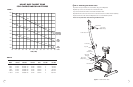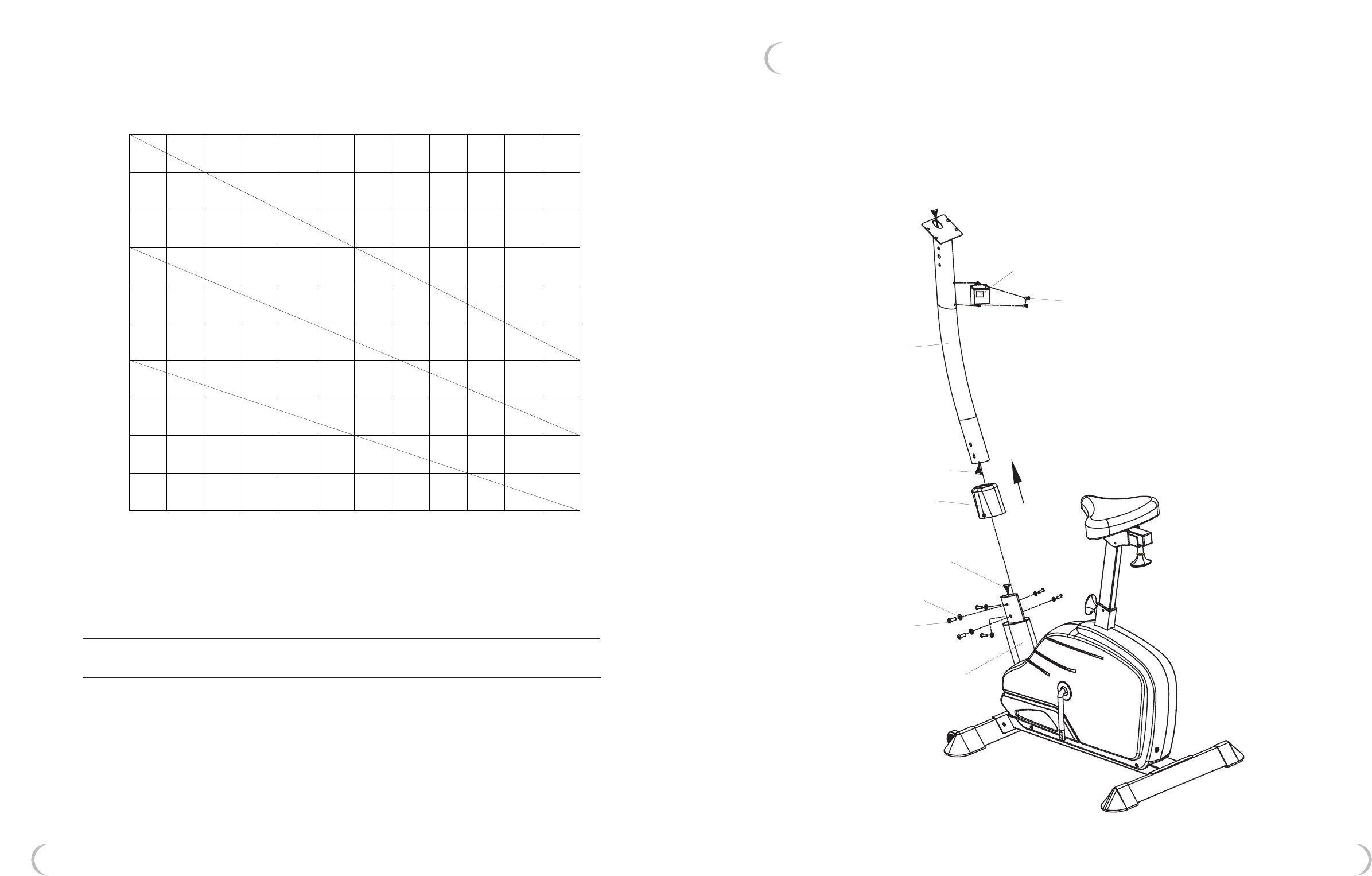
18 7
STEP 3 – Attaching the Monitor Tube
a) Attach the ipod Holder onto the Monitor using two Phillips Bolts.
b) Slide Top Cover onto the bottom of the Monitor Tube.
c) Connect the Monitor Wire to the Monitor Extension Wire.
d) Insert Monitor Tube over the Front Foot Tube attached to the Main Frame Assembly.
e) Secure Monitor Tube with six Phillips Bolts and a Curved Washer per Bolt.
Note: Do not pinch Wires while attaching the Monitor Tube.
Figure 3 - Install Monitor Tube
M5 x 15mm
phillips bolt (2)
monitor tube
monitor wire
top cover
monitor
extension wire
M8 x 16mm
phillips bolt (4)
M8 curved
washer (4)
main frame
ipod holder
Maximum
Attainable
Heart Rate
85%
Target
Zone
70%
Target
Zone
TABLE 2
Exercise Warm Up THR% Cool Down Total Sessions Total Time
Week Period Minutes Period Time Per Wk. Per Wk.
1 & 2 5 min 60-65% -8 5 min 17 min 3 51 min
3 & 4 5 min 65-70% -10 5 min 20 min 3 60 min
5 & 6 5 min 70-75% -15 5 min 25 min 3 75 min
7 & 8 5 min 70-80% -20 5 min 30 min 3 90 min
9 & 10 5 min 70-85% -25 5 min 35 min 3 105 min
11 & 12 5 min 70-85% -25 5 min 35 min 3 105 min
HEART RATE TARGET ZONE
FOR CARDIOVASCULAR FITNESS
TABLE 1
20 25 30 35 40 45 50 55 60 65 70 75 80
200
190
180
170
160
150
140
130
120
110
100
195
165
136
190
161
133
185
157
129
180
153
129
175
148
129
170
144
119
165
140
115
160
136
112
155
131
108
150
127
105
145
123
101
140
119
98
AGE (YRS)