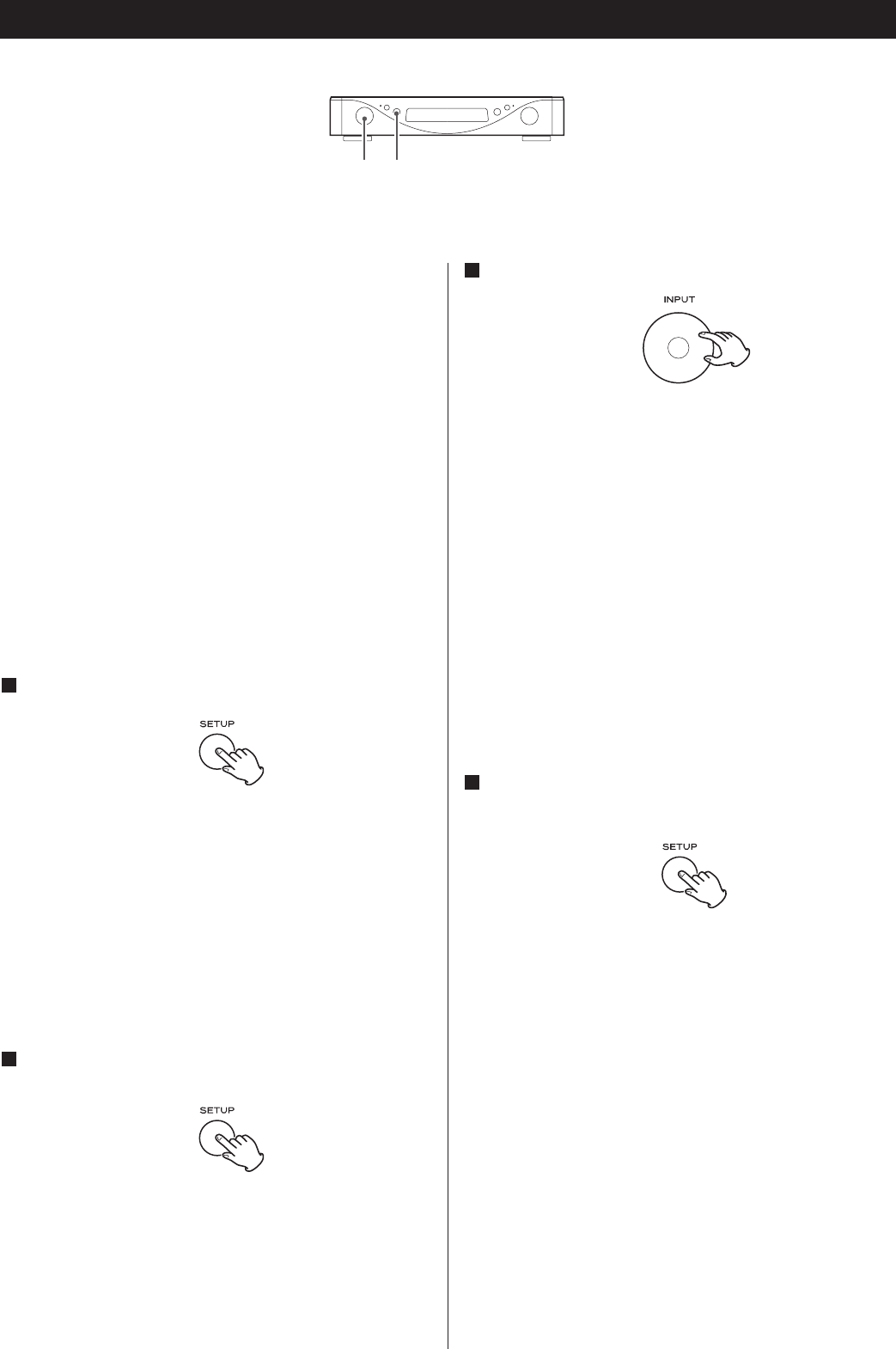
17
SETUPINPUT
The names of the inputs shown on the display can be changed.
You can also set the INPUT knob to skip the input terminals that
are not in use.
For example, if a CD player is connected to the COAX1 terminal
and a DVD player to the OPT1 terminal, you can change the
name of COAX1
Example:
When a CD player is connected to the COAX1 terminal and a
DVD player to the OPT1 terminal
Select “CD” for COAX1
Select “DVD” for OPT1
Select “*skip” for other terminals.
Then only “CD” or “DVD” will appear on the display when
you turn the INPUT knob.
Press and hold the SETUP button for more than 2
seconds.
The unit enters setup mode, and “L-1>
***
” appears on the
display. (
***
changes depending on your setting.)
If the INPUT knob is set to LINE1, LINE2 or
LINE3/PHONO, “GainL
*
>
***
” will appear instead of “L-
1>
***
”. In this case, lightly press the SETUP button
again to show “L-1>
***
”.
If you leave the unit idle for 10 seconds, the setup mode will
be cancelled.
Repeatedly press the SETUP button to select the input
terminal to be changed.
L-1(LINE1) q L-2(LINE2) q L-3(LINE3)
q
i-L(i.LINK) q C-1(COAX1) q C-2(COAX2)
q
O-1(OPT1) q O-2(OPT2) q (normal display)
q
L-1(LINE1) q
2
1
Name and skip setting of the INPUT knob
Turn the INPUT knob to change the setting.
Default name, CD, SACD, DVD, TUNER, MD, CD-R, TAPE,
PHONO, MP3, TV, SAT, CATV, DVD-R, VCR, *skip
< The default name of the LINE3 terminal depends on the
LINE3/PHONO switch.
When the LINE/PHONO switch is set to LINE, the default name
is “LINE3”. When the LINE/PHONO switch is set to PHONO,
the default name is “PHONO”.
<
The name of the i.LINK terminal cannot be changed, as the
display always shows model name of the connected device.
Only “*skip” is selectable for i.LINK.
<
Skip function will not work at all if you set all the input
terminals to “*skip”.
Press and hold the SETUP button for more than 2
seconds (or leave the unit idle for 10 seconds) to exit
the setup mode.
<
Settings are stored even when power is turned off and the
unit is unplugged. If left unplugged for an extended period,
the settings may be lost.
4
3


















