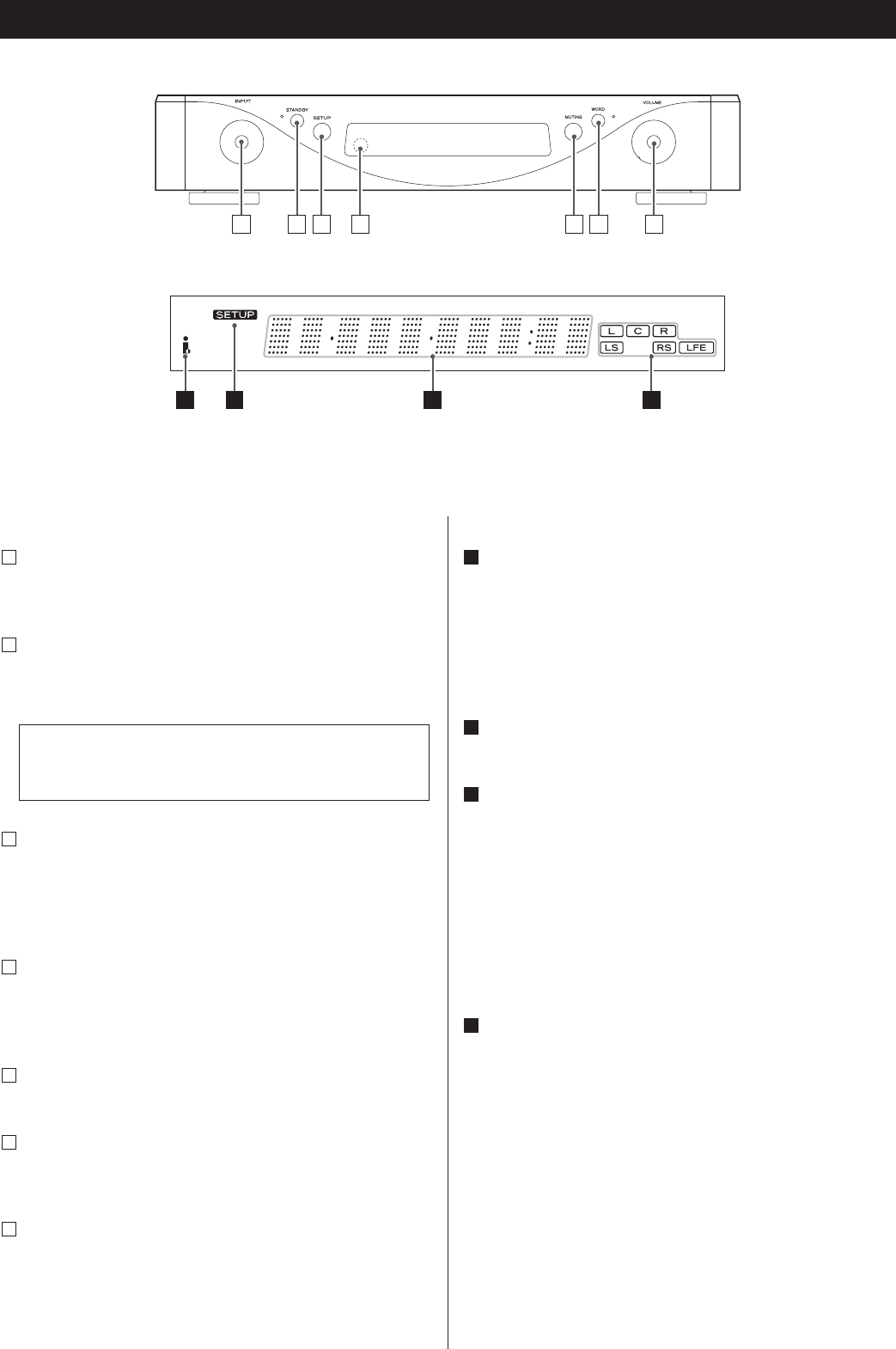
10
BA C D E GF
Front Panel
INPUT
Turn this knob to select an input.
In the setup mode, use this knob to change settings.
STANDBY
Use this button to turn the unit on and to standby.
The indicator is red in the standby mode. It turns blue when
the unit is turned on.
SETUP
Press this button to enter or exit the basic setup mode.
Press and hold this button for more than 2 seconds to enter
or exit “Gain Setting for Analog Audio Input” or “Name and
skip setting of the INPUT knob” mode.
Remote control sensor
Receives signals from the remote control unit. Point the
remote control unit at this sensor when operating the remote
control unit.
MUTING
Use this button to mute the sound.
WORD
Use this to turn on or off the word sync function.
The indicator lights when the word sync is on.
VOLUME
Turn this knob to adjust the volume.
G
F
E
D
C
The equipment draws nominal non-operating power from
the AC outlet with its STANDBY switch in the standby
position.
B
A
Display
d
ca
b
Display
i.LINK indicator
Lights when the INPUT knob is set to “i.LINK” or when i_RC
setting is set to ON.
This indicator blinks when the unit cannot perceive the digital
signal. In that case, connect a digital device to the i.LINK
(AUDIO) terminal and switch it on.
SETUP indicator
Lights while in the setup mode.
Message area
Alphanumeric display to show sources, sampling frequencies,
status messages, etc.
Normally, “current input” is shown on the left of the display.
When detecting a device that is connected with i.LINK cable,
the display shows its model name (such as SZ-1).
The right of the display shows “the sampling frequency of an
incoming digital signal” when a CD is played back or “DSD”
when a Super Audio CD is played back.
Channel indicators
Channels selected during “CH” setup light.
d
c
b
a
Front panel features


















