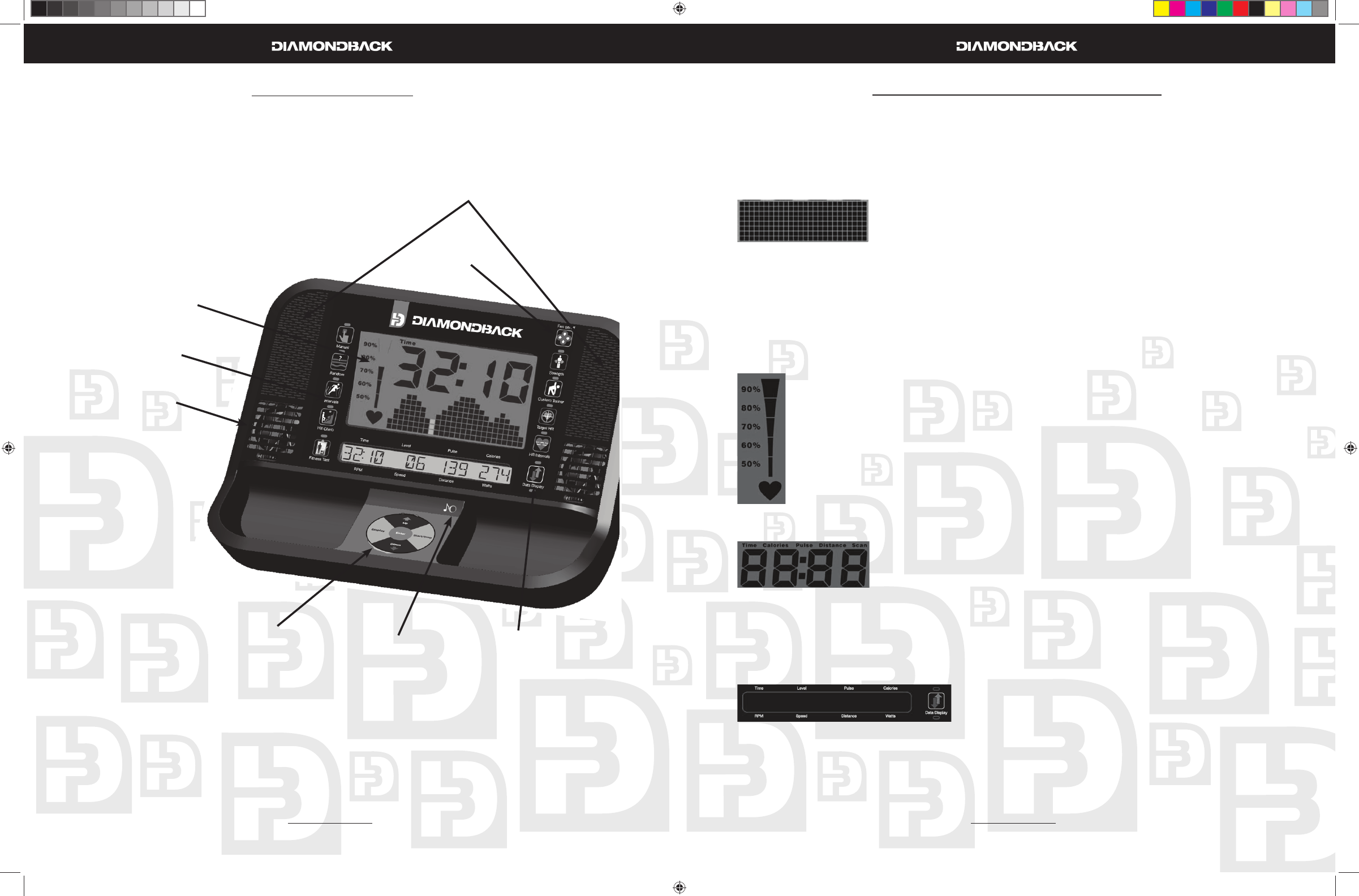
18 19
Console Layout (Continued)
Console Layout
Displays
Main Display - The Main Display is divided into three parts, each part is described below:
Dot Matrix Display
1.
It displays the program profi le during the program setup and executing a.
modes.
Displays the Intensity profi le during the Classic Program and Custom •
Training program.
Displays the % Max HR profi le during HR interactive programs•
Profi le defi nitions:b.
Intensity profi le – The Dots represent the resistance level, L1- L16; the higher Dots lit up, the higher •
resistance it is on. The a column of Dots will blink to indicate the current workout segment.
% Max HR profi le – The Dots represents the % Max HR: 0-100% •
Heart Rate Graph Bar
2.
The heart shape will light up and blink once there is a valid pulse detected.a.
It will light up the % Max HR during a program, if there is a valid pulse detected.b.
It will use the default age for % calculation unless there is an age entry during setup.c.
Data Display3.
During a program it will display Time, Calories, Pulse or Distance.a.
It can scan through Time, Calories, Pulse and Distance.b.
To indicate what data is being displayed a message right about the data c.
will light up. If the scan function is on, both the data that is being displayed
and the Scan message will light up.
Use the “DISPLAY” key to toggle through the data and to choose the data you prefer to have on the d.
display and to turn on and off the scan function.
Message/Workout data Display
During a program setup, this display will scroll the messages to guide you through the setup process.a.
In the Custom Trainer program, it will display additional messages to take better advantage of your b.
workout.
During workout, it also acts as data display window and display four types of workout data at the c.
same time. As soon as the program is started it will display Time, Resistance Level, Pulse and Calo-
Main Display
Stereo Speakers
Program Keys
Smart Fan™
Fan ON/OFF
Switch
Data Display
Select key
MP3 Plug-in
Function Keys
900Ub.Sr OM.R1.indd 18-19900Ub.Sr OM.R1.indd 18-19 6/11/2008 9:56:23 AM6/11/2008 9:56:23 AM


















