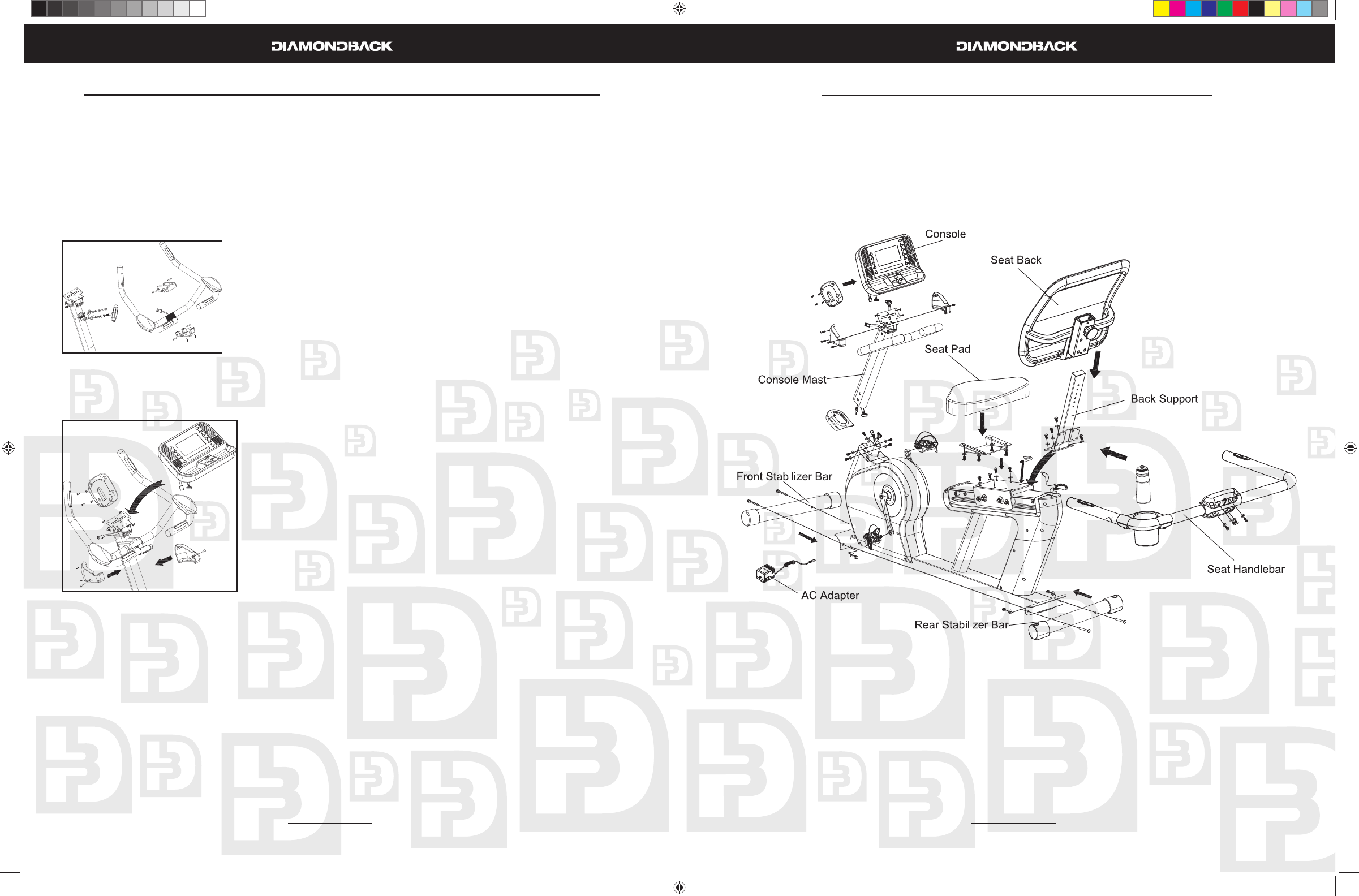
8 9
Snap console mast cover into top of sidecase.5.
Insert and tighten two M8 x 16mm bolts and fl at washers onto the two holes above the console mast 6.
cover using a 6mm Allen wrench.
Place the bottle holder on the console mast. Insert and tighten the two M5 x 14mm screws using a 7.
screwdriver.
Snap the water bottle into the bottle holder.8.
Step 5: Handlebar Assembly
Insert the hand pulse harness through the opening on the left side of 1.
the console mast and out the top of the console mast.
Set the handlebar in place and secure it using a clamp, an M7 x P1.0 2.
x 30mm bolt with a spring washer and fl at washer on top hole of the
clamp and a T-shape Knob with a bushing, a spring washer and fl at
washer on bottom hole of the clamp. As the bolt and T-shape knob
are tightened leave the same gap on top and bottom.
Install the handlebar top and bottom covers by attaching them to 3.
each other from the opening in the bottom of the bottom cover using
two M3 x 14mm Screws and one M5 x 25mm on each side of each
cover.
Step 6: Console Assembly
Insert the ends of the main wiring harness and hand pulse wiring 1.
harness, trough the opening of the rear console cover.
Connect both plugs, from the main wiring harness and hand pulse 2.
wiring harness, to the plug receptors on the backside of the con-
sole taking care to install correctly (see plug alignment marks).
WIRING HARNESS INSTALLATION HINT: Any excess wiring must
be carefully inserted (“stored”) back into the console mast before
installing the console onto the console mounting plate.
Attach the console to the console mounting plate with the four M5 3.
x 10mm screws on the top and bottom holes of the mounting plate
using a Phillips screwdriver.
Attach the rear console cover to the back of the console using four 4.
M5 x 10mm screws using a Phillips screwdriver.
Attach the right Console plastic mount hood to console mast using 5.
one M5 x 14mm bolt and Phillips screwdriver. The cover should sit
above the plastic handlebar cover and below the mounting bracket
for the console
Attach the left console mount cover to console mast using one M5 x 14mm bolt then to the right 6.
cover using three M3 x 14mm screws and a Phillips screwdriver.
Step 7: Transformer Assembly
Plug transformer into plug receptor located on the rear of the unit1.
Plug the transformer into power outlet.2.
NOTE: Be sure to use the right transformer for your power outlet, 110V or 220V.
900Sr Recumbent Assembly Drawing
900Ub Upright Assembly Instructions (Continued)
900Ub.Sr OM.R1.indd 8-9900Ub.Sr OM.R1.indd 8-9 6/11/2008 9:56:06 AM6/11/2008 9:56:06 AM


















