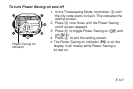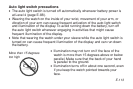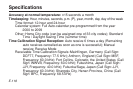E-113
Auto light switch precautions
• The auto light switch is turned off automatically whenever battery power is
at Level 4 (page E-88).
• Wearing the watch on the inside of your wrist, movement of your arm, or
vibration of your arm can cause frequent activation of the auto light switch
and illumination of the display. To avoid running down the battery, turn off
the auto light switch whenever engaging in activities that might cause
frequent illumination of the display.
• Note that wearing the watch under your sleeve while the auto light switch is
turned on can cause frequent illumination of the display and can run down
the battery.
• Illumination may not turn on if the face of the
watch is more than 15 degrees above or below
parallel. Make sure that the back of your hand
is parallel to the ground.
• Illumination turns off in about one second, even
if you keep the watch pointed towards your
face.
More than 15 degrees
too high