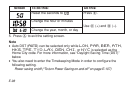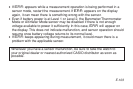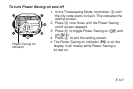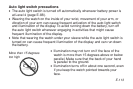E-106
• Wearing the watch inside the sleeve of clothing can cause it to enter the
sleep state.
• The watch will not enter the sleep state while the digital time is between
6:00 AM and 9:59 PM. If the watch is already in the sleep state when the
digital time reaches 6:00 AM, however, it will remain in the sleep state.
• The watch will not enter the sleep state while it is in the Barometer/
Thermometer, Altimeter, Receive, Countdown Timer, or Stopwatch Mode.
When the watch is left in any mode besides the Countdown Timer and
Stopwatch Mode, it will return to the Timekeeping Mode automatically after
a specific amount of time (page E-101). Then if left in the dark for the
elapsed time indicated in the table above, the watch will enter a sleep state.
To recover from the sleep state
Perform any one of the following operations.
• Move the watch to a well-lit area. It can take up to two seconds for the
display to turn on.
• Press any button.
• Angle the watch towards your face for reading (page E-79).