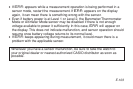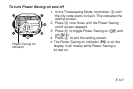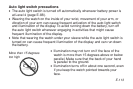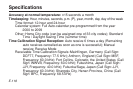E-111
Timekeeping
• Resetting the seconds to
00
while the current count is in the range of 30 to
59 causes the minutes to be increased by 1. In the range of 00 to 29, the
seconds are reset to
00
without changing the minutes.
• With the 12-hour format, the P (PM) indicator appears on the display for
times in the range of noon to 11:59 p.m. and no indicator appears for times
in the range of midnight to 11:59 a.m.
• With the 24-hour format, times are displayed in the range of 0:00 to 23:59,
without any indicator.
• The 12-hour/24-hour timekeeping format you select in the Timekeeping
Mode is applied in all modes.
• The watch’s built-in full automatic calendar makes allowances for different
month lengths and leap years. Once you set the date, there should be no
reason to change it except when battery power drops to Level 5 (page
E-88).
• The current time for all city codes in the Timekeeping Mode and World Time
Mode is calculated in accordance with the Coordinated Universal Time
(UTC) for each city, based on your Home City time setting.