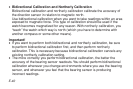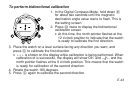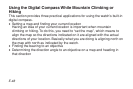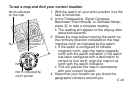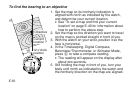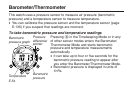E-47
2. While direction angle readings are in progress, press E.
• This will cause the direction angle to flash for about one second as it is
stored in Bearing Memory, and then the Bearing Memory screen will
appear.
• While the Bearing Memory screen is on the display, you can press C to
start a 20-second direction reading operation that displays the direction
angle for the direction that the 12 o’clock position of the watch is pointed.
The direction angle of the current readings will disappear from the display
after the direction reading operation is complete.
• During the first 20 seconds after you display the Bearing Memory screen or
during the 20-second direction reading operation while the Bearing Memory
screen is on the display, the direction stored in memory is indicated by an
indicator in the ring around the display.
• Pressing E while the Bearing Memory screen is displayed will clear the
direction angle currently in Bearing Memory and return to the Digital
Compass Mode.