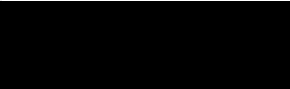
Chapter
3
Output
Image
(cont.)
Zero Stabilize Bit (O:e/3)
Enables module feature to display “0” when Weigh scale is empty.
0 = Disable 1 = Enable
Least Significant Bit (LSD) Flicker Bit (O:e/4)
LSD of weigh value. Does not change when load is applied or if load
is constant.
Vibration Filter Bit (O:e/5)
Enables vibration filter to cancel out load variation due to vibration of
product weighed. 0 = Disable 1 = Enable
Channel 2 Trim Bit (O:e/6)
Factory set bit to load Channel 2 trim value into module (Not for end user)
Coarse Zero Up Adjust Bit (O:e/7)
Used to increase offset of amplifier to set to range of A/D.
Channel 1 Trim Bit (O:e/8)
Factory set bit to load Channel 1 trim value into module (Not for end user)
Coarse Zero Down Adjust Bit (O:e/12)
Used to decrease offset of amplifier to set to range of A/D.
Clear Tare Bit (O:e/13)
Resets or removes tare value from module. (Used to initially setup module)
Tare Bit (O:e/14)
Sets weigh value to zero.
Channel Toggle Bit (O:e/15)
Used to switch from Channel 1 to Channel 2 when setting up channels.
Channel 1 Scale Value (Integer Word O:e.1)
Value of scale from capacity of load cell for Channel 1.
Channel 1 mV/V Setting (Integer Word O:e.2)
4 digit mV/V setting from load cell mV/V specification.
Channel 1 A/D Trim Setting (Integer Word O:e.3)
Factory set trim value for Channel 1. (Not for end user)
Channel 2 mV/V Setting (Integer Word O:e.4)
4 digit mV/V setting from load cell mV/V specification.
Channel 2 A/D Trim Setting (Integer Word O:e.5)
Factory set trim value for Channel 2. (Not for end user)
A/D Samples Setting (Integer Word O:e.6)
Sets number of samples (for averaging) of weigh value. (0-1000)
Channel 2 Scale Value (Integer Word O:e.7)
Value of scale from capacity of load cell for Channel 2.
Page 3-2


















