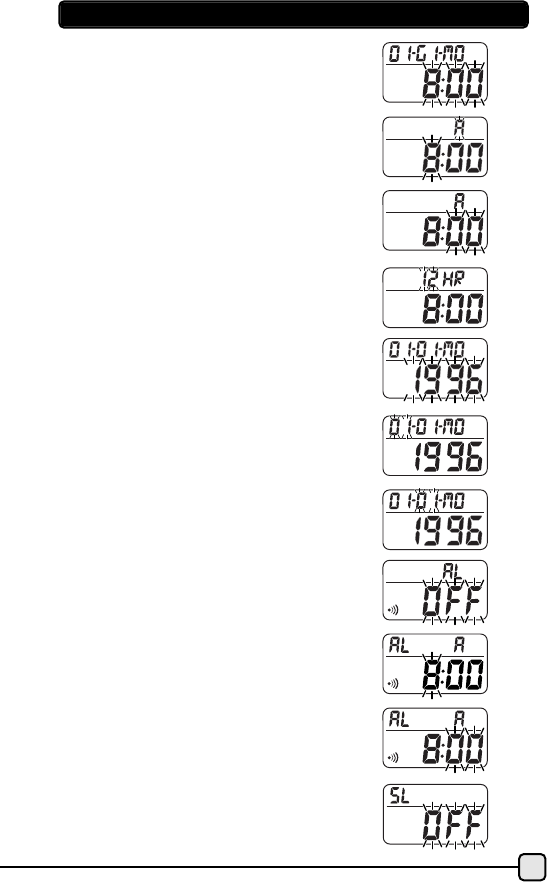
Start from the Time-of-Day Mode.
1. Press & hold the SET button to enter
the time setting mode.
2. Hour (blinking) -Set using the RESET
or ALARM button. Press the SET button
to proceed to the next item.
3. Minutes (blinking) -Set using the
RESET or ALARM button. Press the SET
button to proceed to the next item.
4. 12/24hr. Time Display(blinking) --Set
using the RESET or ALARM button. Press
the SET button to proceed to the next
item.
5. Year (blinking) -Set using the RESET
or ALARM button. Press the SET button
to proceed to the next item.
6. Month (blinking) -Set using the RESET
or ALARM button. Press the SET button
to proceed to the next item.
7. Day (blinking) -Set using the RESET or
ALARM button. Press the SET button to
proceed to Alarm settings.
8. Daily Alarm (blinking) -Set on or off
with the RESET or ALARM button. Press
the SET button to proceed to the next
item.
9. Alarm Hour (blinking) -Set using the
RESET or ALARM button. Press the SET
button to proceed to the next item.
10. Alarm Minutes (blinking) -Set using
the RESET or ALARM button. Press the
SET button to proceed to the next item.
11. Smart Lite (blinking) -Set on or off
using the RESET or ALARM button. Press
the SET button to exit the setting mode.
SETTING THE CLOCK/CALENDAR
6


















