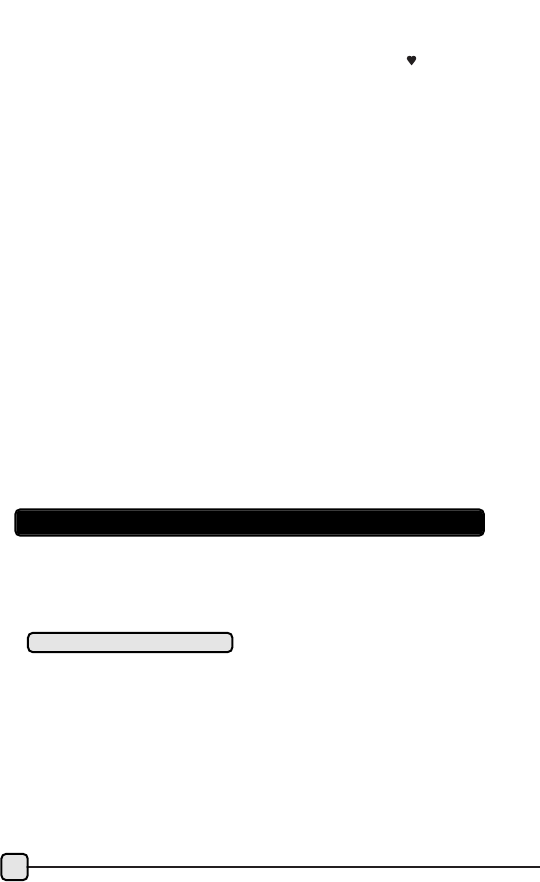
15
TAKING CARE OF YOUR HR427
Your Vetta Heart Rate Monitor was built with a commitment to
quality and dependability. To extend the life of your monitor and
keep it operating at its peak, please read your instructions carefully
and keep the following tips in mind.
CARE & MAINTENANCE
To maximize the life of your heart monitor it is important that
you keep all of its components clean and always dry off any
moisture before putting it away.
For cleaning, use only mild soap and water. Be careful to never
use abrasive cleaners or chemicals as they will cause permanent
damage
For safekeeping, always store your monitor in its original box
and in a safe, mild and dry location. Be sure not to expose it to
extreme temperatures such as, leaving it in direct sunlight or in a
hot or freezing cold car for extended periods of time.
•
•
magnetic fields like those in a vehicle (or on board an aircraft) can
cause disturbances in the heart rate readings. When your monitor
detects too much interference such as this, it will usually display "00"
or “- -” and eventually turn its heart rate circuit off. The indicator
tells you if the heart rate circuit is on. In most cases, holding the
monitor within a foot of the front of the chest belt will allow your
monitor to receive the signal and display your heart rate accurately.
My Fitness Index Reads Zero or Low
This feature tracks how quickly your heart rate comes down within
one minute’s time. If your rate remains the same, increases, or only
decreases by a very small amount within that time, it will produce a
zero (or a low) reading. To insure a more accurate measurement, it
is important to activate this feature at the correct time. If you
activate it too soon, such as before you have finished your exercise,
there’s a good chance that your heart rate could stay high or
increase within that time. If you activate it too late, your heart rate
may have already reached its resting level and therefore could be
higher or nearly or same within that time, (which would also
produce a zero or low reading). For best results, activate the Fitness
Index recording as soon as you stop your activity and try to
completely relax during the countdown recording.
If your monitor should ever get stuck or act erratically due to
dropping it, static shock or some other unforeseen reason, The
Global Reset feature will allow you to reset the unit and return all
settings back to their internal defaults. To perform this function press
and hold both buttons at once. Caution: THIS WILL CLEAR
EVERYTHING! including all of your personal settings.


















