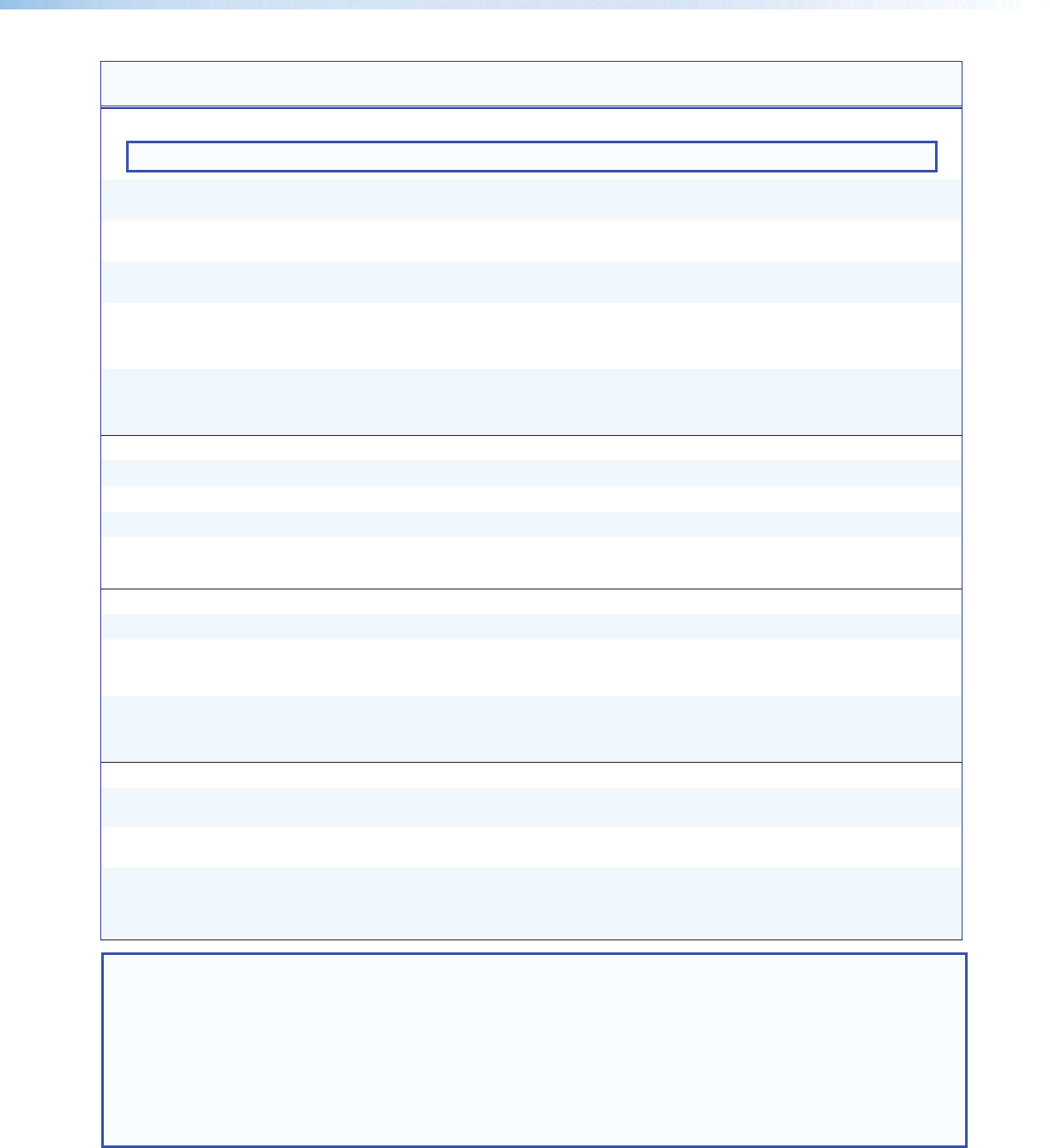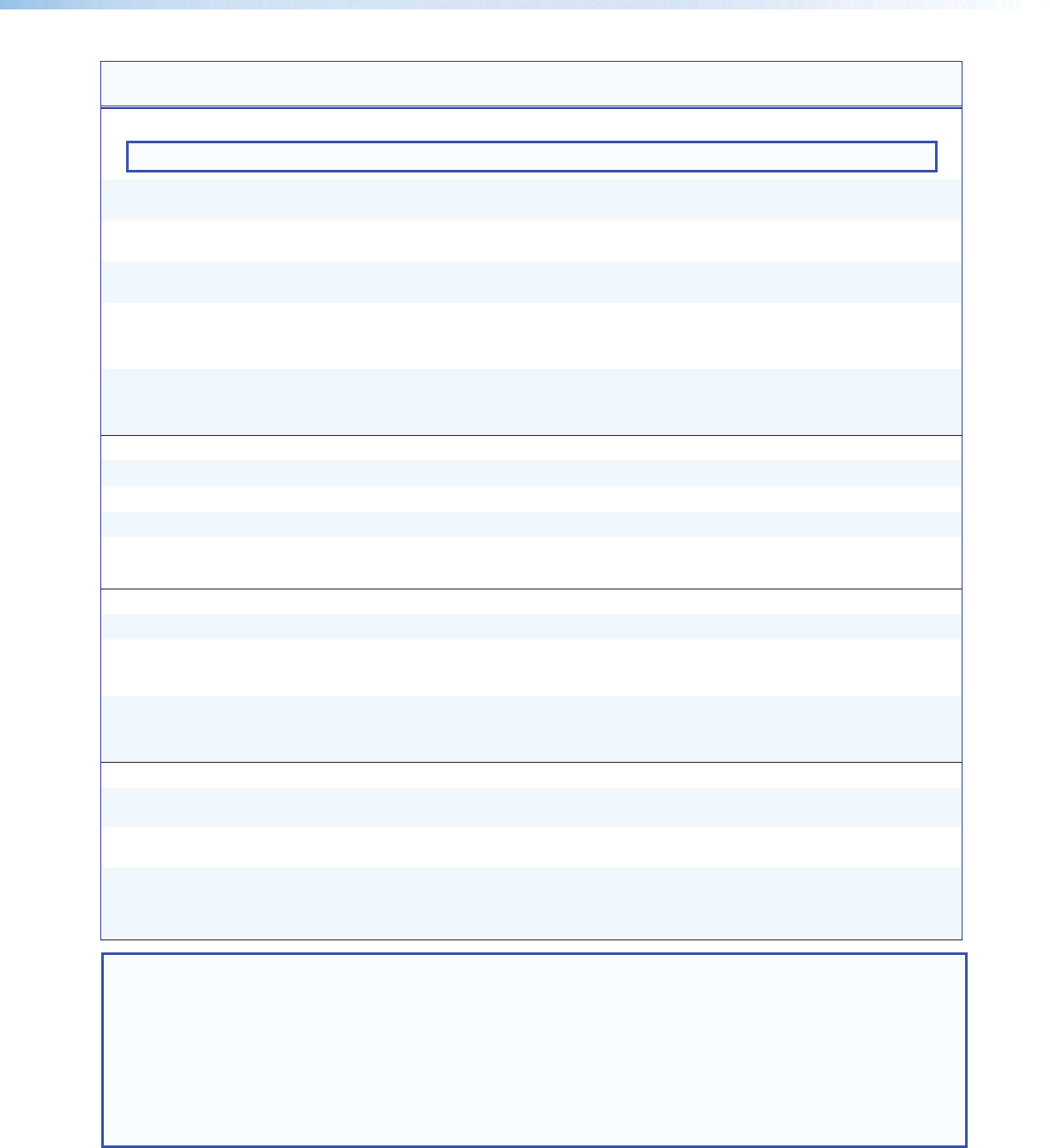
Command ASCII Command
(host to switcher)
Response
(switcher to host)
Additional Description
Input audio gain and attenuation
NOTE: The VoiceLift and Aux input audio are independent and not affected by the output volume.
Set specific input
gain/attenuation
X@*X3%G InX@•AudX3%]
Set gain/attenuation on specified input
X@ to X3% dB.
Increment specific
input gain
X@+G InX@•AudX3%]
Increment specific input X@ audio level
(up).
Decrement specific
input gain
X@-G InX@•AudX3%]
Decrement sepcific input X@ audio level
(down).
View specific input
gain
X@G
X3%]
View specific input X@ audio level.
Verbose response
InX@•AudX3%]
View current input
gain
G
X3%]
View current input audio level.
Verbose response
InX@•AudX3%]
Output volume
Set specific volume
X3#V VolX3#]
Set volume to X3#.
Increment
+V VolX3#]
Increase volume.
Decrement
-V VolX3#]
Decrease volume.
View volume
V
X3#]
View current volume setting.
Verbose response
VolX3#]
Front panel security lockout (Executive Mode)
Enable Executive
1X Exe1]
Lock entire front panel.
Disable Executive
mode
0X Exe0]
Unlock front panel controls. All front
panel adjustments can be made
(default).
View Executive
mode status
X
X3@]
View the current status:
0 = off [default], 1 = on
Verbose response
ExeX3@]
Pass-through mode (dedicated VoiceLift port)
Configure pass‑
through mode
E1CD} Cpn1]
Set VoiceLift port to pass‑through mode.
Terminate pass‑
through mode
E0CD} Cpn0]
Stop pass‑through mode (default).
View pass‑through
mode
ECD}
X2&]
View pass‑through mode
Verbose response
CpnX2&]
NOTE: X@ = Audio input number: 1 through 5, 7 (VoiceLift), 8 (Aux)
X2& = Pass‑through mode:
0 = Not in pass‑through mode (default)
1 = In pass‑through mode
X3@ = On/Off: 0 = off/disable, 1 = on/enable
X3# = Audio output volume: 000 to 100 (‑100dB to 0dB, in 1 dB steps), default 80
X3% = Input audio gain and attenuation: ‑18 to +24 dB V, in 1 dB steps
Inputs 1‑5 and 8; default is 0 dB
Input 7 (VoiceLift); default is ‑3 dB
PVS 405D • SIS Communication and Control 23