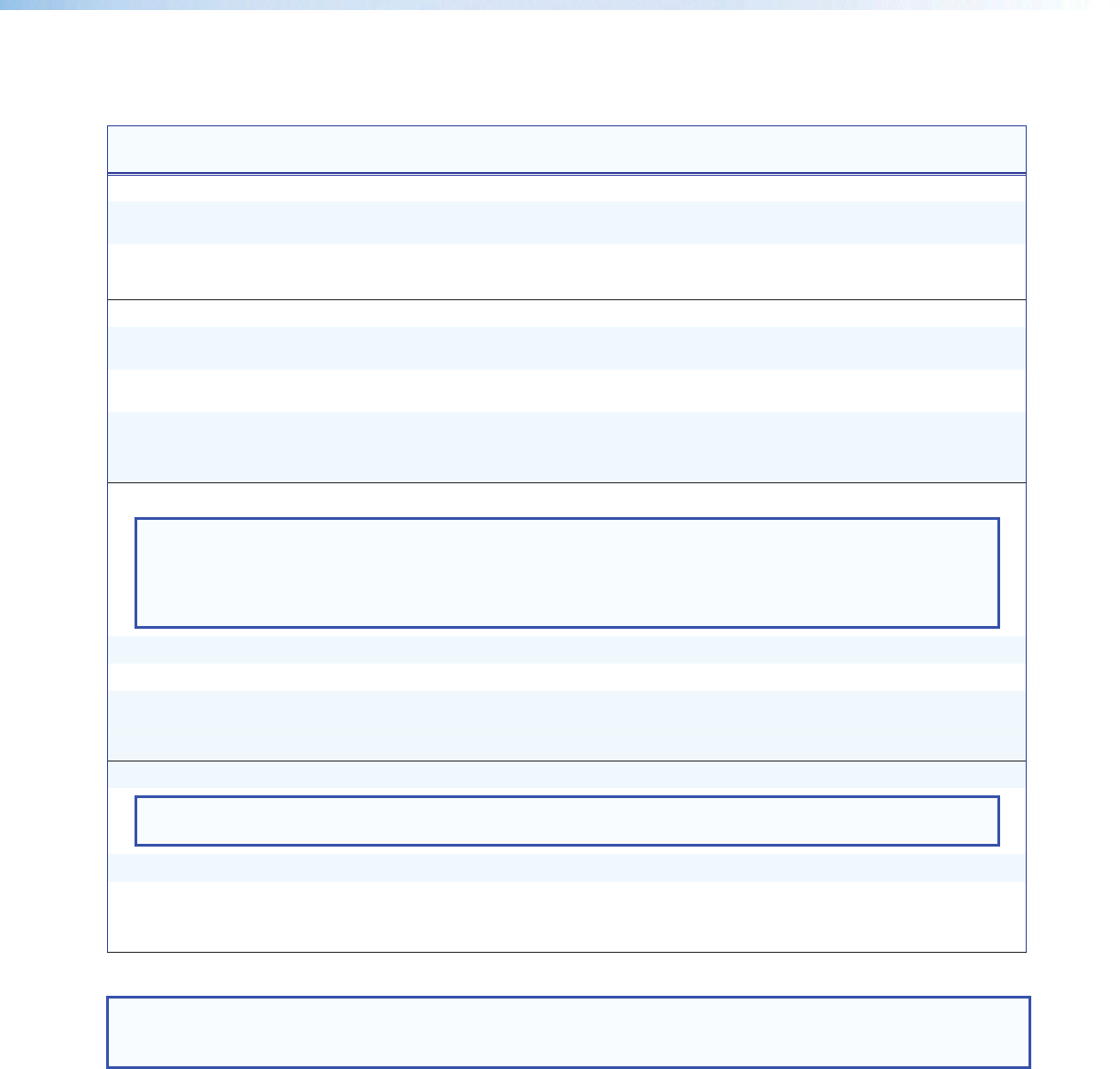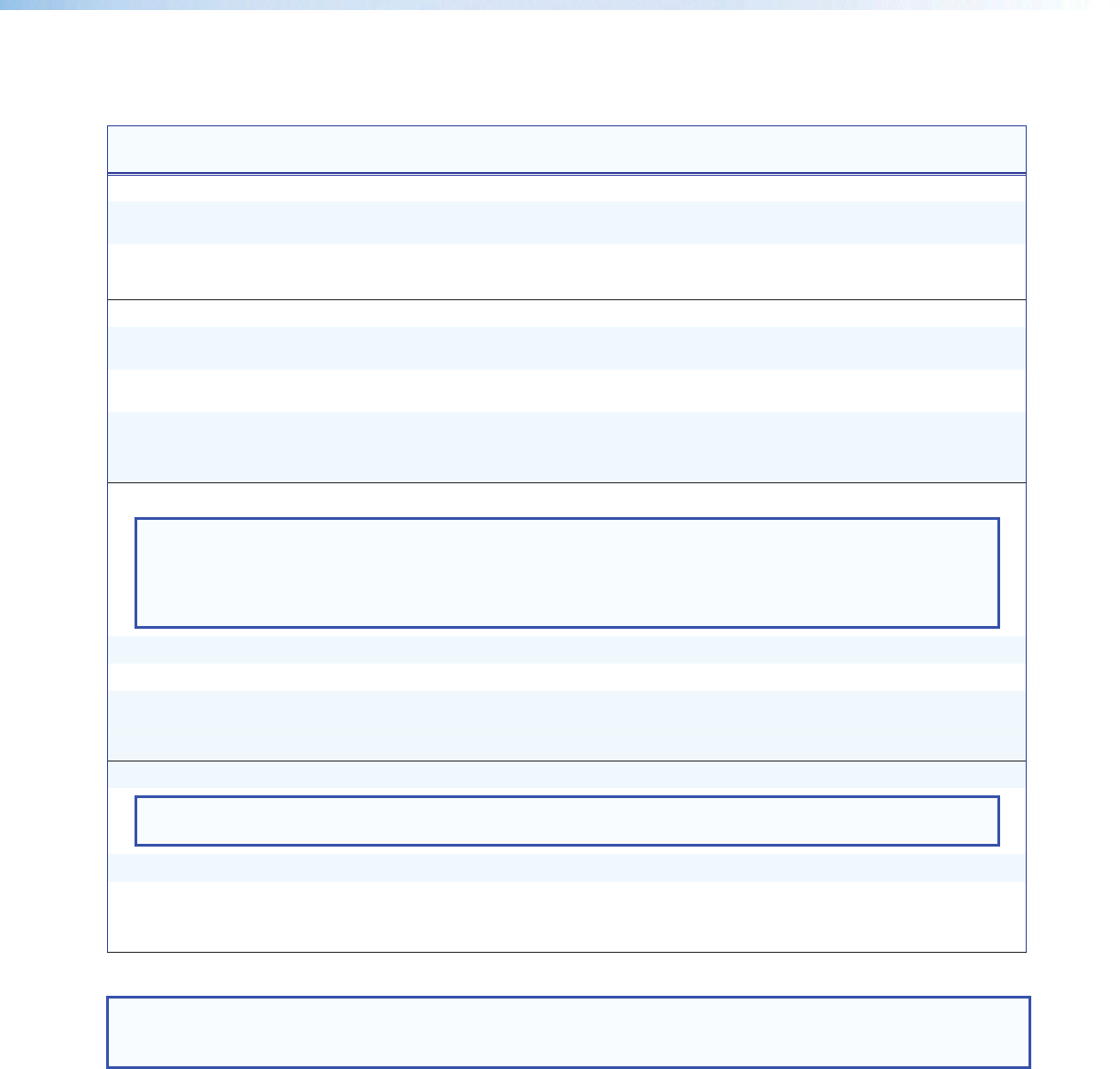
SIS Command and Response Table
Command ASCII Command
(host to switcher)
Response
(switcher to host)
Additional Description
Input selection
Select a Video and
audio input
X!!
Chn X!]
Select video and audio from input X!.
View current input
!
X!]
View current selected input X!.
Verbose response
ChnX!]
Video mute (output)
Mute video
1B Vmt1]
Mutes video and displays black video on
the output.
Unmute video
(default state)
0B Vmt0]
Un mute video output (default).
View mute status
B
X3@]
View the mute status (0 = disabled, 1 =
enabled ‑ mute to black).
Verbose response
VmtX3@]
Audio mute (output)
NOTES:
• Mutes the embedded audio on the HDMI, line out and amplifier outputs. .
• If audio mute is on and input is switched or volume is changed, the switcher unmutes automatically and firmware
sends out the unsolicited unmute response.
Mute on
1Z Amt1]
Mute selected input.
Mute off
0Z Amt0]
Un‑mute selected input (default).
View status
Z
X3@]
View mute status (0 = mute off, 1 =
mute on).
Verbose response
AmtX3@]
Input mute control
NOTE: If active program mute is on and input is switched or the volume is changed, the switcher is unmuted
automatically and an unsolicited unmute response is sent out by the firmware.
Set input audio mute
EX$*X3@IMUT} ImutX$*X3@]
Set the mute X3@ for audio input X$.
View audio input
mute status
EX$IMUT}
X3@]
View mute status X3@ for audio input.
Verbose response
IMUTX$*X3@]
NOTE: X! = Input number: 1 through 5
X$ = Audio Input: 1 = Active program (post switch), 7 = VoiceLift, 8 = Aux
X3@ = On/Off: 0 = off/disable, 1 = on/enable (mute to black)
PVS 405D • SIS Communication and Control 22