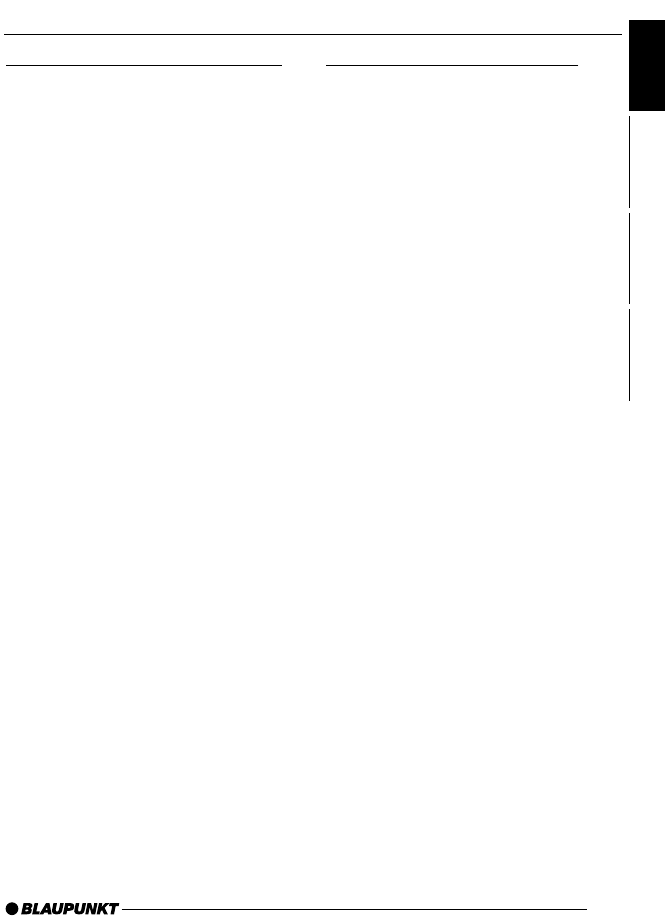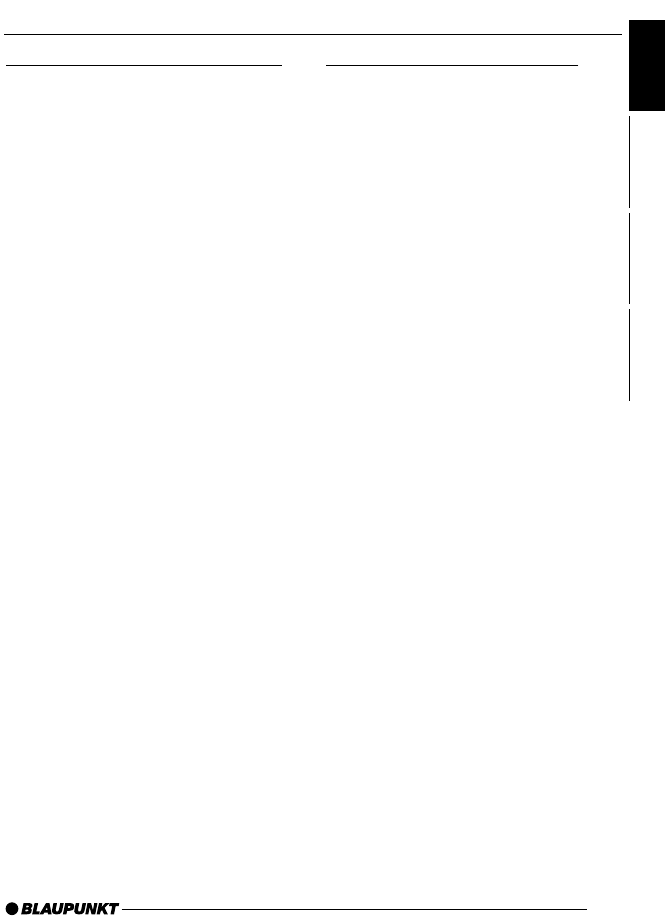
17
FRANÇAIS
ENGLISH
ESPAÑOL
PORTUGUÊS
Adjusting the balance settings
To adjust the left/right volume distribu-
tion (balance),
➮ keep pressing the AUDIO 7
button until “BAL” appears in the
display.
To move the volume distribution toward
the right,
➮ turn the volume control 3 clock-
wise.
To move the volume distribution toward
the left,
➮ turn the volume control 3 anti-
clockwise.
When you have finished making your
changes,
➮ wait 8 seconds, the settings are
saved and the audio source display
appears.
Adjusting the fader settings
To adjust the front/back volume distri-
bution (fader),
➮ keep pressing the AUDIO 7
button until “FAD” appears in the
display.
To move the volume distribution toward
the back,
➮ turn the volume control 3 clock-
wise.
To move the volume distribution toward
the front,
➮ turn the volume control 3 tanti-
clockwise.
When you have finished making your
changes,
➮ wait 8 seconds, the settings are
saved and the audio source display
appears.
SOUND AND VOLUME
DISTRIBUTION SETTINGS