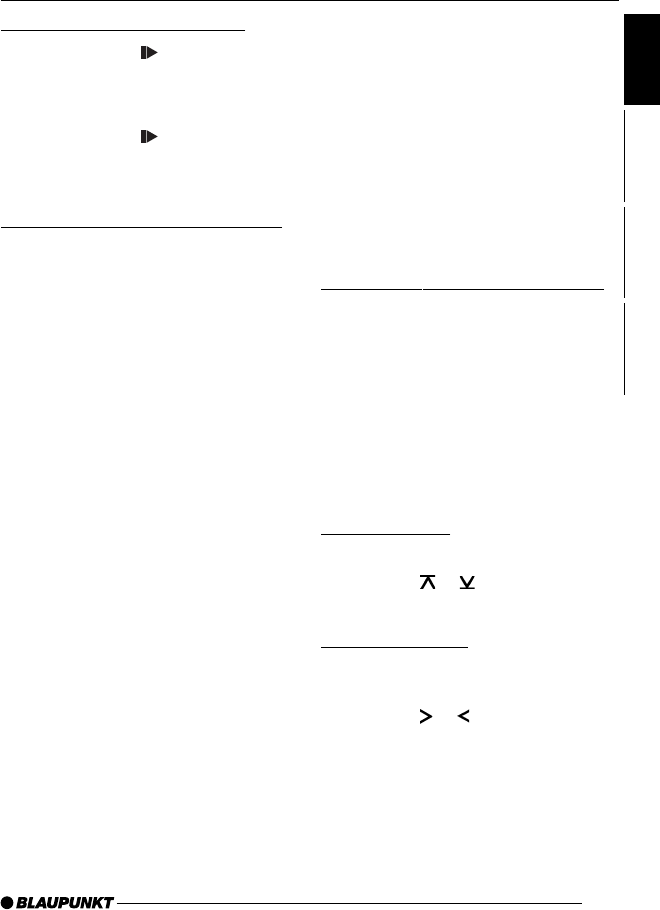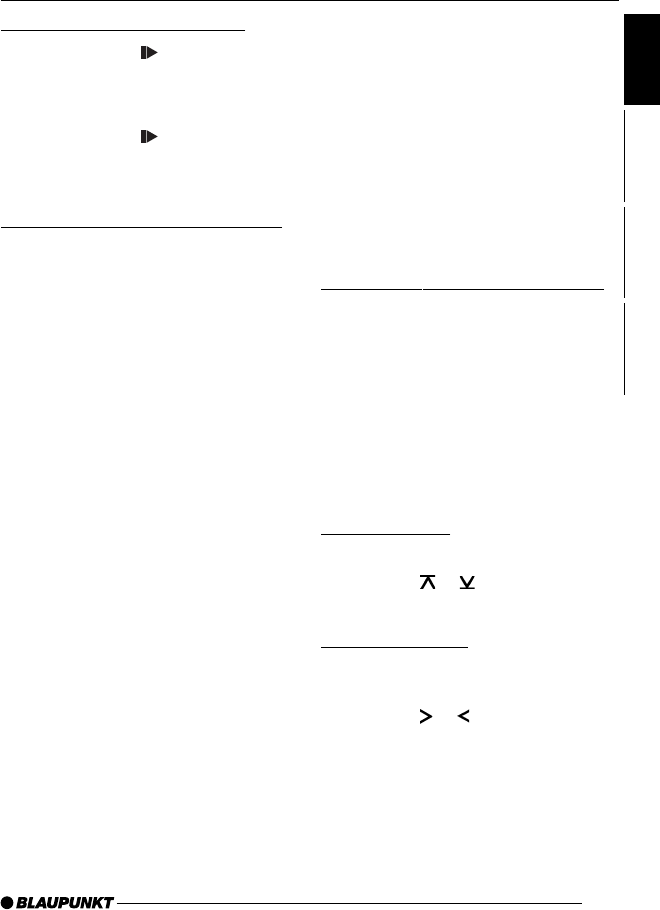
13
FRANÇAIS
ENGLISH
ESPAÑOL
PORTUGUÊS
Pausing playback (PAUSE)
➮ Press button 1 9.
“S--PAUSE” appears in the display.
Canceling pause
➮ Press button 2 9 while in
pause mode.
Playback is resumed.
Removing the CD from the unit
To remove the CD from the unit,
➮ keep the SOURCE button 6
pressed until the CD is ejected.
CD changer mode
You can connect a CD changer to the
Las Vegas CD32 unit. You can obtain
further information on available CD
changers from your dealer.
Note:
● Information on handling CDs,
inserting CDs and operating the
CD changer can be found in the
operating instructions supplied with
your CD changer.
Switching to CD changer mode
➮ Keep pressing the SOURCE 6
button until the display shows, for
instance, “CDC 1--1”.
The first digit in this display represents
the CD number (in this case 1), and the
second digit represents the track num-
ber (in this case 1).
Playback begins with the first CD that
the CD changer detects.
Selecting CDs
To move up or down to another CD,
➮ press the or button 5 once or
several times.
Selecting tracks
To move up or down to another track
on the current CD,
➮ press the or button 5 once or
several times.
CD MODE
CD CHANGER MODE