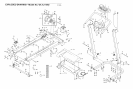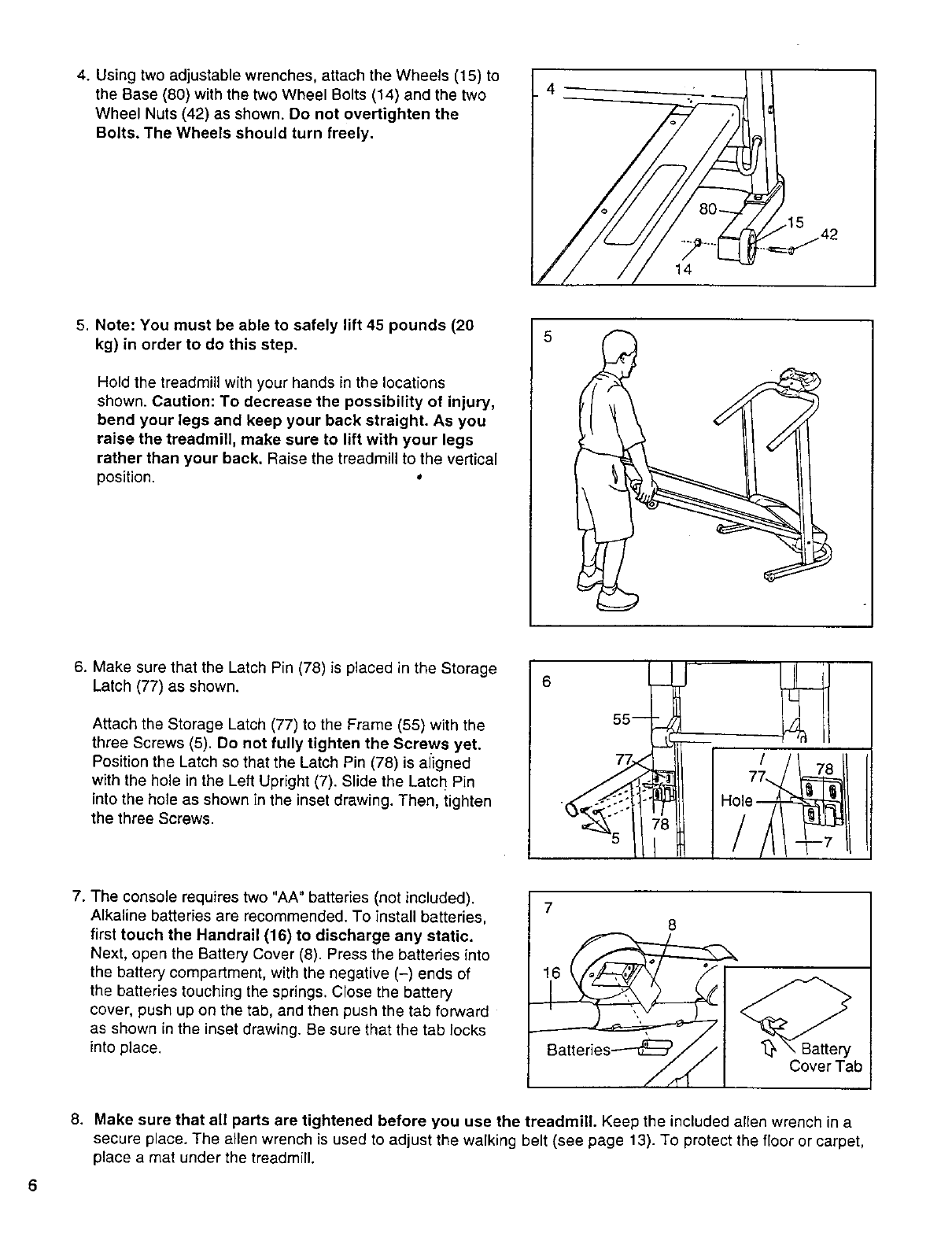
4. Usingtwo adjustable wrenches, attach the Wheels (15) to
the Base (80) with the two Wheel Bolts (14) and the two
Wheel Nuts (42) as shown. Do not overtighten the
Bolts. The Wheels should turn freely.
4
5.
Note: You must be able to safely lift 45 pounds (20
kg) in order to do this step.
Hold the treadmill with your hands in the locations
shown. Caution: To decrease the possibility of injury,
bend your legs and keep your back straight. As you
raise the treadmill, make sure to lift with your legs
rather than your back. Raise the treadmill to the vertical
position. °
14
5
6. Make sure that the Latch Pin (78) is placed in the Storage
Latch (77) as shown.
Attach the Storage Latch (77) to the Frame (55) with the
three Screws (5). Do not fully tighten the Screws yet.
Position the Latch so that the Latch Pin (78) is aligned
with the hole in the Left Upright (7). Slide the Latc h Pin
into the hole as shown in the inset drawing. Then, tighten
the three Screws.
6
7. The console requires two "AA" batteries (not included).
Alkaline batteries are recommended. To install batteries,
first touch the Handrail (16) to discharge any static.
Next, open the Battery Cover (8). Press the batteries into
the battery compartment, with the negative (-) ends of
the batteries touching the springs. Close the battery
cover, push up on the tab, and then push the tab forward
as shown in the inset drawing. Be sure that the tab locks
into place.
7
8
Batteries-_/y1,/
Cover Tab
8. Make sure that all parts are tightened before you use the treadmill. Keep the included allen wrench in a
secure place. The allen wrench is used to adjust the walking belt (see page 13). To protect the floor or carpet,
place a mat under the treadmill.