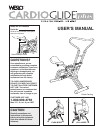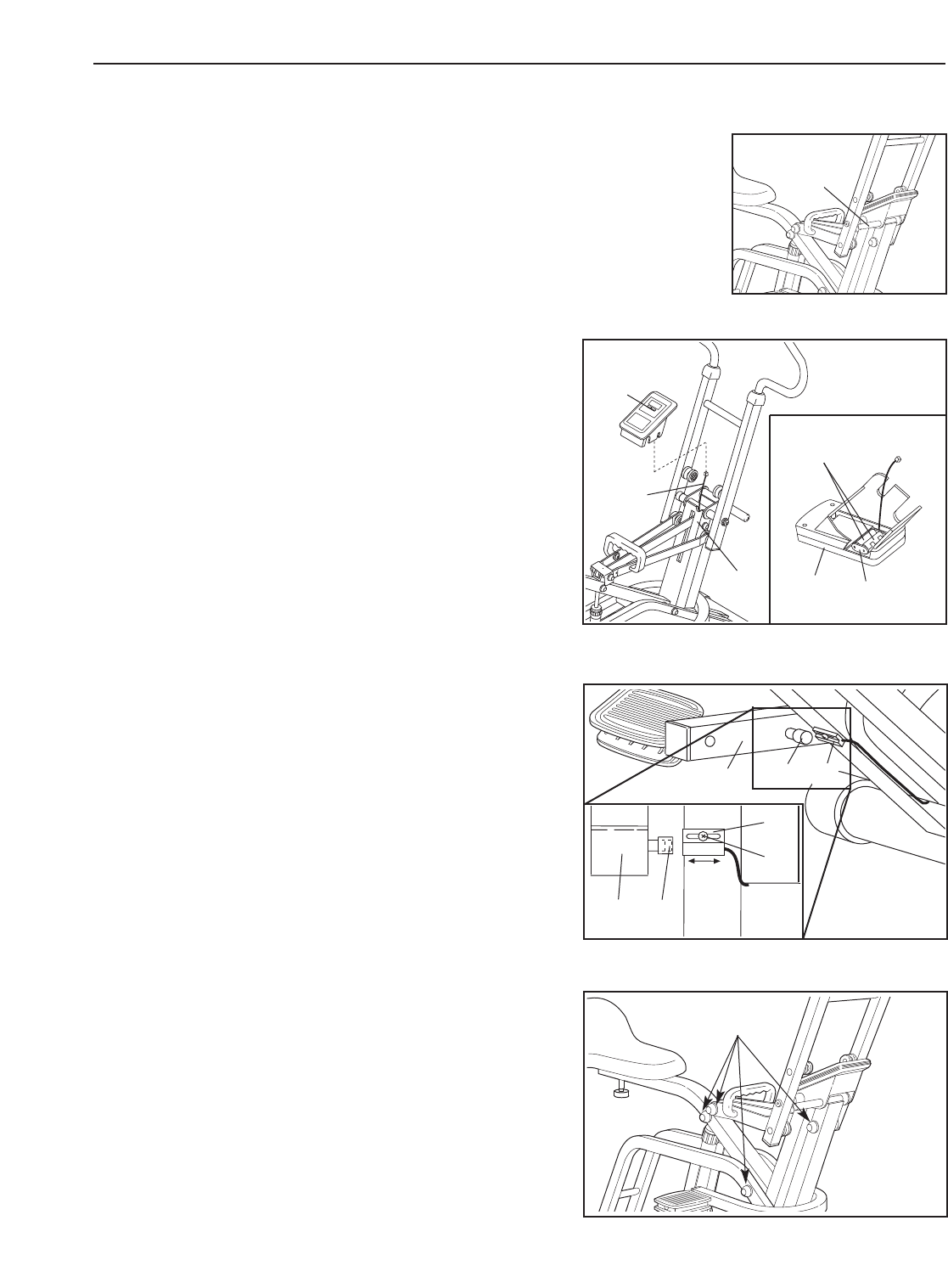
8
MAINTENANCE AND TROUBLE-SHOOTING
Inspect and tighten all parts of the CARDIO GLIDE PLUS at least once every
three months. Make sure that the Foam Pad (26) is pushed all of the way onto
the axle at the front. The CARDIO GLIDE PLUS can be cleaned with a soft,
damp cloth. Keep liquids away from the monitor. Do not expose the monitor to
direct sunlight or the display may be damaged. When storing the CARDIO
GLIDE PLUS, remove the batteries from the monitor.
HOW TO REPLACE THE BATTERIES
If the display of the Monitor (1) becomes dim, the two “AA”
batteries should be replaced. Lift the Monitor off the Frame
(6). Disconnect the Sensor Wire (15) from the Monitor. Make
sure that the end of the Sensor Wire does not slip into
the Frame. Remove the two old batteries from the battery
clip inside the back of the Monitor. Insert two new batteries.
Connect the Sensor Wire (15) to the wire on the Monitor (1).
Insert all excess wire into the Frame (6). Press the
Monitor onto the Frame (see assembly step 5 on page 5).
HOW TO ADJUST THE MAGNET AND REED SWITCH
If the monitor displays incorrect feedback, the Magnet (27)
and Reed Switch (15) should be checked. Pivot the Pedal
Frame (32) until the Magnet is aligned with the Reed Switch.
Loosen the #8 x 3/4” Screw (18) shown in the inset drawing.
Slide the Reed Switch slightly closer to the Magnet. Tighten
the #8 x 3/4” Screw. Exercise on the CARDIO GLIDE PLUS
for a moment. Repeat until the monitor displays correct
feedback. Make sure that the Magnet does not hit the
Reed Switch.
HOW TO LUBRICATE THE CARDIO GLIDE PLUS
Every three months, a small amount of light multi-purpose oil
should be applied to the CARDIO GLIDE PLUS. Apply a few
drops of oil between the dome caps and the frame in the
locations shown at the right. Make sure to apply oil to both
sides of the CARDIO GLIDE PLUS.
1
6
15
1
Batteries
Clip
Apply Oil
32
27
15
18
32
27
15
26