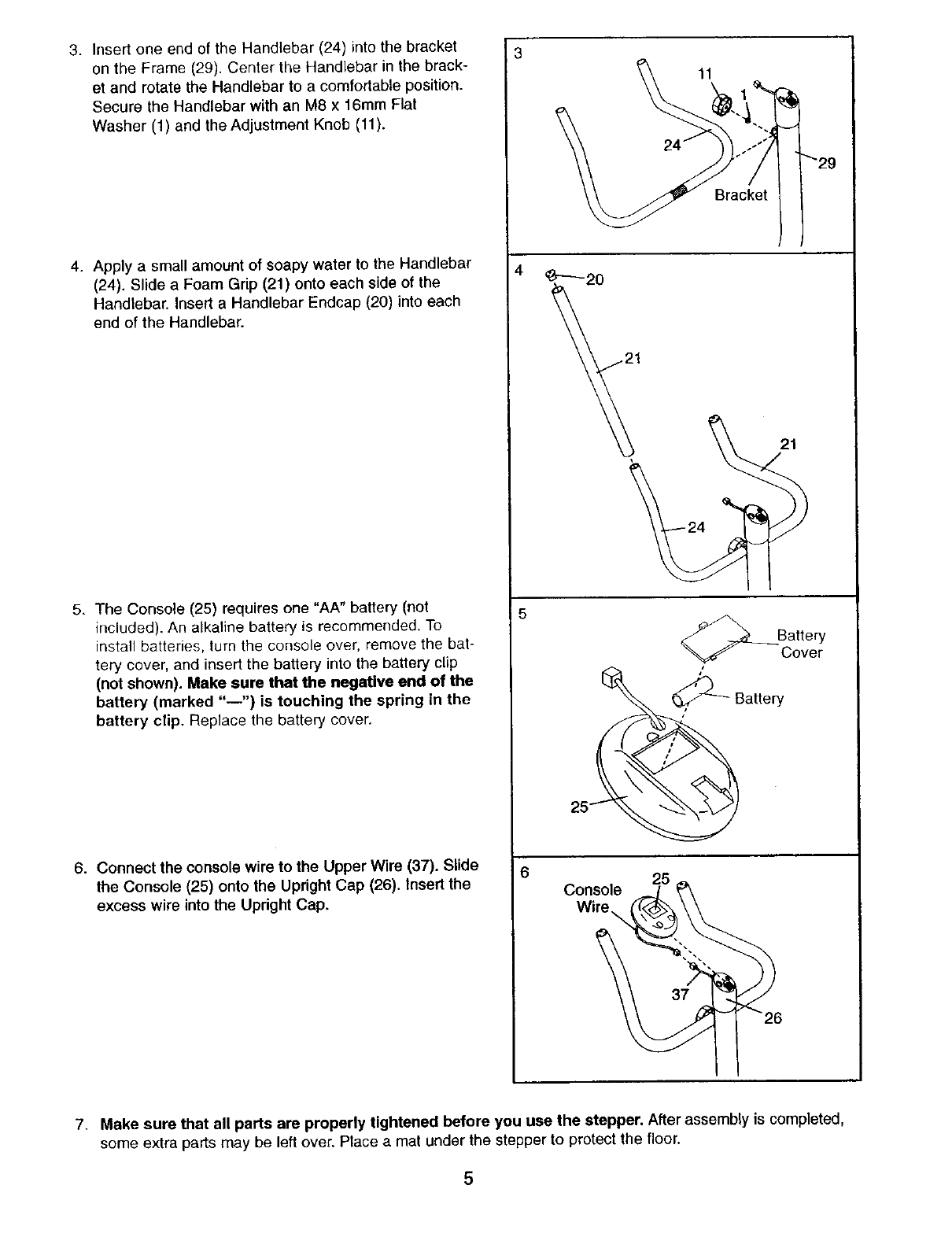
3. Insert one end of the Handlebar (24) into the bracket
on the Frame (29). Center the Handlebar in the brack-
et and rotate the Handlebar to a comfortable position.
Secure the Handlebar with an M8 x 16mm Flat
Washer (1) and the Adjustment Knob (11).
4. Apply a small amount of soapy water to the Handlebar
(24). Slide a Foam Grip (21) onto each side of the
Handlebar. Insert a Handlebar Endcap (20) into each
end of the Handlebar.
5. The Console (25) requires one =AA" battery (not
included). An alkaline battery is recommended. To
install batteries, turn the console over, remove the bat-
tery cover, and insert the battery into the battery clip
(not shown). Make sure that the negative end of the
battery (marked "--") is touching the spring in the
battery clip. Replace the battery cover.
6. Connect the console wire to the Upper Wire (37). Slide
the Console (25) onto the Upright Cap (26). Insert the
excess wire into the Upright Cap.
4
6
11
"'29
Bracket
21
®
Battery
over
sI
_ Battery
25
Console
7. Make sure that all parts are properly tightened before you use the stepper, After assembly is completed,
some extra parts may be leftover. Place a mat under the stepper to protectthe floor.
5














