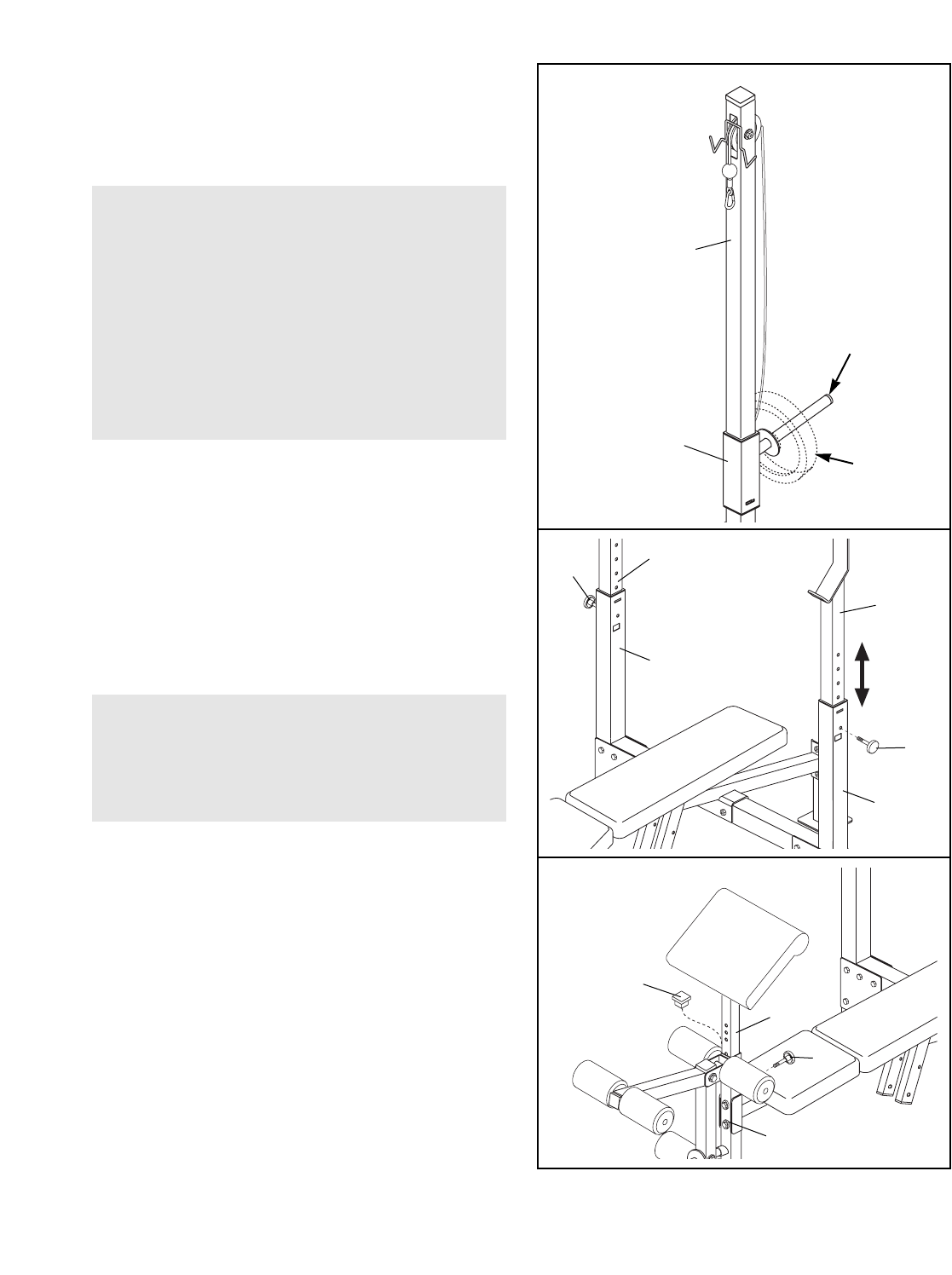
12
ATTACHING WEIGHTS TO THE LAT TOWER
To use the Lat Tower (26), slide the desired amount of
weight (not included) onto the weight tube on the
Weight Carriage (32).
ADJUSTING THE UPRIGHTS
The Uprights (1) can be set at five heights for differ-
ent exercises. To adjust the height, remove the M10 x
67mm Adjustment Knobs (37) from both Uprights and
Upright Bases (7). Slide the Uprights to the desired
position and re-attach the Adjustment Knobs.
ATTACHING THE CURL POST
Note: When the Curl Post (27) is not in use, the
45mm Square Inner Cap (21) should be inserted into
the Front Leg (8).
For some exercises, the Curl Post (27) must be
attached to the weight bench.
Slide the Curl Post (27) into the Front Leg (8). Align
one of the adjustment holes in the Curl Post with the
adjustment hole in the Front Leg. Tighten the M10 x
48mm Adjustment Knob (41) into the adjustment hole
in the Front Leg. Make sure to fully tighten the
Adjustment Knob.
Weight
Tube
Weight
32
7
7
1
37
26
1
37
WARNING: Do not place more than 130 pounds
on the Weight Carriage (32).
When performing an exercise while sitting with
your back to the Lat Tower (26), make sure
there is plenty of space between your back and
the Weight Carriage (32).
Always lower the Weight Carriage (32) in a con-
trolled manner; never let the Weight Carriage
drop.
WARNING: Always set both Uprights (1) at the
same height. Make sure that the Adjustment
Knobs (37) are inserted completely and tight-
ened into the Uprights before beginning any
exercise.
27
21
41
8


















