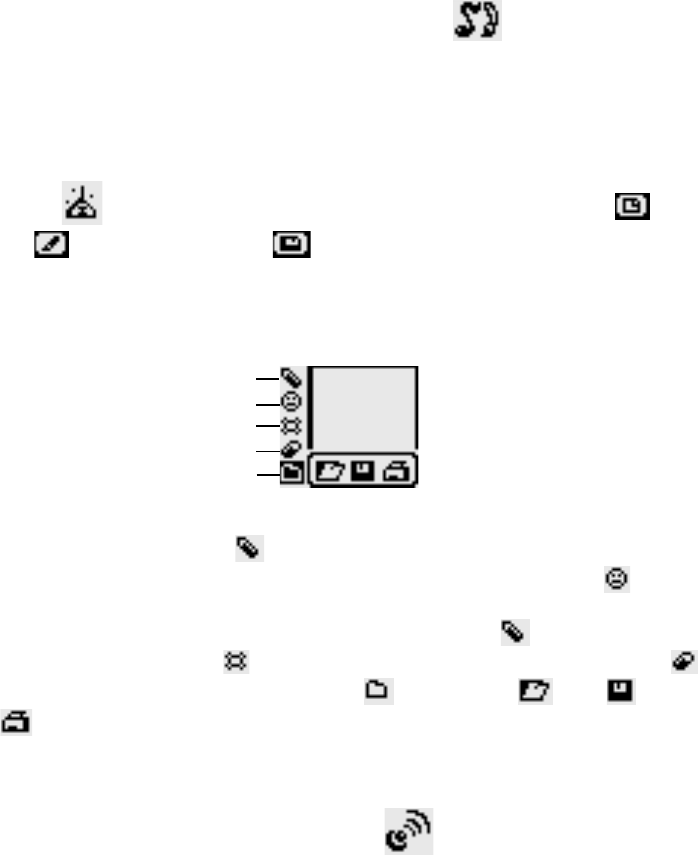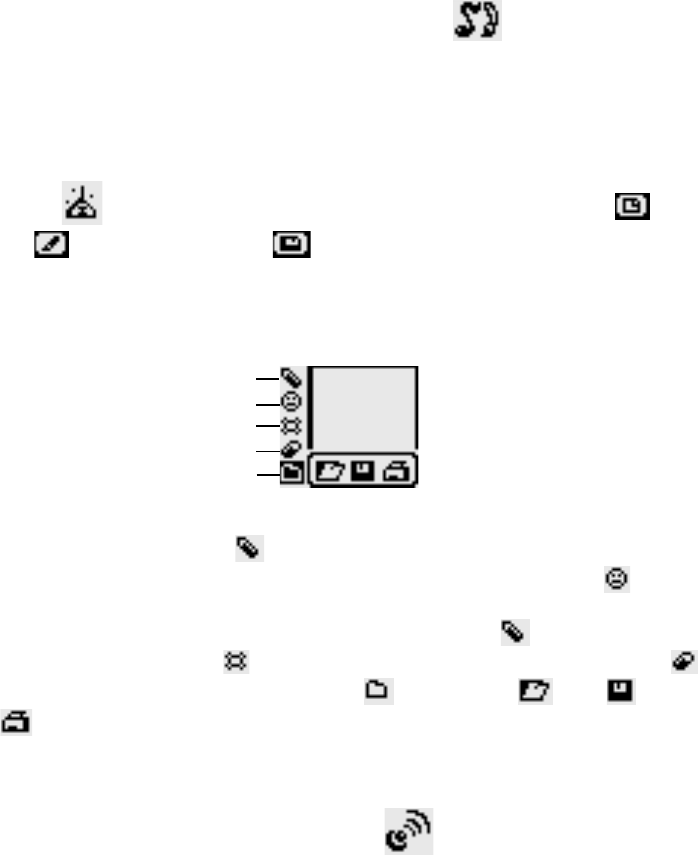
17
CREATIVE STUDIO
Music Composer
Music Composer lets you use your SkillStarter™ Notebook keyboard or your mouse or
cursor pad to create your own song. Click the Music Instrument icon to hear the song be
played with: Piano, Guitar, Trumpet, Xylophone or Violin. Then click on the Rhythm to
add a percussion accompaniment to it. To select a tempo (slow, medium, fast), click the
Tempo
icon. Using the function icon at the bottom, you can create a new song,
edit
an existing song or save changes to a song.
Note: Your SkillStarter™ Notebook can only save 1 song at a time. You can send the
song to a friend who has a VTech
®
XL Series™ Unit.
Artwork Studio
A picture says a thousand words. Make your own pictures with Artwork Studio. To create
a new picture, click the Pen
icon, hold down the left mouse button and move the
mouse. You can now draw a freehand line with the mouse. Click the Stamp
and see
the pop up menu of Stamps. Click the Stamp you want to use. Now you can place it
wherever you want! To draw normally again, press the Pen
. To select a border
pattern, click on the Border
icon and the menu will pop up. You can click Eraser
at any time to erase your picture. Using File , you can open , save or print
a picture.
Note: Your SkillStarter™ Notebook can only save 1 picture at a time. You can upload
the image into your PC with the VTech®
®
vPort™.
IR ZONE
There are 3 IR games Fenced In, Balloon Blast and Soccer. You can select one of
them to play with a friend who also has a VTech® XL Series™ product. The IR game will
start when both players open the same activity.
Pen
Stamp
Border
Eraser
File
48000MU 4/26/02, 1:46 AM17